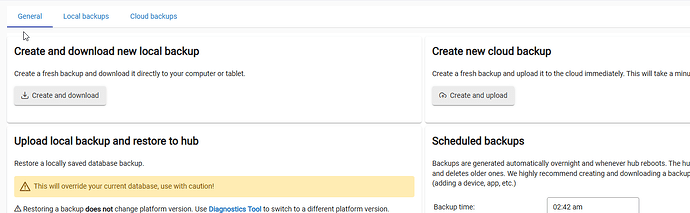I just migrated from a C7 to C8 hub. I exported C7's database to a local file. Shutdown and powered off the C7 and then did a restore on the C8 using the local file I had just created using the C7. This restored all my devices and apps. However, if I go into devices and select a device and attempt to turn on the power nothing happens. The device stays in the Off state shown on the screen and the actual device does not do anything. I have rebooted the hub and see it turning on the Zigbee and Zwave devices during the boot but this has had no effect. I still cannot turn anything on from the device screen. Nor are the motion detectors turning on devices as expected. Is there something that can be done so that my Zigbee and Zwave devices will respond as expected? Thank you for any suggestions you might have.
Migration of Z* devices can only be done using a cloud backup which is available via subscription
That said, I’m not sure, but think that one is available with the purchase of a C8 or C8 Pro…
I have an active subscription for Hub Protect on my C7 hub and have created a cloud backup with it. However, that backup is not visiable when using restore with the C8. Do I need to have Hub Protect subscription on my C8 hub as well. I purchased the C8 recently on Amazon so it probably did not include anything for Hub Protect. It would not be an issue to buy a Hub Protect subscription for the C8, but do not want to purchase one unless it is needed. Thank you for helping with this mystery. My Zigbee devices do not appear to be working, is this the same issue? Rich
Works pretty slick on the C8/pro.
Unlike a cloud backup, a local backup does not contain any radio data, so that's why a local backup cannot be used for a migration.
Neither the Zigbee nor the Z-Wave devices will transfer from a local backup. (I cross-posted with @hydro311… we’re saying the same thing…)
Going through the instructions linked by @Ranchitat would be a great idea - it should provide you with the information you need.
Are both hubs registered to the same account?
Go to my.hubitat.com and click registered hubs, both should be there with no warnings about guest accounts.
Yes
You should be able to migrate and then transfer the subscription afterwards.
Did you follow these instructions?
It also covers how to transfer your subscriptions at the end.
You use the migration tool in settings on the C7, and save a migration backup. Then on the C8, you will be able to restore, without subscription, the cloud backup you made on the C7, and only that backup.
After migration, you can transfer your hub protect account to the C8.
If you have hub protect thats not actually an option, so it should work with a normal cloud backup. I don't have a higher up model hub without hub protect to confirm though.
I think when you go to migrate you may default to only showing "migration" backups, there may be something else you have to click to see all cloud backups, not totally sure.
When I migrated from a C8 to a C8, I made a cloud backup on the first C8 with Hub Protect, then I shut down the old hub, and then transferred my subscription to the new C8 so I could restore it there. I guess that is the path with a subscription even from lower models.
I didn't have hub protect when I did the first C7 to C8 migration, so I used the migration tool for that.
It seems like this should not be needed and is not mentioned in the documentation, but like I said, I don't have a higher model hub without Hub Protect to confirm.
@bobbyD or @bertabcd1234 can you confirm to migrate from a hub WITH hub protect to a new one that does not yet have Hub Protect. Do you need to transfer the subscription (or add a new subscription) to the new hub before you can see the backup and finish the migration?
To use the migration, you do not need Hub Protect. The migration is free as stated in the documentation. For those with Hub Protect, the migration is covered separately, on the Hub Protect document. You do not need to transfer the subscription first, in order to upload a cloud backup on a new hub.
Instructions are a wonderful thing when followed but a curse when ignored. This was my problem. A description of what I went through follows. A few people might find it useful so I went ahead and used it as a response.
I had made a huge mistake in doing my migration from a C7 to C8 hub. I started out with a C8 hub that was still registered to someone else’s email address and thus could not be registered to my email address and account with Hubitat. With instructions from Hubitat Support I did a complete reset on the Hubitat account that was still registered to another email address. A full reset is supposed to remove any email addresses the hub is registered it to which it allows it to be registered to a new email address; that being mine. For some strange reason the full reset did not deregister my new hub and I had assumed it had. When I ran setup, I had assumed it had registered the new hub to my email address. This had not happened and is the source of all the problems I have had here. One thing I did learn that can be very useful in dealing with a hub that is suspected of being registered to someone else’s email address. It is very check if that is the case and better yet find out what email address it is currently registered to. To do this just open settings. At the top of the list, you will see the option for Hub Details. Click on that and in the bottom left corner of the info screen that comes up you will see an item called Emails linked to this hub. If the email listed there is not yours then the bub has not been deregistered. But better yet it gives you the current email of the address it is registered to. Since you only need to have the password not possession of the hub to deregister it, you could email the person the hub is registered to and ask them to deregister it. I did this once with a hub purchased on EBay and it worked great. In this case I just did another full reset on the new hub and this time it deregistered the hub.
Once the hub was deregistered, when I ran Habitat’s setup program, the first thing it did was register the new hub to my email address and all the problems I had been having went away. This allowed the hub’s restore program to see the cloud backups the C7 hub I was migrating from had created. These are the backups that must be used for Z-wave devices accessed from the new hub to function correctly. Using the setting’s shutdown option, the C7 hub was shut down and then disconnected the power. The new hub was then restored from the Cloud Backup that was prepared for migration by the C7 hub. Using the cloud backup all Z-wave settings on my new hub worked just as they had on my old C7 hub. It was not necessary for my new C8 hub to have a subscription of Hub Protect for the Cloud Restore that had been prepared from the C7 hub for migration to work. The subscription of Hub Protect that was on my C7 hub can be moved to the C8 hub but this cannot be done before the restore from cloud migration has been completed. When you transfer the Hub Protect subscription from the C7 to C8 all cloud backups prepared by the C7 will be permanently deleted and cannot even be recovered even by Hubitat Support. So, you do not want to do this until the restore from cloud migration prepared by the C7 hub has been used to restore the C7 settings on the C8. But once you have done this it would be a good idea to move the Hub Protect subscription from the C7(in my case) to the C8 hub and prepare a cloud backup for migration right away. That is my War and Peace version of recommendations for migrating from a C7 to C8 hub. I hope for those that need it; this helps. All the Best, Rich
Thanks that was the missing info, I never knew there was separate migration instructions on the Hub Protect page. Sort of confusing because the main migration instructions mentions things about Hub Protect but does not include the full details or a link to that section in the other doc.