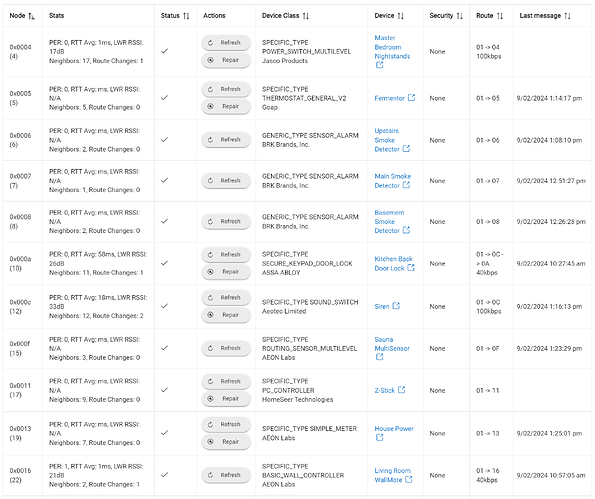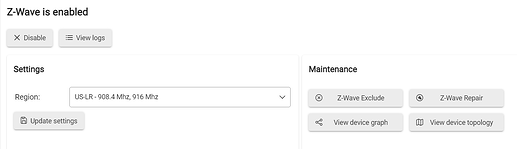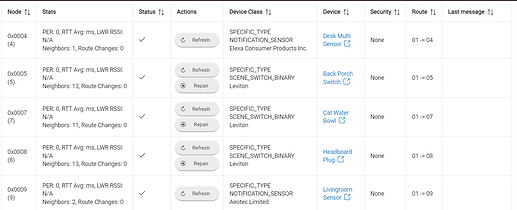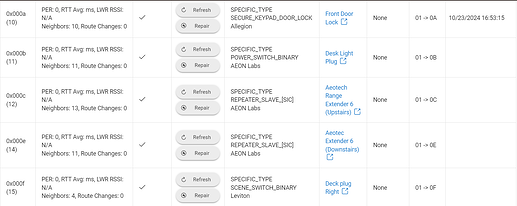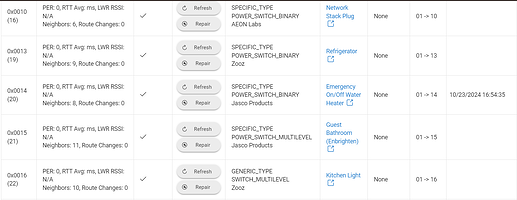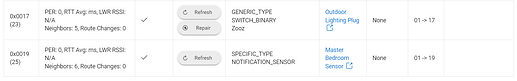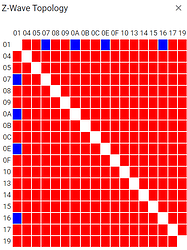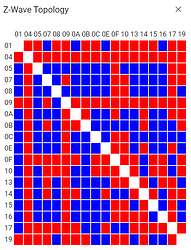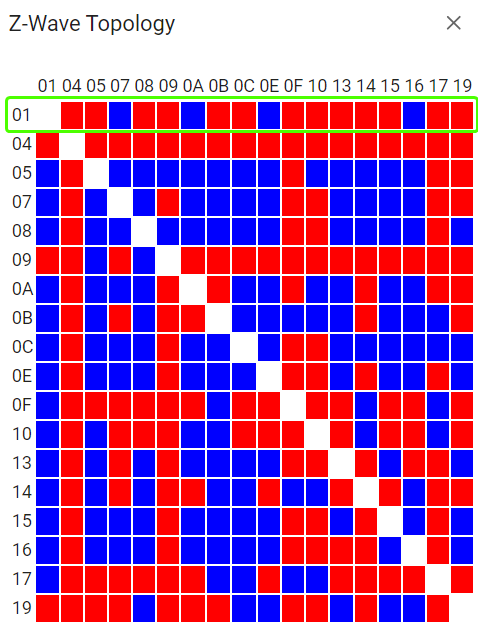Don't feel bad.. Here's my experience:
I wanted to share my upgrade experience going from my C5 to C8 pro. I followed the migration documentation provided by HE overlords just so I know I wasn't missing something.
The migration tool worked great, however.... After about an hour I started to notice some strange things. My Z-Wave devices would report information like power stats, manual button pushes on switches, basically z-wave device info, and notifications would go to my tablet/phone without an issue... BUT, when it came to trying to control/manage ANY Z-Wave device (and there's only 18 of them), be it light switches, motion sensor, z-wave repeaters, locks, anything, nothing would happen. I tried to even pull my lock codes and it fails. I tried to repair my Z-wave network, and in the logs you see there was 1 or 2 devices that failed, but after all the rest of the Z-Wave devices finished, the hub tried to repair the failed ones which did show repaired. And you can see the commands in the logs for repair and control/manage info, but you the device does get the command and report back, for instance, trying to turn on a light switch from the device within HE or even manually turning on the switch. It shows the on is triggered in the log but the device never responds. Its like the Z-Wave chip in my hub has selective hearing (dumb analogy but it makes my point). The strange thing is I have devices that show motion, light levels, power usage, etc, and those reporting functions are working without a problem.
So, for now, I'm going to have to revert back to my C5 and hope HE overlords have some ideas. I'm wondering if there isn't an issue with my Z-Wave chip within my hub. But, if that isn't it, and i can't get it working, I am going to have to send it back and stay on my C5 which is a bummer cause I was really looking forward to the beefier C8-Pro.
I'm hoping someone has some insights cause I really don't wanna give up on migrating to a C8-pro, but if I can't control any of my Z-Wave devices, whats the point lol.