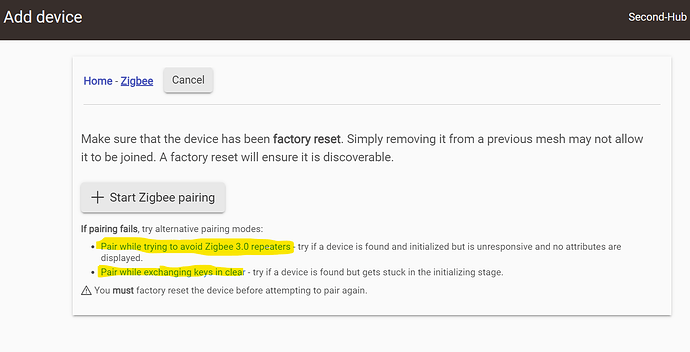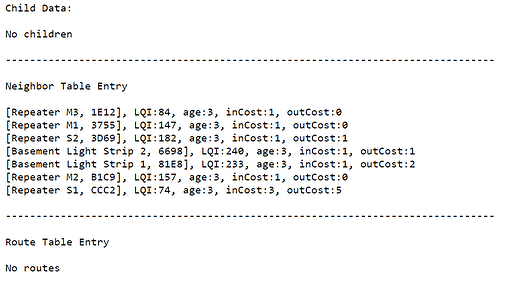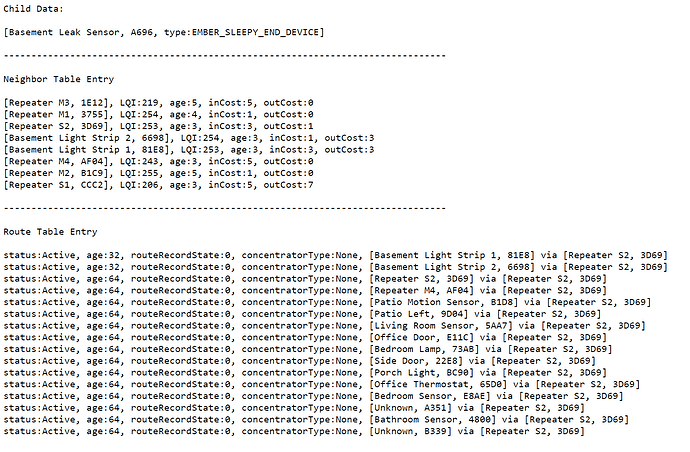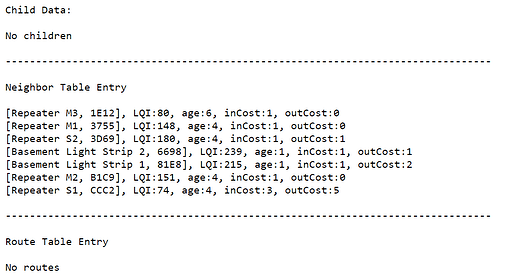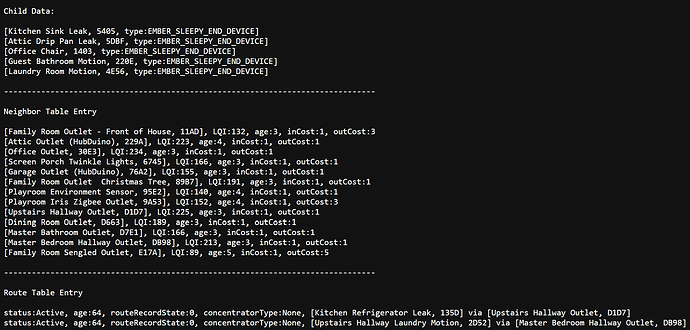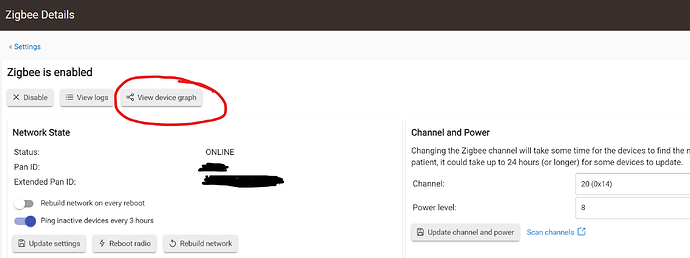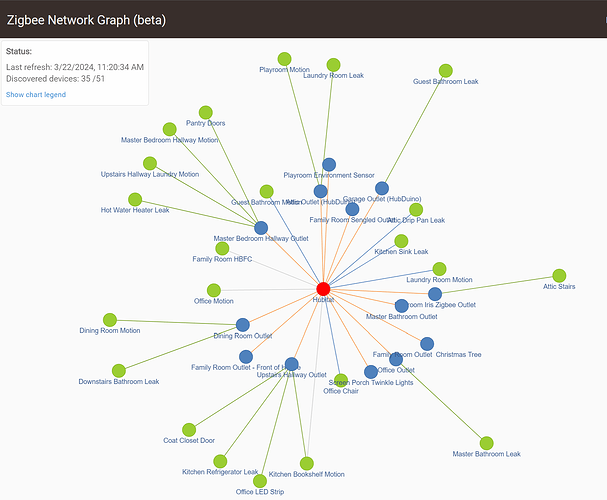I would fill out a warranty claim so staff can look at your hub. There is a "Zigbee Radio is Offline" option on that form that would seem to be appropriate for your situation.
Do you mind sending me a private message with the hub id?
FYI In case others are interested.
I just did some more experimenting. I took a little Tuya Mini USB repeater and removed it from my original hub.
It can be discovered and joined to the C-5 in about 10-15 seconds.
On the C-8 it gets discovered in the same amount of time, but the pairing process never finishes.
Both hubs are the same distance from me but they are on different channels. I tried boosting the power to 16 from 8 on the C-8 but it has made no difference.
Possible compatibility issue or defective hub seems likely. I have 4 of these around my house and they carry a fair amount of the load.
I don't use them routinely anymore, but those Tuya USB repeaters do work fine overall with 8/Pro... I actually just re-added a few of mine for a few days recently (long story), and they worked well.
Thanks for the PM. It doesn't look like you are dealing with a hardware malfunction. You might need to try one of the alternative methods of pairing for that outlet. I see that pairing the outlet threw an error. You could also try rebooting the hub and trying to pair again.
Also, looks like you reset the hub, as there is no historical data from your migration, which I was interested in figuring out what went wrong.
Could you give me a pointer on this. I'm not familiar with any alternative methods.
Well that’s a little embarrassing. ![]()
I repeated the migration process exactly as before and this time it WORKED. All my Zigbee devices are responsive. That was the 4th attempt.
The only thing odd that I have noticed is that zigbee/getChildAndRouteInfo is surprisingly bare. My Hub has been up for 45 minutes and this is how it appears.
Route Table Entries will show up briefly and then disappear. Perhaps this is expected behaviour on the C-8.
This is how it looked on the C-5 yesterday after the Hub had been up for 90 minutes
The C-8 tends to make more direct pairings due to the external antenna.
You know what they say, fourth time’s a charm ![]() Glad it worked this time.
Glad it worked this time.
If you want better mesh information, the Zigbee Map app is your best bet. It’s available in HPM.
Interesting, I now have over 3 hours of uptime and the child and route info is pretty bare.
Would someone else with a C-8 on a current rev (I'm 2.3.8.132) please tell me if they see the same thing?
I'm not having an issue with Zigbee, just curious about why this is different on the C-8 and whether it's normal.
I've never found that endpoint to be a reliable or helpful indicator of anything WRT my zigbee mesh on C7, 8, or 8 Pro
As Ken mentions above, the "Zigbee Map" app available in HPM is a much more useful tool as a visualization of your zigbee mesh. It's still not a completely full/robust picture (zigbee limitations beyond anyone's control), but it does the best job out of the other available options, IMHO.
In my experience this is normal behavior for the C-8.
Mine is pretty sparse as well (C8-Pro with about 50 Zigbee devices)
Have you tried viewing built-in the Zigbee Device Graph?
If you leave it open long enough, it will display most of your devices, and how they are connected.
I agree Also try this : seems to work way better then the stock one ..
Yes I have tried it, very useful. It's the leaving it open I'm not very good at.
As weird as it sounds .. I use it to "fix" zigbee network when i reboot ect.
sometimes after reboot .. a lot of the devices stop working.
I use the map tool .. and it goes and find everthing .. and they start working agin ..
No idea why this works but seems to ![]()