There's that as well. I have my tools there, and because of the nature of how a CO2 laser works, we didn't want it in the house (I had to make an exhaust for the smoke! Imagine cutting and engraving leather with a laser...)
It doesn't - this is а Tuya device.
Sad, but fairly accurate!
Watching this thread with interest. I got one of these for the hardwired temperature, but humidity and a switch output would be a great bonus.
I have been using this to control the temperature of a commercial refrigerator in conjunction with controllable outlet and a virtual thermostat. It has been working great and since the controllable outlet monitors power I get that as an added bonus.
I think I have said this before,
but how is it that Tuya takes the lead in developing these conceptually useful & affordable devices ...and succeeds in selling them with all this "non-standard" baggage....
Yet nobody who plays by the standards is noticing and picking up on these as reasonable product ideas ....and making & selling them at a slight premium to Tuya. ( @Gerry-Innr )
I mean heck, the opposite direction of flow in "product copying" seems to happen all the time.
It doesn't - this is а Tuya device.
I thought that Tuya has a few custom Zigbee clusters, but is otherwise mostly Zigbee compliant, or at least with the few Tuya devices I have that's been the case. @kkossev has been very successful with getting these devices to work, outside of a custom Tuya function here or there.
Thank you @kkossev, I am using just the temperature sensor feature and your driver works really well!
Does anyone know what "delayed" vs "physical" type in Events means?
'delayed' is an anti-spam algorithm in the Tuya driver.
If the device sends updates for one and the same attribute too frequently, the last update is stored internally and is sent as an event to HE only after the 'Minimum time between reports' timer expires. The default period is 10 seconds, but you can change it when you enable the 'Advanced options' :
Thank you!
I also managed to get the below device to work by adding manufacturer "_TZ3218_ya5d6wth" to KKossev's driver:
" Zigbee Temperature Monitor Controller,4 Channel 12V Tuya app Remote Dry Contact Smart Relay Switch with Waterproof Temperature Sensor Probe(Tuya Zigbee hub needed)"
Sorry - can't post links, but that is what it is called on Amazon.
Thank you,
Josh
Awesome.
I was using the Tuya Zigbee switch and could turn it on and off but no temp reading.
Switched over to the "Tuya Temperature Humidity Illuminance LCD Display with a Clock" driver.
Now getting the temp readings. I know this doesn't support the on/off, but I bought it to check temps in my refrigerator.
Bought mine on AliExpress for about $11.00 and can be powered by USB.
just received the same device from Amazon, branded Huacaoe. I wonder how difficult it would be for @kkossev to add the switch functionality?
https://www.amazon.com/dp/B0DHG5MLJM?ref_=ppx_hzsearch_conn_dt_b_fed_asin_title_1&th=1
Here's the join info:
In/Out Clusters
Device pairing info
Manufacturer: _TZ3218_7fiyo3kv
Endpoint 01 application: 51
Endpoint 01 endpointId: 01
Endpoint 01 idAsInt: 1
Endpoint 01 inClusters: 0000,0003,0004,0005,0006,E001,E000,EF00
Endpoint 01 initialized: true
Endpoint 01 manufacturer: _TZ3218_7fiyo3kv
Endpoint 01 model: TS000F
Endpoint 01 outClusters: 000A,0019
Endpoint 01 profileId: 0104
Endpoint 01 stage: 4
and here's a manual turning the switch on/off messages:
messages
dev:392025-03-11 04:38:20.109 PM
debug
Tuya Temp Sensor with dead switch F71B NOT PARSED : [raw:F71B0100060800001000, dni:F71B, endpoint:01, cluster:0006, size:08, attrId:0000, encoding:10, command:0A, value:00, clusterInt:6, attrInt:0]
dev:392025-03-11 04:38:20.106 PM
debug
Tuya Temp Sensor with dead switch F71B parse() descMap =[raw:F71B0100060800001000, dni:F71B, endpoint:01, cluster:0006, size:08, attrId:0000, encoding:10, command:0A, value:00, clusterInt:6, attrInt:0] description = read attr - raw: F71B0100060800001000, dni: F71B, endpoint: 01, cluster: 0006, size: 08, attrId: 0000, encoding: 10, command: 0A, value: 00
dev:392025-03-11 04:38:19.870 PM
debug
Tuya Temp Sensor with dead switch F71B NOT PARSED : [raw:F71B0100060800001000, dni:F71B, endpoint:01, cluster:0006, size:08, attrId:0000, encoding:10, command:0A, value:00, clusterInt:6, attrInt:0]
dev:392025-03-11 04:38:19.866 PM
debug
Tuya Temp Sensor with dead switch F71B parse() descMap =[raw:F71B0100060800001000, dni:F71B, endpoint:01, cluster:0006, size:08, attrId:0000, encoding:10, command:0A, value:00, clusterInt:6, attrInt:0] description = read attr - raw: F71B0100060800001000, dni: F71B, endpoint: 01, cluster: 0006, size: 08, attrId: 0000, encoding: 10, command: 0A, value: 00
dev:392025-03-11 04:38:13.646 PM
debug
Tuya Temp Sensor with dead switch F71B NOT PARSED : [raw:F71B0100060800001001, dni:F71B, endpoint:01, cluster:0006, size:08, attrId:0000, encoding:10, command:0A, value:01, clusterInt:6, attrInt:0]
dev:392025-03-11 04:38:13.642 PM
debug
Tuya Temp Sensor with dead switch F71B parse() descMap =[raw:F71B0100060800001001, dni:F71B, endpoint:01, cluster:0006, size:08, attrId:0000, encoding:10, command:0A, value:01, clusterInt:6, attrInt:0] description = read attr - raw: F71B0100060800001001, dni: F71B, endpoint: 01, cluster: 0006, size: 08, attrId: 0000, encoding: 10, command: 0A, value: 01
dev:392025-03-11 04:38:13.400 PM
debug
Tuya Temp Sensor with dead switch F71B NOT PARSED : [raw:F71B0100060800001001, dni:F71B, endpoint:01, cluster:0006, size:08, attrId:0000, encoding:10, command:0A, value:01, clusterInt:6, attrInt:0]
Hi @Rxich ,
I will try in the next two weeks, but I can't promise 100%.
Regards!
Due to my commitment to an important private project, I will not be able to actively participate in this forum from the beginning of April until the end of September this year. However, I will review requests for adding new devices to the existing custom Tuya drivers once I return. Thank you for your understanding and patience!
Hi Krassimir - Thank You and please, if you're pressed for time, no need to work on this. I have a Zooz relay I think I can use in place of this device.
As always I can't think you enough for the incredible work you've done here to help so many.
God speed on your project.
Hi @kkossev !
I have this device also but with the temp and humidity sensor, the standard black sensor in a plastic mesh type case
fingerprint profileId:"0104", endpointId:"01", inClusters:"0000,0003,0004,0005,0006,E001,E000,EF00", outClusters:"000A,0019", model:"TS000F", manufacturer:"_TZ3218_7fiyo3kv", controllerType: "ZGB"
installing your driver, I see the temp offset and humidity offset in preferences, i get the temp readings, but not the humidity reading
these are present in the logs, so i have hope:
configure humidity reporting (10,3600,500) pending ...
configure temperature reporting (10,3600,50) pending ...
I seem to get that cluster 402 is humidity, i might be way off
in the logs I get this:
2025-03-21 13:37:26.145 warn Tuya temp humidity sensor 1 (usb) Cluster 0402 read attribute - NOT SUPPORTED!
2025-03-21 13:37:26.141 debug Tuya temp humidity sensor 1 (usb) parse() descMap =[raw:catchall: 0104 0402 01 01 0040 00 6DDF 00 00 0000 01 01 000086, profileId:0104, clusterId:0402, clusterInt:1026, sourceEndpoint:01, destinationEndpoint:01, options:0040, messageType:00, dni:6DDF, isClusterSpecific:false, isManufacturerSpecific:false, manufacturerId:0000, command:01, direction:01, data:[00, 00, 86]] description = catchall: 0104 0402 01 01 0040 00 6DDF 00 00 0000 01 01 000086
I tried playing with the model groups to see if I can get lucky but no humidity values so i put it back to "auto detect".
Do you think it would be possible to get the humidity readings ?
thanks !
I don't know if Krassimir will be around much, he's indicated he's working on a large personal project and will not be around as much nor putting out driver updates as in the past. I think after fall he may be back
Yep, i saw that
At least he will have the info if he feels like it.
just received the same device from Amazon, branded Huacaoe. I wonder how difficult it would be for @kkossev to add the switch functionality?
https://www.amazon.com/dp/B0DHG5MLJM?ref_=ppx_hzsearch_conn_dt_b_fed_asin_title_1&th=1
While we wait for the clean support by @kkossev, I hacked something together which seems to work fine: https://raw.githubusercontent.com/minollo/Hubitat-kkossev/refs/heads/add-switch/Drivers/Tuya%20Temperature%20Humidity%20Illuminance%20LCD%20Display%20with%20a%20Clock/Tuya_Temperature_Humidity_Illuminance_LCD_Display_with_a_Clock.groovy
I purchased another version on this item from Amazon, mine is branded "LETLINK Zigbee Temperature" 1 Channel device. It has a SPST relay output contact and a Temperature sensor input that appears to be a DS18B20. This looks almost identical to the MHCOZY version except it ran on DC. On the box it appears to be available in two versions, mine as temperature only, and another with Temperature and Humidity. I am using this for a chest freezer application.
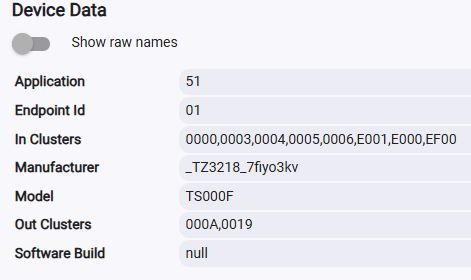
The driver mentioned in this thread "Tuya Temperature Humidity Illuminance LCD Display with a Clock" works fine for temperature. It does not support the onboard relay output.
I had initially paired this device, then tried various drivers. Once I load this driver, I rebooted the hub and everything was fine.



