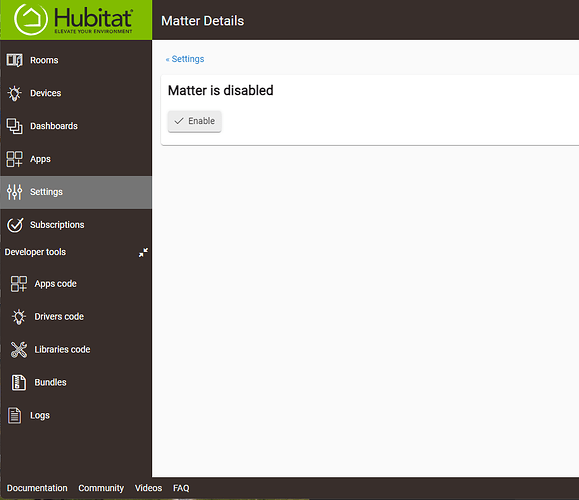Before I pull the trigger on updating the Hub to Matter I want to see if anyone is having issues, I don't want to upset the setup that is working and stable. C8 was rocky in the beginning and now that I have stability and it's working good, I am concerned that this new update may send me back to the Abis. Any others have input on the new update as of yet.
That is too open ended of a question.
I've had issues with Matter DEVICES... And with Matter PROTOCOL itself... And with TBRs... Etc... Matter is young, there are quirks.
That said, having Matter enabled on my 2 C8 hubs hasn't caused any issues or stability problems on the Hubitat hubs themselves. All good there.
Note - that enabling Matter DOES make the hub use a bit more memory (as you would expect - it is running more software/libraries in the background), but not a huge difference.
Although with the memory improvements of 2.3.7 I seem to be using less than ever.
Matter development has been one of the longest projects Hubitat has ever had, and its testing benefited from a large number of users. We do not have any open incidents following the update, but as with any update we make available, if something doesn't work just right, reverting to a previously running version is as easy as 1, 2, 3.
- Go to Diagnostic Tool
- Select Restore Previous Version
- Click on the version you were running before updating to the latest version (2.3.7.138)
There are no other steps needed to restore your hub to a previously running version.
thank you good to know I will give it a try. I have a few mater devices Switchbot, Aqara, I have not had good luck with those staying on HomeKit without having to redo them so that is why I am waiting to see how it goes.
Matter BRIDGE devices like the Switchbot bridge and the Aqara bridge are not yet supported. Only individual devices that can do matter on their own without a bridge. A matter bridge can pair to HE but there is no driver to handle it.
I haven't updated yet, but is there a way to turn off Matter to reduce memory footprint, CPU
demand, etc.? I know many users really want Matter, but I have no desire to replace working Z-Wave / Zigbee devices with Matter devices.
You can turn off Matter the same way you turn off Zwave and Zigbee. Libraries are still there, but the processes are turned off.
And it is OFF by default. I have never turned it on.
This topic was automatically closed 360 days after the last reply. New replies are no longer allowed.