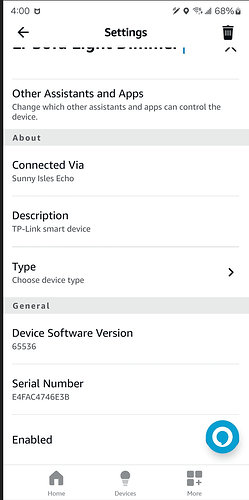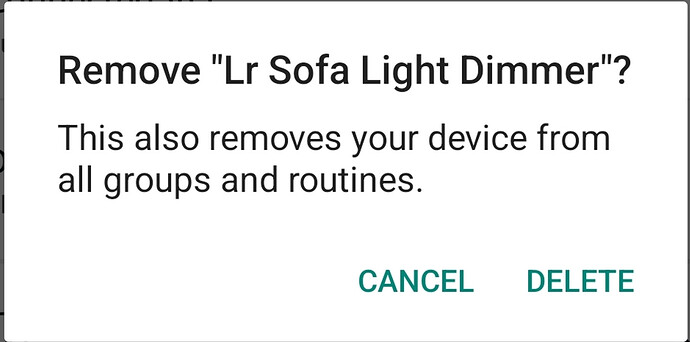I am trying to pair Matter Tapo P135 Kit(US) plug-in dimmer with C7. Commissioning via Amazon Echo 4 went without any problems and now Amazon Alexa can control this device. The device itself has a printed 11-characters Matter Pairing Code. I am trying to add this dimmer to the C7 using the provided pairing code but absolutely nothing is happening. Log is not showing any pairing attempt evidence but I am not sure if log should show something. In a past I tried to pair Matter enabled RGBW controller the same way. This was working just fine. Any ideas what could be wrong with pairing P135 dimmer?
You must use the new pairing code generated from the Alexa app, not the originally provided QR code that comes with the device.
Are you sure you're doing it as @kkossev describes?
- "Commission" the device w/Alexa using the QR code on the device
- Start Matter pairing on the HE hub and use the pairing code you get from from Alexa to join the device to HE.
The process is laid out in this support content on the TP-Link site - start with step 3:
- 3. How to integrate your device into another ecosystem
Of the "Add to Alexa via Matter" section:
![]()
And in the Hubitat docs, or at least as much as they can be for things under the hub's control. ![]() See the "Matter" section here:
See the "Matter" section here:
Aw, why would you look at HE documentation?!?!
![]()
Yeah, good point. ![]()
Well, I could not find any Matter Pairing Code provided by Amazon Alexa. So, I delete this device from Alexa, factory reset it and now ... even Alexa cannot find it anymore. Now I REALLY like this "all problem solving Matter".
Yep, Matter now tries to solve problems that did not exist before Matter was spread out ! ![]()
This is very nice way to go for the Matter roll out to the public!
OK, I reset this Dimmer trough the Tapo app. After doing this I was able to connect it again to the Alexa and now Alexa again has a full control of this device. However Alexa did not provide any new/updated Matter pairing code (why?). And of course, the existing printed code does not work for the pairing with Matter-enabled C7. It looks like now I have wait forever until Matter will solve this problem. I guess, I should/must/will say away from all Matter Devices for few years to come.
Bye, bye all Matter Devices.
Can you provide some screenshots of where you are looking for the pairing code from the Alexa app and not seeing it?
For some reason after recent Android update I cannot take any screenshots no matter what I tried. But please trust me, I carefully went shough all this device related settings and cannot find anything Matter-related at all. As of now this is only one Matter Device I am trying to add. In a past I was able to add successfully Matter RGBW Controller but since it did not have a direct control for the individual RGBW channels (as well as Zigbee and ZWave controllers I tried) I delete it.
Click on 'Other Assistants and Apps'.
Many BIG Thanks! This time it worked as expected. For some reason this 'Other Assistants and Apps' setting in Alexa was not clickable at all. Now the Dimmer is successfully added to the C7 and works as expected.
Now I have a question: Since I am not planning to use neither Alexa nor native Tapo app is it safe to delete this Dimmer from both these (Alexa and Tapo) apps?
I don't have Echo 4 and Tapo app, but I think that once you have it paired to HE, now you can delete the Matter dimmer from both.
Tapo app - it is not needed anymore (I suppose you have checked and updated the device firmware, at the moment the OTA updates can be done only from the manufacturer apps).
Alexa - you can remove the device from the app, but be careful not to remove it from Amazon services, The Echo 4 provided the security certificate for pairing the Matter device to HE. There should be two options when trying to delete the Matter device - one should be 'Remove the device from Alexa, the second choice should be 'Remove the device from All Services.' Choose the first option, if it exists. This is how I delete devices from Apple Home when I don't need it there, but in Hubitat only.
For the Alexa the only "Delete" option is this:
So, there is no option to remove this device from Amazon services, only option to remove it from the app and all associated groups/routines. I guess, it is safe to click on "Delete".
For the Tapo I went through all initial settings including FW update. Also Tapo app has an option for Dimmer Calibration. I skipped it for now but it could be somewhat useful. I think it scales 0-100 Dimming to the visual OFF-MAX values which is definitely depend on used bulb. I am not planning to use anything else other than HE but I will keep this dimmer in the Tapo app and remove it from Alexa.
Many BIG Thanks for all yours help!
This topic was automatically closed 365 days after the last reply. New replies are no longer allowed.