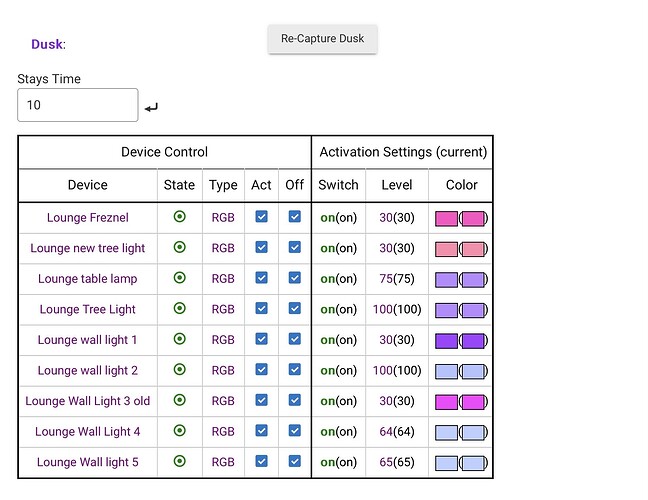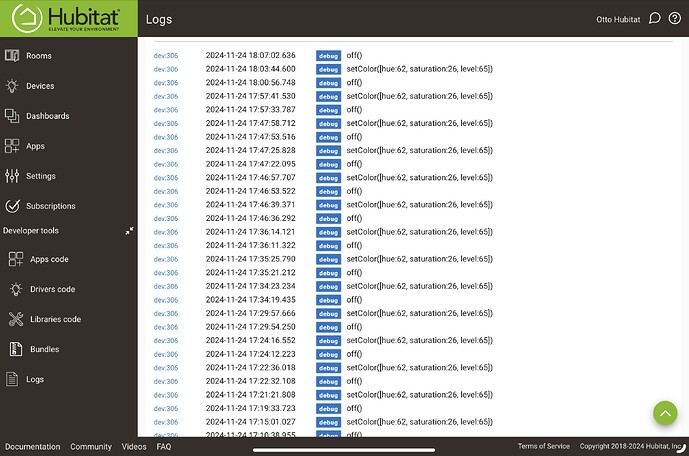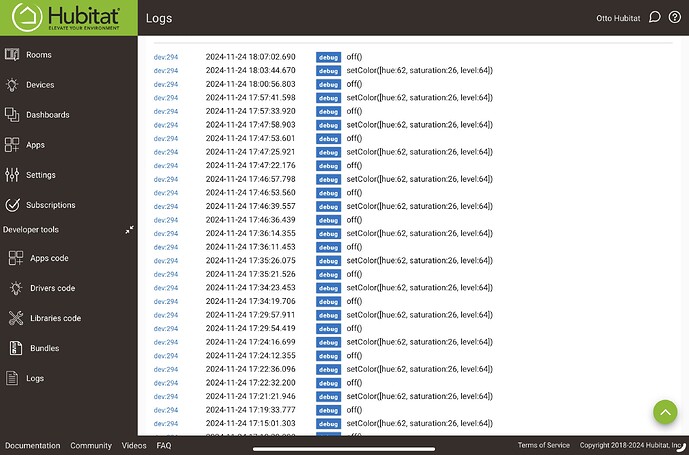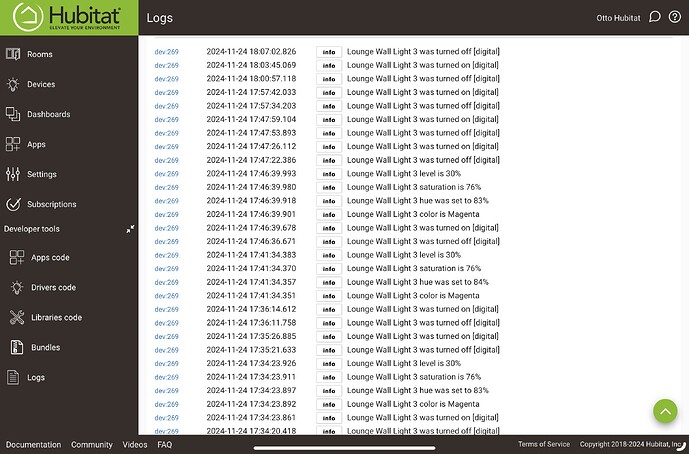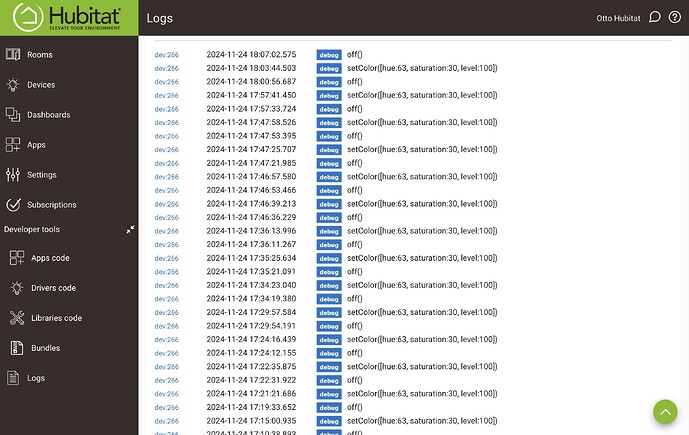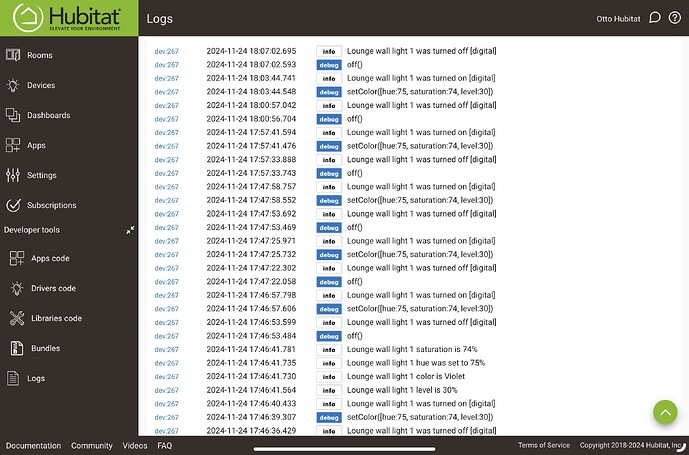I thought when I switched over to use Matter instead of CocoHue to manage my Hue lights (all Philips hue on an hue hub) everything worked ok. However there is something funny going on.
Basically every time I trigger the same room scene, using room lighting I get a slightly different scene. Every time it is re-triggered it changes again slightly until it ends up significantly different.
To illustrate I took some screen snaps of what the hue app reported.
This was the original colours specified.
This was how it was setup in room lighting
This was the first time the scene was triggered.
![IMG_1624|648x500]
(upload://uj50WZT4mHBkdBCbDtSUUEjdXiQ.jpeg)
This was the second time triggered, lounge wall light 5 has changed
This was the third time triggered lights 5 and 4 have changed.
This was the fourth time triggered lights 5,4 and 2 have changed
I basically used the same setup as I had used for CocoHue just cloning the original and changing to the new Matter device and associated lights.
Has anyone else experienced this or any ideas?
Here are the photos of the log for the five lights.
It's not exactly clear what is happening to me: are you saying that each time you "activate" the RL scene, the colors get set slightly differently, even though it should be sending the same color (hue/saturation and level) values? (That's what the logs make it look like.) If so, you can you leave RL out of the picture and see if the same thing happens when you just repeatedly run the "Set Color" command from the device detail page yourself?
It may also be interesting to see what the device reports. Do the hue and sturation values always report something close to what you send with the "Set Color" command, or do they also drift away?
Correct, running the same scene changes the actual colour on the lamp each time it is run.
I have gone into the device and have tried some things. Turning the light on and off doesn’t seem to change it. Setting a colour seemed to work ok but I did end up with setting a colour of purple and getting azure. I have not been able to reproduce so it may have been finger trouble as I got use to how the options worked.
I have now saved the same new scene on both the CocoHue room lighting version and the Matter room lighting version. I disable one and then activate the other. Cocohue version consistently displays the scene correctly and Matter consistently drifts.
On the matter setup.
I have noted that on some occasions a light will not turn on and the next time it turns on it is then the wrong colour, but not all lights that are wrong have not turned on before hand,. Once it becomes the wrong colour it then seems to remain that way until I change it by the hue app it then remains the new colour through off/on as if it was just getting an on and no set colour command.
One light, that I had been testing on, went back to the colour Azure I had seen when testing previously, some 10 minutes & a number of different RL activations later, it then remained at that colour until I changed the colour in the hue app (Yellow), It then remained at Yellow as if it was just receiving an on for a couple of on/off cycles before it reverted back to Azure and would always display Azure. I can get this to repeat . I then set the bulb to red in the device settings and did a couple of off/on cycles and it went back to Azure. This is the light that I set purple and it turned Azure when testing in device settings.
On all other occasions when a light drifted it seems to go to the centre of the colour wheel and once it has drifted it then seemed to stay like that despite RL reactivations again like it is just receiving an on.
Changing one that has not drifted works (to Blue)as expected in that a RL activation resets the light to the expected colour.
So are there any ideas on where the fault is or what can be done to correct it?
I'd imagine it's a problem with the color space conversion somewhere.