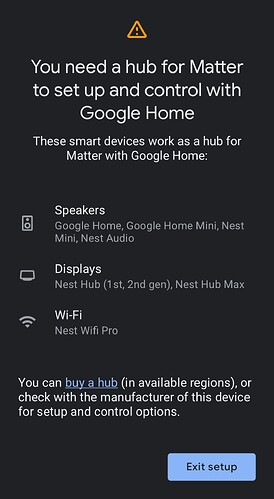Anyone have any hints on how to completely start over with Matter? Is there a tool that allows administration of the Matter network (similar to a Z-Wave stick)?
I have a Smartwings Matter shade that was connected to my Google Wifi and Hubitat. I had rules that controlled it and everything was fine. Then at some point it stopped working. I'm not sure if it was a hub update or Google Wifi update, but its connection broke. When I try to add it again Google Home gives me an error that Matter isn't supported. It was already working! Anytime I open and close the shade with the factory remote, my phone pops up that it discovered a new Matter device, but still throws the error when I try to add it. I have a feeling I was on a beta router firmware where it was supported, then removed. According to Google help, my Google Wifi router doesn't support Matter even though it was already working.
I also have an Alexa that I think can be used as a border router (right?). When I try to add it through there, Alexa see the device and finds the Nest Matter network that was previously created. I can selected the Nest Matter network (can't make a new one), but it asks me for a network key that is like 15 characters long. Where do I find that???
This is my only Matter device, so I'm happy to delete the whole Matter network somehow or otherwise reset the whole deal. I have factory reset my Google Wifi router, but strangely that didn't remove it. How did it persist?
I'm certainly not buying more Matter devices until I know they work. My easiest paths are to just replace the Matter shade motor with a Zigbee motor like the rest of my shades or to replace my Google Wifi mesh with a newer/more capable mesh router, but both of those are more expensive than poking around with admin settings if I can find them.