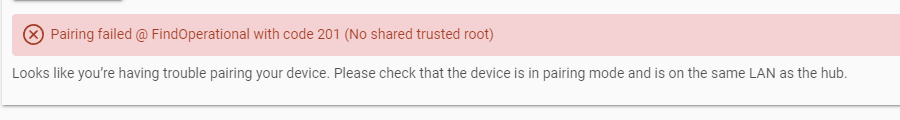Fair enough. You could be right.
Having done 50+ pairings at this point, granted with a limited set of devices, I have seen pairing fail many times. Often I just retry 3-4 times and it then magically pairs - but not always.
@bcopeland may have other suggestions. As quiet as all the Hubitat employees are this week, though, I assume their are off on some beginning of year strategy session/planning - so response may be delayed. 
3 Likes
Can anyone help me add this Kasa Matter KP125M device please?
I recently purchased two boxes of Kasa Matter KP125M smart plugs, each containing four units.
The first set of four smart plugs was successfully integrated without any issues.
I initially added them to Google Home, and afterward, they seamlessly appeared in the Kasa app. Following the Kasa app launch, they were detected automatically, and I was able to complete the setup. A firmware update was available, which I applied. I then tested the plugs by toggling them on and off through both the Kasa app and Google Home to ensure they were functioning as expected.
Next, I retrieved the pairing codes for each device from Google Home and proceeded to add them to Hubitat. The integration with Hubitat went smoothly, with all four devices being added without any problems.
However, I'm encountering issues with the second set of smart plugs. Although I followed the same process from above, I ran into an issue when attempting to add them to Hubitat. I receive a "SendNOC" error during the pairing process, and after some time, the pairing fails with the error message: "Pairing failed @ FindOperational with code 50 (Timeout)."
Any insights on resolving the pairing failure for the second set of plugs would be greatly appreciated.
Update: tried to pair is about 50 times and got this error message:
Pairing failed @ FindOpertional with code 201 (No shared trusted root)
![]()