That is s different circumstance. If you see no value in this that's fine. I'm not going to sit here and debate this all day. It was a request. Take it or leave it. My feelings won't get hurt. God forbid you would make the system more user friendly.
Sounds like they are already hurt.. sorry about THAT. But the Idea is there. It's going to get debated. I expect (as I do for any of MY great ideas ![]() ) that you may have thought there will be little debate. But it is ultimately up to Hubitat to decide to implement or not, and when. The Community debate may or may not influence them on any given idea. There's the Steve Jobs/Apple approach to assume 'idea by committee' is always to be discarded, through to (no longer viable companies) that implement every 'up voted' idea.
) that you may have thought there will be little debate. But it is ultimately up to Hubitat to decide to implement or not, and when. The Community debate may or may not influence them on any given idea. There's the Steve Jobs/Apple approach to assume 'idea by committee' is always to be discarded, through to (no longer viable companies) that implement every 'up voted' idea.
It is certainly an idea that is worth the debate, and I've cast my one weak vote. ![]()
I have better things to do. But thanks for the laugh.
EXACTLY! Debate all you want.
I like the idea, and see little/no downside in implementing it. +1
@csteele
What is it about the backups that I download that make each one for my C4 hub larger than the last one? I haven't really added any devices for a while. The backups are: 2019-07-29: 3.7 MiB, 2019-12-04: 3.9 Mib, 2020-01-11: 4.2 Mib, and 2010-01-31: 4.3 Mib. Are the hubs backing up logs? If so, is it necessary to have the logs backed up? Is there some sort of garbage collection/compacting of databases that needs to be done before a log is backed up? When are the databases compacted? If one wants to download a database, could not that trigger compacting the database before it is incorporated into the backup?
I think it is just dust. Leave a house for a while and even though you aren't there to do anything, dust collects. Just dust. ![]()
A request to enable the USB port on the hub for external USB Stick backup. The 5 most current backups stay inside the hub and the rest get backup to the USB sticks.
ooohhh.. much better. 
... and keep one on the hub that won't be overwritten.
OOOHHH.. much much better. ![]()
The morning my UPS failed and I had to use switches and dimmers I felt like I had gone back to the stone age.
I would actually worry more about having to relearn that behavior than having to redo my network from a failure. I'll quote this: "Now I'm going to bed before either one of you does something to get us killed. Or worse. Expelled." ... "She needs to sort out her priorities." 
I'd prefer an option to backup to a specific Google Drive account
stone age ?
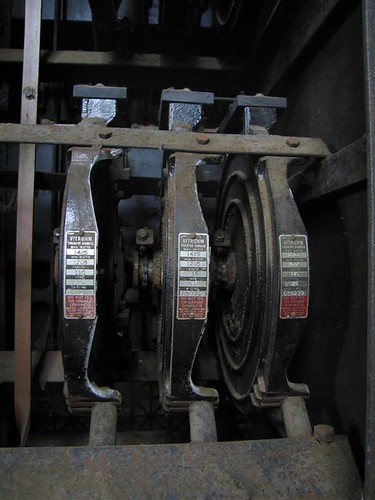
What is that???
an old theater dimmer. Use to dim lights when needed in old theaters. Kind of circular rheostat.
I've several two thoughts on this:
-
If there's a good last working configuration, then it's probably a good idea to save it somewhere. I choose to save a weekly backup on my Google Drive.
-
More than anything else, I really want a method to backup/restore hardware configurations. I know this already works for zigbee devices. But some of us also have z-wave stuff.
Saving an offline backup only helps partly with my paranoia of hub failure. 
Edit: two is not several 
Absolutely. If this worked, I would get a second hub (better half approval required) in a heart beat.
Yeah, they would sell hundreds of hubs as 'backups'.
This is where us UK folks are lucky, external Z-wave sticks 
I am in for the idea of saving backups, automatically, onto my Google Drive. (i.e. I would set it up once with my id, password, approval, etc.), and all the backups would go there.
Only need to store the last 5 on the hub itself.

