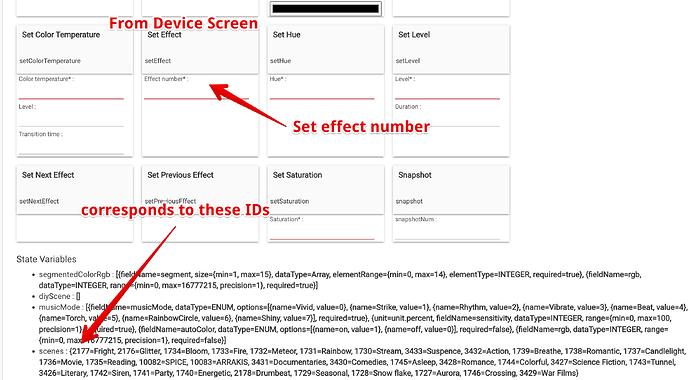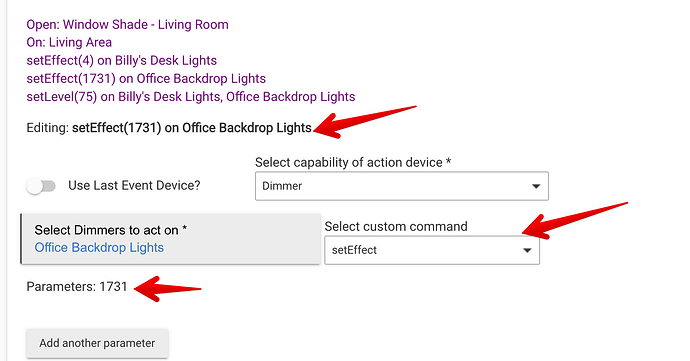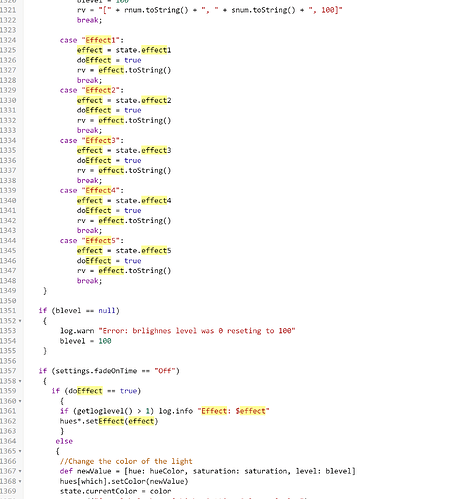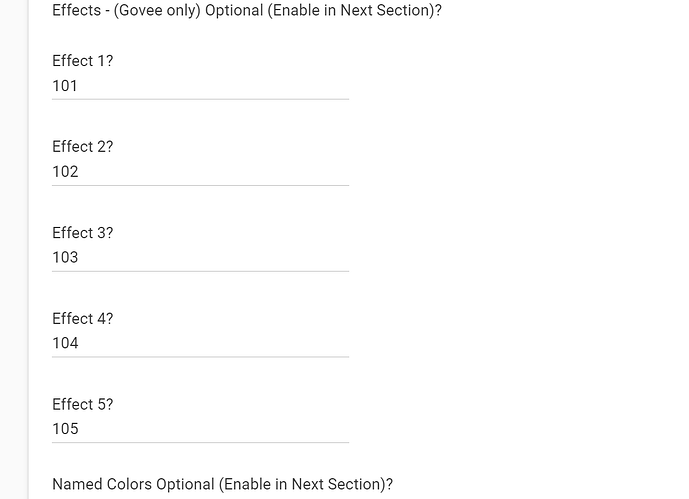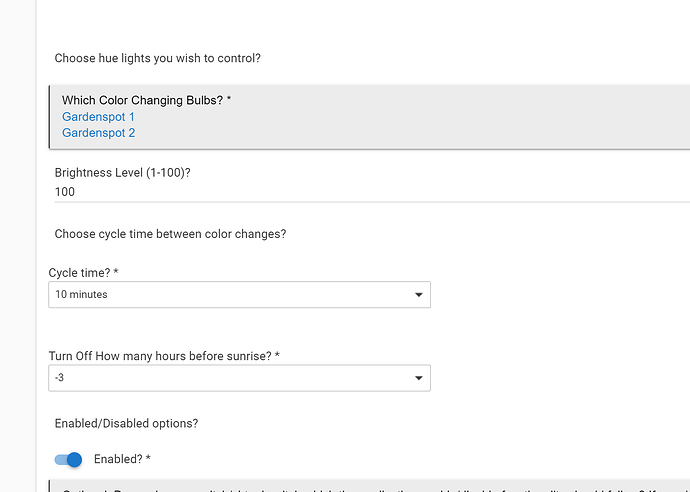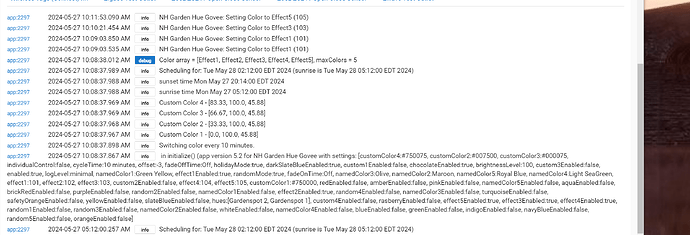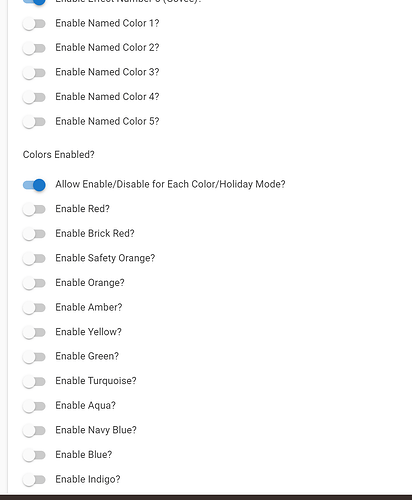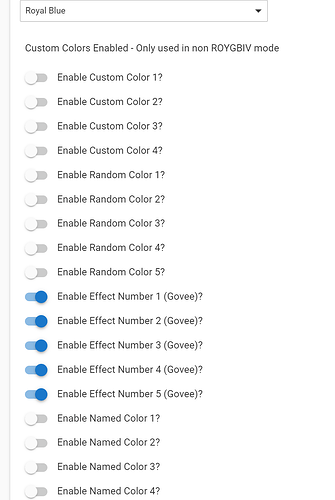Catching up on this thread and appreciate your  on it. For my part (I don't want to speak with others), the basic requirement (I mean this from a product perspective, not trying to be demanding) is "as a Hubitat user, I want to be able to include Govee effects from the Govee app in Hubitat scenes."
on it. For my part (I don't want to speak with others), the basic requirement (I mean this from a product perspective, not trying to be demanding) is "as a Hubitat user, I want to be able to include Govee effects from the Govee app in Hubitat scenes."
The key here is that the effects are (and can continue to be) managed completely within the Govee app. These scenes may be stock/included with the Govee product and within the app, or scenes created by the end-user within the Govee app. At that point, there is a scene number that can be passed.
The current drivers already support sending this scene number, as seen below.
These can be set be set from some apps, such as the button controller, as seen here below.
The problem is that these parameters cannot be set from a Hubitat scene, since scenes don't have a mechanism to pass parameters in this way (just bulbs, dimmers, switches, and buttons).
So, this could mean a modification to how scenes work (seemingly far out of scope here, but the idea more broadly has appeal to me, and I suspect others, as it could be used for modifying thermostat settings and more), or by facilitating some easy "link" between scenes and buttons. We can, of course, create a virtual button that triggers a scene, but that means we'd have to manually create one per scene - a giant task, and would result in a ton of extra buttons.
If there was a way to automate the creation of one button for each scene (perhaps with a prefix in the name), it'd still be a bit messy, but would save some steps. If the button controller app was forked to a version that checked the available scenes and could automate creation upon identifying those keys, it'd help with organization some.
I'm honestly not sure how else to tackle this since ultimately, it seems a shortcoming of Hubitat's scene app.