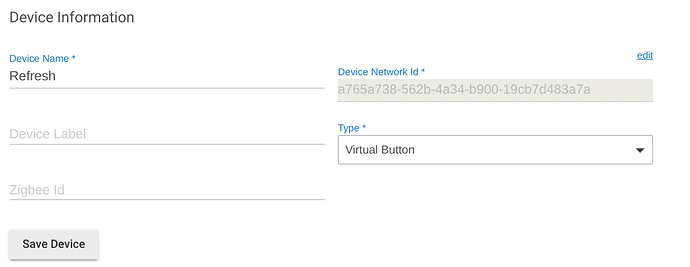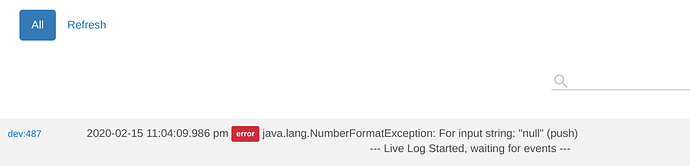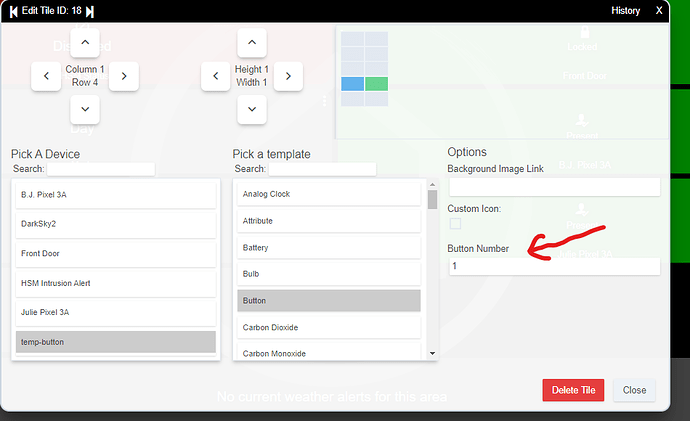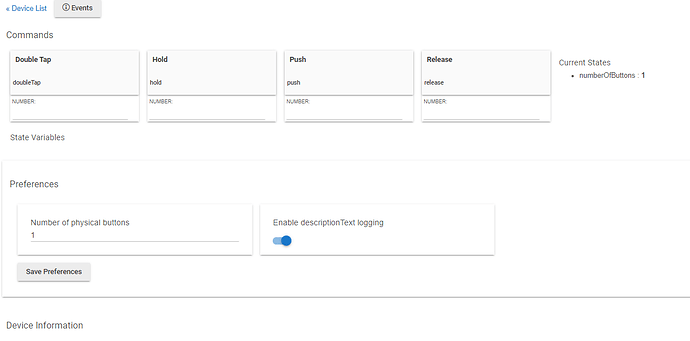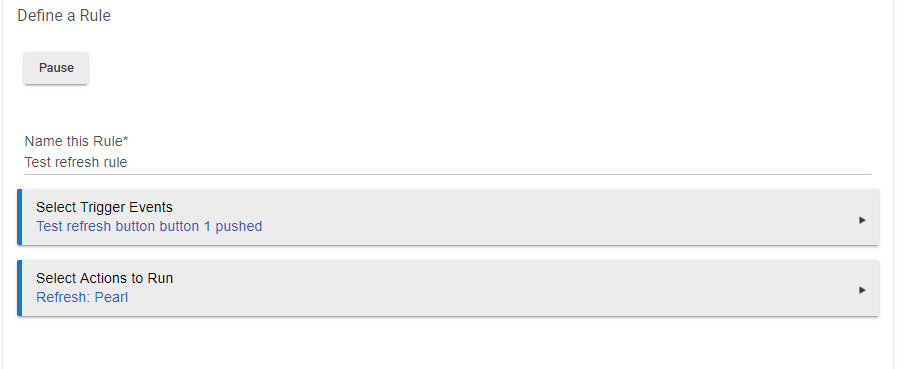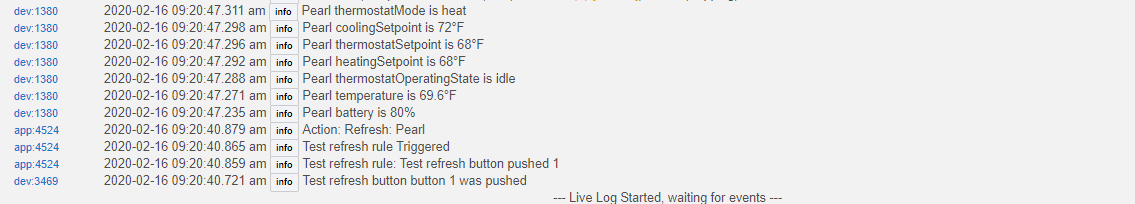How would I go about creating a refresh button on my dashboard so that I could refresh a device such as a tstat while away from home? sometimes I have issues where a tstat will not update a parameter on my dashboard and it has been fixed by doing a refresh on the individual device.
Have to create a virtual button and put it in a dashboard. Then set a rule up that refresh the device on button press
RM action
Capture/Restore, Device Refresh or Polling Capture Devices
Restore Devices
Refresh devices
I have a dashboard link on my dashboard, to the same dashboard.
As the tiles dont update - by clicking the dashboard link if forces the page to update - kinda like a refresh button.
The device is throwing the error is is custom driver? Could try poll
The device showing the error is the virtual button I created to go on the dashboard. When I push the button on my dashboard it creates the error and doesn’t refresh the Tstat
Thanks That got me closer and it registers the button push but it didn't run the action. If I push the run action button in the app it will actually refresh the Tstat. Device 488 is the virtual button now.
I can't see why it wouldn't work. I set up this scenario with my thermostat to test.
First, I created the virtual button, changing the number of buttons from 5 to 1 and saving the preferences. Added this button to my dashboard.
Next, created a rule with that virtual button (capability of 'Button' not 'Button Device') as the device, button 1, pushed, as the trigger. And then , of course added the refresh action for my thermostat and enabled all logging for the rule.
Then, pressed the button on my dashboard, and voila.
Hey Thanks for taking the time to try it out. I went back and removed everything and rebuilt it and it worked. Greatly appreciated!