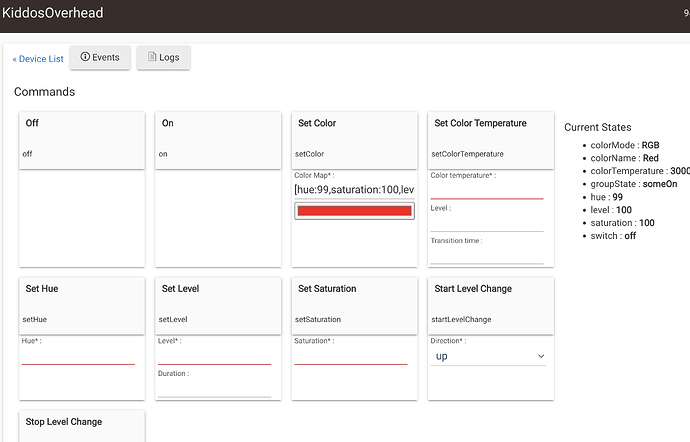I've got Homebridge commanding through MakerAPI pretty seamlessly. The one oddity is color control, where "set bulb to RED" ends up setting some other odd color. Color temperature based commands also don't seem to work properly. This is consistently broken across Sengled, Sylvania, Philips, and some other RGB bulbs (I have a wide variety, all Zwave or Zigbee).
Now here's the weird part: the color command is properly logged by MakerAPI, properly set in the Hubitat system, but the bulb itself gets set to the wrong value. If I open my Hubitat native mobile app, I can see the device supposedly has the correct color in it's logs. This leads me to believe it's Hubitat at fault in some very strange way.
Here's the workflow:
Siri via iPhone -> Homebridge -> MakerAPI -> Hubitat -> Zigbeebulb
Let's pretend I try to set an RGBCCT bulb to RED (where it's currently in colortemp mode set to 3000K): "Hey Siri, set KIDDOS to RED"
Siri gets it right, hands this through Homebridge, and I can see in my logs
[app:247](http://192.168.1.92/logs#)2024-01-18 09:33:48.801[debug](http://192.168.1.92/logs#)device event: {"name":"colorName","value":"Red","displayName":"KiddosOverhead","deviceId":"436","descriptionText":"KiddosOverhead colorName is Red","unit":null,"type":null,"data":null}
I can see in the device properly received "red" (which in this case is a group, however, this is true for individuals as well):
... but the bulb itself got set to some weird shade of blue in this case... wtf?
To put the final cap on this oddity, if I simply push the "setColor" button as-is, the bulb then transitions properly to the intended RED color. This seemingly proves that core Hubitat understood the command as-intended, put the right values into the right variables internally, but just randomly chose to ship the wrong command out the Zigbee radio.
Anyone know what's going on here? I don't even know where to look next.