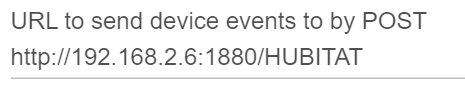could this be used to pull the album art from a sonos player to a URL for use on the dashboard?
if i use
http://xxx.xxx.xxx.xxx/apps/api/196/devices/228?access_token=xxxxxxxx-xxxx-xxxx-xxxx-xxxxxxxxxxxx
it returns
[{"name":"Sonos Player","label":"Dining Room Sonos","type":"Sonos Player","id":"228","date":"2019-06-27T11:46:37+0000","model":null,"manufacturer":null,"capabilities":["Refresh","MusicPlayer","Actuator","SpeechSynthesis","AudioVolume"],"attributes":{"level":"44","dataType":"NUMBER","values":null,"mute":"unmuted","status":"playing","trackData":"{\"audioSource\":\"Radio Stream\",\"station\":\"Radio X UK\",\"name\":\"Catfish And The Bottlemen - Longshot\",\"artist\":\"Toby Tarrant\",\"album\":null,\"trackNumber\":null,\"status\":\"playing\",\"level\":\"44\",\"mute\":\"unmuted\",\"uri\":\"x-rincon-mp3radio://http://vis.media-ice.musicradio.com/RadioXUKMP3\",\"trackUri\":\"x-rincon-mp3radio://http://vis.media-ice.musicradio.com/RadioXUKMP3\",\"transportUri\":\"x-sonosapi-stream:s254741?sid=254&flags=8224&sn=0\",\"enqueuedUri\":\"x-sonosapi-stream:s254741?sid=254&flags=8224&sn=0\",\"metaData\":\"<DIDL-Lite xmlns:dc=\\\\\\\"http:\\\\/\\\\/purl.org\\\\/dc\\\\/elements\\\\/1.1\\\\/\\\\\\\" xmlns:upnp=\\\\\\\"urn:schemas-upnp-org:metadata-1-0\\\\/upnp\\\\/\\\\\\\" xmlns:r=\\\\\\\"urn:schemas-rinconnetworks-com:metadata-1-0\\\\/\\\\\\\" xmlns=\\\\\\\"urn:schemas-upnp-org:metadata-1-0\\\\/DIDL-Lite\\\\/\\\\\\\"><item id=\\\\\\\"-1\\\\\\\" parentID=\\\\\\\"-1\\\\\\\" restricted=\\\\\\\"true\\\\\\\"><dc:title>Radio X UK<\\\\/dc:title><upnp:class>object.item.audioItem.audioBroadcast<\\\\/upnp:class><desc id=\\\\\\\"cdudn\\\\\\\" nameSpace=\\\\\\\"urn:schemas-rinconnetworks-com:metadata-1-0\\\\/\\\\\\\">SA_RINCON65031_<\\\\/desc><\\\\/item><\\\\/DIDL-Lite>\",\"trackMetaData\":\"<DIDL-Lite xmlns:dc=\\\\\\\"http:\\\\/\\\\/purl.org\\\\/dc\\\\/elements\\\\/1.1\\\\/\\\\\\\" xmlns:upnp=\\\\\\\"urn:schemas-upnp-org:metadata-1-0\\\\/upnp\\\\/\\\\\\\" xmlns:r=\\\\\\\"urn:schemas-rinconnetworks-com:metadata-1-0\\\\/\\\\\\\" xmlns=\\\\\\\"urn:schemas-upnp-org:metadata-1-0\\\\/DIDL-Lite\\\\/\\\\\\\"><item id=\\\\\\\"-1\\\\\\\" parentID=\\\\\\\"-1\\\\\\\" restricted=\\\\\\\"true\\\\\\\"><res protocolInfo=\\\\\\\"sonos.com-http:*:*:*\\\\\\\">x-sonosapi-stream:s254741?sid=254&amp;flags=8224&amp;sn=0<\\\\/res><r:streamContent>Catfish And The Bottlemen - Longshot<\\\\/r:streamContent><r:radioShowMd>Toby Tarrant,p921118<\\\\/r:radioShowMd><upnp:albumArtURI>\\\\/getaa?s=1&amp;u=x-sonosapi-stream%3as254741%3fsid%3d254%26flags%3d8224%26sn%3d0<\\\\/upnp:albumArtURI><dc:title>x-sonosapi-stream:s254741?sid=254&amp;flags=8224&amp;sn=0<\\\\/dc:title><upnp:class>object.item<\\\\/upnp:class><\\\\/item><\\\\/DIDL-Lite>\"}","trackDescription":"Radio X UK's Toby Tarrant playing Catfish And The Bottlemen - Longshot","volume":"44"},"commands":[{"command":"mute"},{"command":"mute"},{"command":"nextTrack"},{"command":"pause"},{"command":"play"},{"command":"playText"},{"command":"playTextAndRestore"},{"command":"playTrack"},{"command":"playTrackAndRestore"},{"command":"previousTrack"},{"command":"refresh"},{"command":"restoreTrack"},{"command":"resumeTrack"},{"command":"setLevel"},{"command":"setTrack"},{"command":"setVolume"},{"command":"speak"},{"command":"stop"},{"command":"unmute"},{"command":"unmute"},{"command":"volumeDown"},{"command":"volumeUp"}]}]
i can see the string for the album art in there but lack the coding skills to get it out into a usable URL for the dashboard. I'll admit now that i have been fumbling round for hours pasting various bits of text into various URL's hoping to stumble on the right thing. but at a certain point you have to admit defeat and ask for help...
cheers




 . I put Launcher 10 on the tablet and it made me feel good, almost like the real thing!
. I put Launcher 10 on the tablet and it made me feel good, almost like the real thing!