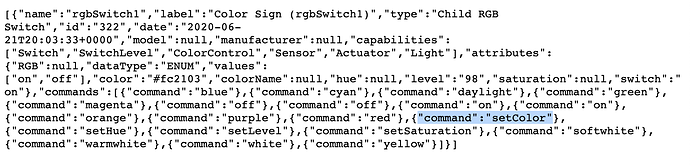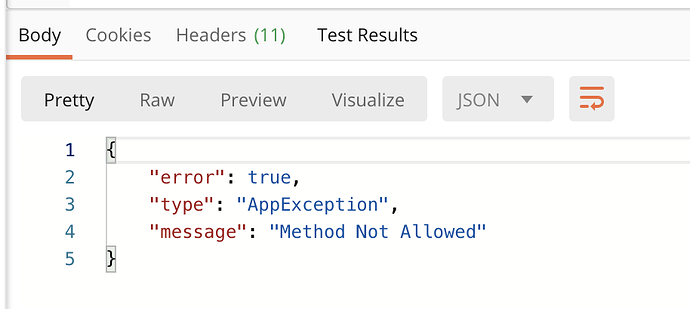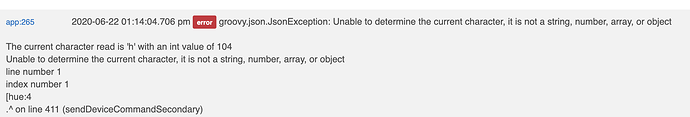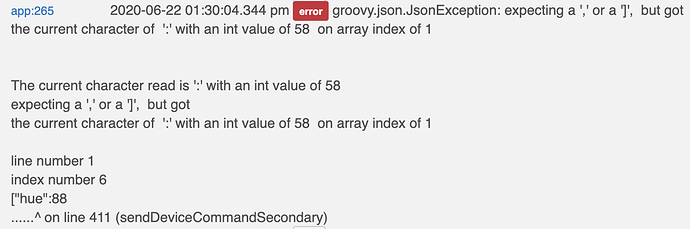You can send a limited set of colors. It just seems like sending the rgb value wouldn't be any harder than parsing the hsl info?
Below you see the commands that are supported, but you also see that the color hex value is already part of the object as well. Was wondering if that was something we could "set".
[{"name":"rgbSwitch1","label":"Color Sign (rgbSwitch1)","type":"Child RGB Switch","id":"322","date":"2020-06-22T22:01:40+0000","model":null,"manufacturer":null,"capabilities":["Switch","SwitchLevel","ColorControl","Sensor","Actuator","Light"],"attributes":{"RGB":null,"dataType":"ENUM","values":["on","off"],"color":"#7a8580","colorName":null,"hue":null,"level":"94","saturation":null,"switch":"on"},"commands":[{"command":"blue"},{"command":"cyan"},{"command":"daylight"},{"command":"green"},{"command":"magenta"},{"command":"off"},{"command":"off"},{"command":"on"},{"command":"on"},{"command":"orange"},{"command":"purple"},{"command":"red"},{"command":"setColor"},{"command":"setHue"},{"command":"setLevel"},{"command":"setSaturation"},{"command":"softwhite"},{"command":"warmwhite"},{"command":"white"},{"command":"yellow"}]}]