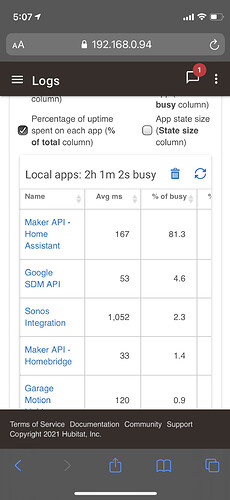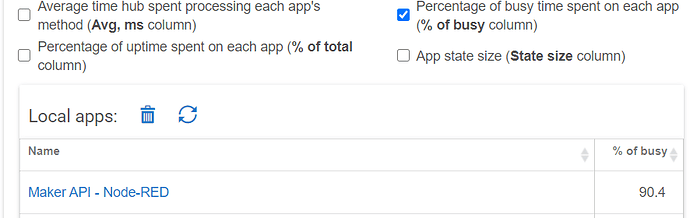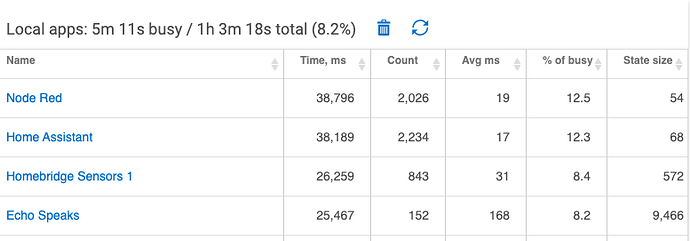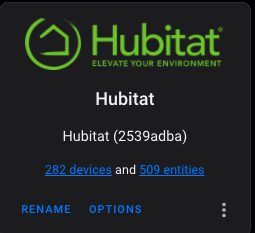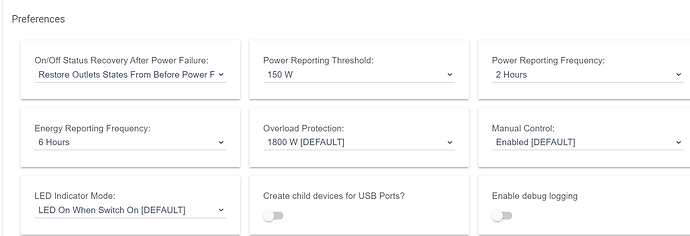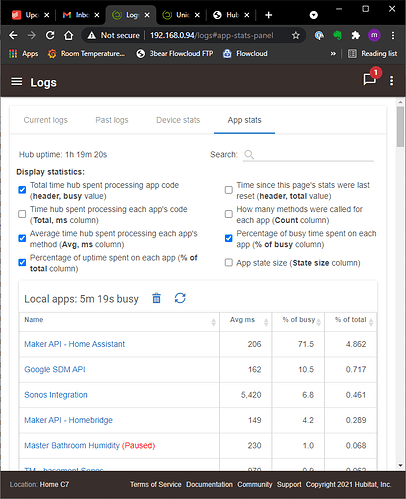I have been experimenting with Home Assistant and their dashboard. I used the Maker API to integrate Hubitat but am seeing some performance issues. The Maker API instances is accounting for 82% of my hubs busy time and keeping the hub busy 3.2% of all uptime. This has caused a noticeable slow down on the hub.
Is there a less resource intensive way to integrate Home Assistant? Maybe there is something in the Maker API setup that I can change? Otherwise I think I will move this to my other hub where I run less stable 3rd party apps.
Did you write you’re own Home Assistant integration, or are you using the one that already exists?
Just curious.
I was hoping that maybe you had not seen it. 
Not sure that I’d worry too much about it if your hub is still running fine.
That’s the thing though, the hub is noticeably slower.
I can't answer that. But I can say I pass multiple thousands of events from Maker API to node-red per day, and a few hundred back down from node-red to the hub, with no obvious slowdown issues.
I wouldn't think it would be much different going to HA instead of node-red. Are you sure it is Maker API causing the slowdown?
In any case, I don;t think there is a less resource intensive way of doing a full integration other than Maker API.
Do you have any power/energy reporting devices, like smart outlets or switches? It sounds like something is generating quite a bit of traffic from Hubitat to Home Assistant. If you can reduce the amount of traffic, you may gain some relief.
If I’m reading this correctly
I do have a zooz power strip that has been blowing up my device stats. I recently changed the power reporting to 25W but haven’t seen a real difference in hub performance.
Hmmm... I've been running HA using Jason's integration with over 200 devices and I haven't noticed any slowdowns.
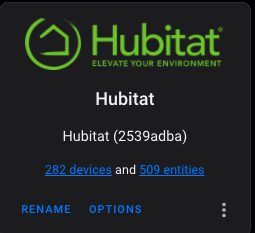
You're probably onto something there. Back over a year ago when hub slowdowns were a big thing that was one thing that did help is if you don't change those settings that power strip will blow up your logging repeatedly (almost as bad as the zooz 4-1 motion sensor which I have 4 of also). I had 4 of them. Here is the preference settings I use now.
On a side note I hope you have better luck with those Zooz Power Strips than I have out of the 4, Zooz has warrantied 1 that went bad, 2 more have went bad that I haven't bothered seeing if Zooz will replace as they aren't dependable enough for my liking to keep them in my system.
If anyone knows of other Smart Power Strip makers I'm taking recommendations preferably Zigbee, but I'll suffer with Zwave as I know most Zigbee doesn't do much energy monitoring.
1 Like
I have two in boxes (one was a warranty replacement) that I am afraid to use.
I had one controlling some audio gear in the closet - the same closet my hubs are in. So it was routing Z-Wave for almost every device in the house. Fine until the power strip died - taking out my entire Z-Wave with it (the Z-Wave did recover). Now I'm too paranoid to use them. It's a shame - it's a cool idea, it needs to be more robust.
1 Like
I’ve got two, one not connected to the hub. I’m not using any automations with the other. I think I’ll remove it and see what happens.
1 Like
I excluded the Zooz power strip and am still seeing the same "busyness". I am going to watch it a while before making anymore changes. Starting to wonder if the Inovelli dimmers power reporting could be part of it.
I would just disable all power reporting on lights. I mean why even have it? Lights use a fixed amount of energy that you can average pretty easily and still be within a few bucks of the amount you would be able to calculate with actual measurement. Just doesn't make sense to me to monitor their power. Far more trouble than it's worth and a common cause of issues.
2 Likes
@waynespringer79
I know it's not Zigbee but I happen to have a Zwave Plus power strip that it by AeoTEC. I don't have it currently setup, but it does appear to work.
https://www.amazon.ca/Aeon-Labs-DSC11-Z-Wave-Sockets/dp/B00H3RL6JW
an even better, Zigbee alternative:
1 Like
I started kicking the tires on Maker API/HA integration in order to leverage the Lovelace dashboard interface over on HA. There's two things I haven't quite gotten my head around yet, would love community input:
- Is there a way to directly change the Hubitat Mode? I see the tickbox on the Maker API, but can't figure out how to (directly) manipulate this from the HA side of things. Do I need to use the HA service Hubitat: send_command, somehow?
- When I update the device list under the Maker API/HA app and click "Done", sometimes it saves quickly .. other time it takes 5, 10 minutes. Is there a way to keep this always saving quickly? I previously thought that stopping HA core before updating the Maker API/HA app on the Hubitat side helped, but I am no longer getting that impression. Seems a reboot of Hubitat is the only thing that reliably makes it fast for a bit again.
The only realy negative I've found to using the HA Lovelace dashboard is that I find myself constantly reworking it as I find new cards I want to integrate, determine better-working and better-looking layouts, etc. 
I haven’t found a convenient way to manage modes either. Report back if you do.
My Lovelace dashboard seems to be a never ending work in progress as well.
If you used Node Red you could change hubitat modes using node red to link hubitat to HA (I believe as I don't use HA)