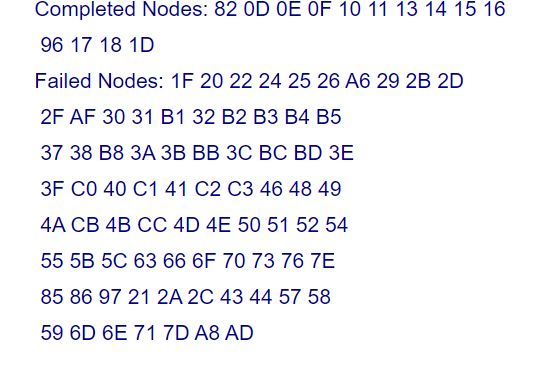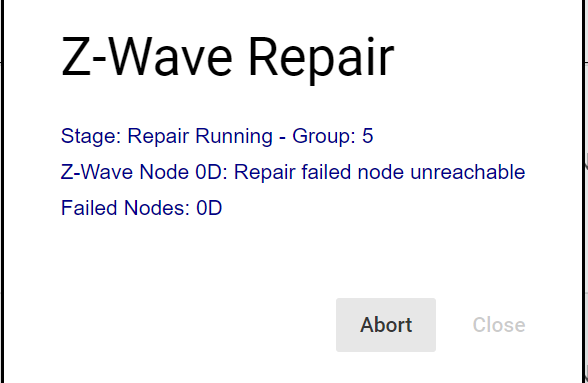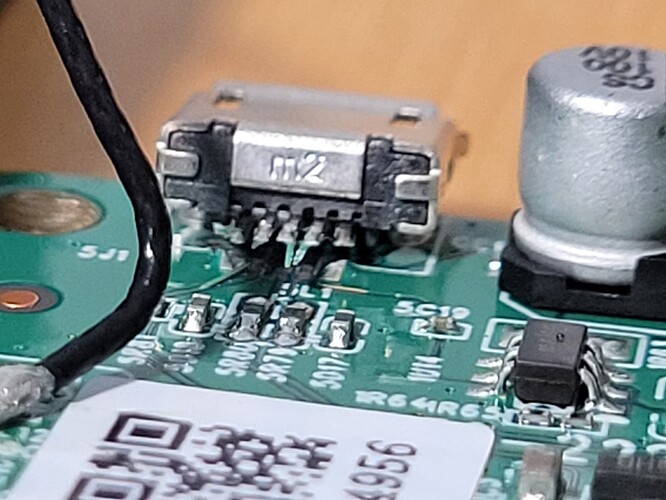I'd ask folks read this till the end because the situation isn't super obvious.
On Monday night we lost power at 1:30AM. Ever since this time my zwave mesh has been completely non-functional.
First, this is NOT because my hub unexpectedly lost power. My hub is on a UPS and had power the whole time. Also a note, all of my zwave devices are zwave plus.
I do also have a home generator, but it's only 15kw so it does not power every single device.
- So here is the scenario, we lost power.
- For 90 seconds, the only zwave devices available were my hub and a handful of battery sensors I have (that all go through repeaters so essentially they were unavailable)
- After 90 seconds, the backup generator automatically kicks in, however, only about 40-50% of my zwave devices are powered by the generator
- At 4:30am (so 3 hours) the power was restored and now all devices were back on the mesh
First let me say, I totally understand why this caused havoc. Of course having dozens of devices drop off the zwave mesh (including the ones closest to the hub that act as repeaters) drop off the mesh simultaneously is going to cause major problems for a mesh network.
But here's the problem, it's now been >24 hours and nothing is working. I have tried rebooting the hub, powering down the hub and unplugging it for 5 minutes, no luck.
I tried doing a zwave repair because I figured this scenario, in a sense, is almost the same as having moved devices around, but every single node comes back as unreachable, even devices that I can turn on/off from Hubitat. As a last ditch effort I did a cloud restore (including zwave radio) since I thought maybe the hub radio was in a bad state.
After doing the radio restore some things started working, but others still will not. I have nearly 50% of my devices indicating they have no route and when I click Refresh, it just says PENDING.
So a couple questions:
- Is there anyway to avoid getting into this state? I thought having my hub run on a UPS was going to be a good idea for stability and since "everything is local" I never thought of it being a problem. Do most people power down their hubs when there is a power outage to prevent this? Is there anyway to make the hub go into a "don't mess with the mesh right now, I know it's totally screwed up and anything you do to try to fix it is only going to make this worse" mode?
- When you get into this state after a power outage, what is the correct way to get out of it? Again, I totally get why this broke the mesh. The mesh was essentially destroyed and changing. However, I thought after 24 hours things would be working again. I also thought that doing a repair would have helped, but it made things worse (devices that were working stopped working).
- What should I do now? I'm in a state where almost half my devices won't work, doing a Refresh or Repair on the device does nothing to help.
I'm stuck, my Zwave is effectively non-functional... again. Is zwave really THIS fragile when it comes to a power outages? I mean I expected problems, but what is the path to recovery? Power outages aren't super common, but they're also not unexpected.
Edit: Post doing a cloud restore (including zwave radio), I did another repair. This is the results, this is very clearly not good and I haven't the slightest clue of what to do (aside from excluding and re-pairing every zwave device again which isn't an option for me at this point). For those who don't wish to count, that is 77 out of my 91 nodes that are unreachable: