Hi, I install the LZW36 on my Hubitat, but on RM I can not see my new Fan.
Yes, Installed the Drive Code from the Innovelli page.
**
**Hi, I install the LZW36 on my Hubitat, but on RM I can not see my new Fan.
Yes, Installed the Drive Code from the Innovelli page.
**
**That is because there is a missing capability in the Inovelli driver at the moment (I just noticed when comparing it to another one). The LZW36 driver is missing:
capability "FanControl"
Once I added that to the driver it showed up right away. However it still does not work in my case, there must be more needed in the driver.
@ericm, is this something that can be checked into?
UPDATE:
I added this into my copy of the driver (plus the capability) and it works... although you need to tell it to turn on also, which turns on the light also. But it is a quick example anyways.
def setSpeed( fanspeed ){
log.debug "setSpeed = ${ fanspeed }"
// assuming a 3 speed fan
switch ( fanspeed ){
case "low":
setLevel( 33 )
break
case "medium":
setLevel( 66 )
break
case "high":
setLevel( 99 )
break
case "on":
on()
break
case "off":
off()
break
default:
log.warn "Speed ${ fanspeed } not implemented!"
break
}
}Can you update the driver to the latest version and change the "Fan" child device to the Hampton Bay Fan Component Driver?
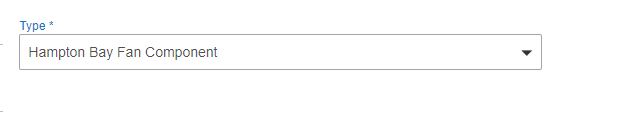
Otherwise you can choose the category to "Set Dimmers and Bulbs":
33 - low
66 - medium
99 - high
1 - breeze mode
Updated to latest version and set the children. Fan did not come on when I set the fan child to be high the first time, but a second attempt to run the actions worked properly (set switch to on and fan to high).
You might want to add that part (the component) to the Hubitat instructions on your website, although an Inovelli component driver might be a good idea in such a case.
As always, thanks for the quick response and turnaround on a change!
I actually updated the driver to use the Hampton component driver by default when the device is included. Might write up a KB article for those that are already using the device but all newly included devices should be good to go.
Ah! The downside of mine having arrived so quickly. 
@ericm:
Just to check... should the Light child be using the Hampton Bay Light Component driver or the Generic Component Dimmer driver?
The Hampton Bay one produces an error (when triggered by Rule or the On button is selected in the child device's page):
groovy.lang.MissingMethodException: No signature of method: user_driver_InovelliUSA_Inovelli_Fan___Light_LZW36_1504.lightOn() is applicable for argument types: () values: []
Possible solutions: with(groovy.lang.Closure), println(), logsOff(), println() (lightOn) I have also seen this error.
Only reason I even noticed this morning was because I was playing around with making Rules based on a Lightify switch I have (button 1 = medium/off, 2 = high/off, 3 = light on/off)... but things were not working.
Turns out the fan appears to have lost it's pairing with the switch (this is at least the 3rd time lately) but in the process of debugging I turned on all the logging and saw the errors. Switched to the Generic Component Dimmer, paired it again, and it all appears to be working (including my 3 Rules).
Another oddity... and I just refreshed to be sure... The fan is on (medium) but the child device is showing off for both the switch AND speed Current States. The level is reported as 66 (expected for medium). Further checking and it appears the fan has lost it's pairing with the switch entirely again. It is not responding to any commands. The SWITCH knows them, and sets the settings apparently... but the fan itself is not doing anything. Even if the manual buttons are pressed. I will bring this up separately since it is not related to the rules, just something else happening.
I did the same last night and when I got up this morning it was still working as advertised. I have not checked since I started working but I think it will be good with the generic component dimmer driver.
The fan child device is the only driver that you need to change if you have included it prior to using yesterday's driver update. Or you can keep using the component dimmer driver on both child devices and set the level as noted above to change the various fan speeds.
Thanks Eric! That is what I had switched it to. I thought you might have meant both in your response yesterday.
BTW, since resolving (for now) my connection issues, the Rules and switch have been working perfectly.
When I set speed to 1% it always changes it to 25% immediately... What am I doing wrong? This is driving me crazy lol!
I don’t think most fans can go that low (1%).
I think for most fans, the lowest speed is 25%.
Hopefully someone who knows for sure will chime in soon.
There are some rare fans that allow actual % values... But the VAST majority are 3 or 4 speed only. Plus off of course. Sounds like yours is hitting a minimum.
I can't find this officially documented anywhere, but as far as I can see, the LZW36 really only supports three speeds (plus "breeze mode," which is exposed as "auto" on at least some Hubitat drivers; and "off," neither of which I'm counting here). Inovelli's custom driver maps these to 33, 66, and 99%; if you're using Hubitat's built-in driver, they may be doing something different percentage-wise (maybe 25% is low for theirs?), but the underlying issue would be the same.
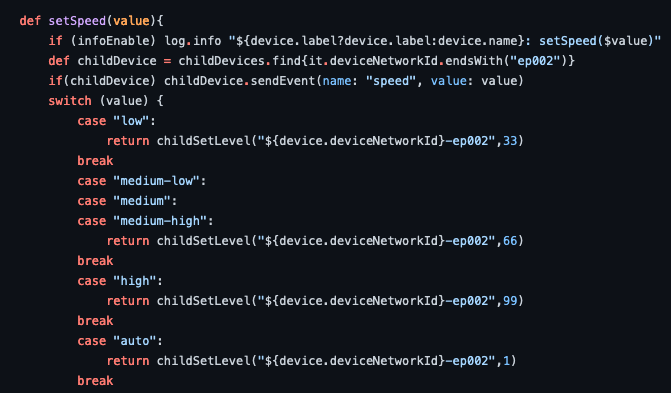
Ah, thanks! I got it working by adding an action in RM to set fan speed. You cannot set fan speed via "Scene" which is what I was doing for the goodnight routine only level (0-99) so that was my hang up.
This topic was automatically closed 365 days after the last reply. New replies are no longer allowed.