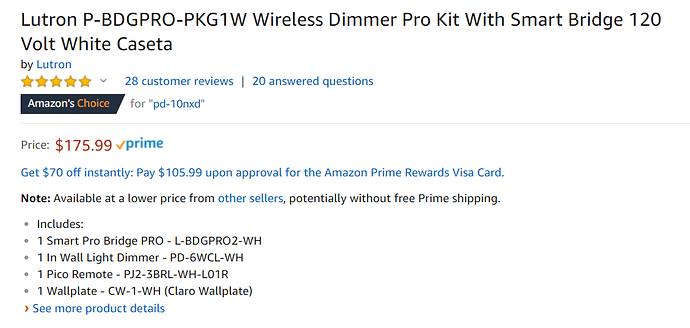If you want Lutron motion sensors, Picos, and no switches then have a look at the RA2 Select bridge. Less than $200 online and 100 device capacity.
@bravenel, with the Ra2Select system, do the motion sensors show up as a usable motion sensors in HE and if so how are the response times?
I have the iris motion sensors and they are very fast. I also have a Radio Powr Savr occupancy sensor sitting in my drawer and would like to know if it would be equivalent or better if used with a RA2Select bridge.
The RA2 motion sensors -- Radio Powr Savr Occupancy Sensors -- are very sensitive. They are as fast as any other motion sensor. The communication from RA2 Select, Caseta, or RA main repeater to the hub is virtually instantaneous. Inside my house I use these primarily, with only 1 Zigbee motion sensor -- and 20 or so Luton sensors. Your sensor will pair right up with RA2 Select, assuming it has been reset.
There is one difference between Lutron sensors and others that takes a little getting used to. Their minimum cycle time is 60 seconds. That means, when they sense and report motion active, they will not report motion inactive until 60 seconds after it no longer senses motion. This compares to Zigbee sensors where they cycle in 10 to 30 seconds, depending on brand. This can be a good thing or a troublesome thing depending on your expectations and use. For most rooms and most uses you would never notice the difference. The one circumstance that can be a problem is that if you manually turn off lights that were activated by motion, new motion is not going to turn them on until there has been a period of 60 seconds with no motion. What this means as a practical matter depends on how you turn lights off. I have to be aware that if I manually turn off lights in the bathroom, and my wife were to walk in 30 seconds later, the lights are not going to come on at all from motion, as her motion is just going to extend the period until inactive is sent, and the lights only come on from active being sent. On the plus side, this longer cycle time means that if you want the lights to stay off, you have a minute before motion starts working again.
Awesome info thanks!
This definitely helps with planning something out with at least just the hub and Picos.
Yes, it is.
Thanks. Just ordered. Not sure what I'm committing myself to but here we go 
So one of the things I struggle with with all my Z-Wave switches is response speed with simultaneous commands to many devices. If I put everything into one rule and send off commands to 25-30 switches (at bedtime, for example), sometimes it's 30 seconds before everything responds. I'm assuming this is because the mesh gets flooded with messages, so it takes time for everything to work it's way through. Does Lutron's protocol suffer from the same issue?
No it does not. For one, it's not a mesh network. It's a fixed repeater with a distributed database. The SmartBridge broadcasts a command, all devices listen to it, see if it's for them and respond accordingly. You can also create scenes in Lutron, so that a bunch of lights could respond simultaneously to a single command. Hubitat supports this.
Lutron Motion sensors do not work with Smart Bridge Pro, do they?
Are there any downsides to the RA2select over the Caseta that I should be aware of(including other integrations like iftttt, Alexa etc), because I'm seriously considering the upgrade.
Here’s a comparison chart from Lutron. I was recently considering the same thing, but I am pretty satisfied with Caseta for now.
I keep wondering if I should dump my z-wave switches and dimmers and replace with Lutron. But the cost is pretty steep, and my GE switches are all actually working without any issues (for now!)
Update: I did replace all of my Z-wave devices with Lutron Caseta and couldn’t be happier!
Lucky for me, I had no choice so I slowly outfitted my home with Caseta. I also got lucky and bought 5 dimmers from someone on OfferUp for 30 a piece.
Thanks for that. I skimmed through some of the comparison's but wanted to know if there were any real world differences as well (the kind they conveniently forget to include in catalogs).
One of my concerns is if the all of the Caseta switches and dimmers work on RA2 Select? If not, replacing those would be very costly as well for someone who has a bunch of Caseta already installed.
Lots of negative comments in there about Caseta. Is that just from an automation standpoint? Or device count? Both of which Hubitat can bypass?
I think it's a combination of that, and the fact that the two aren't compatible with each other. I too would be rather annoyed if I built a full Caseta system only to find out later I couldn't do a simple upgrade to RA2. But yeah, I guess you can get around that with Hubitat and use both systems in parallel.
Edit: That is assuming HE can integrate both a Smart Bridge Pro and a RA2 Select Repeater (?)
From what I understand the Lutron occupancy sensors pair direct to the Caseta switches. So no interaction/information from the bridge or integration to anything.
I think you would have to have the Smart Bridge Pro and the RA2 Select Main Bridge/Repeater... can't remember currently what they are calling it. Either way not just the repeater.