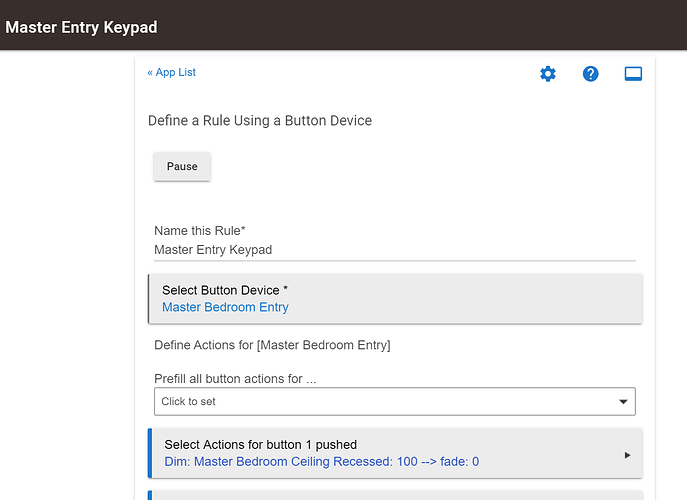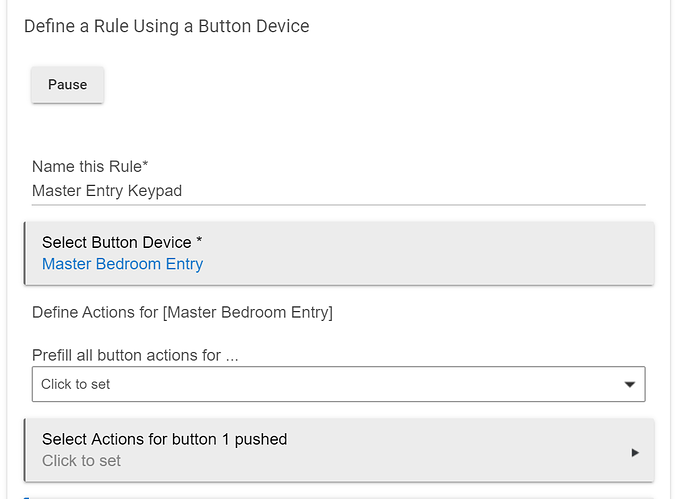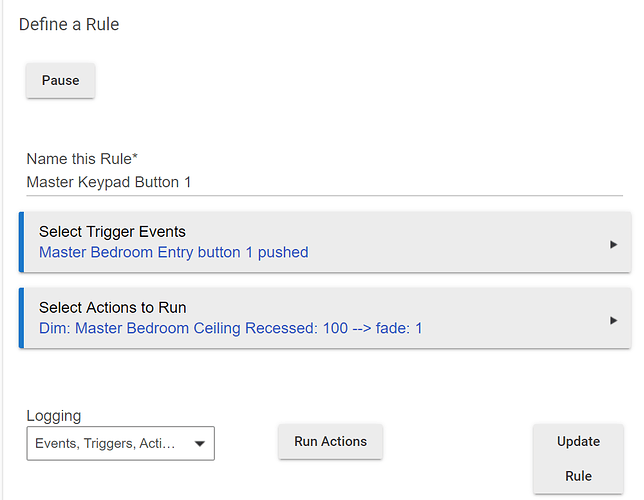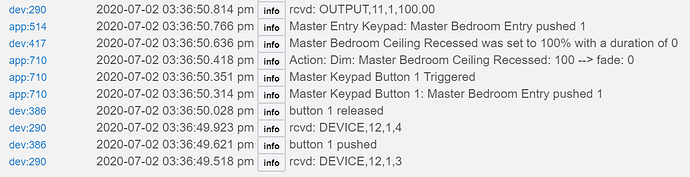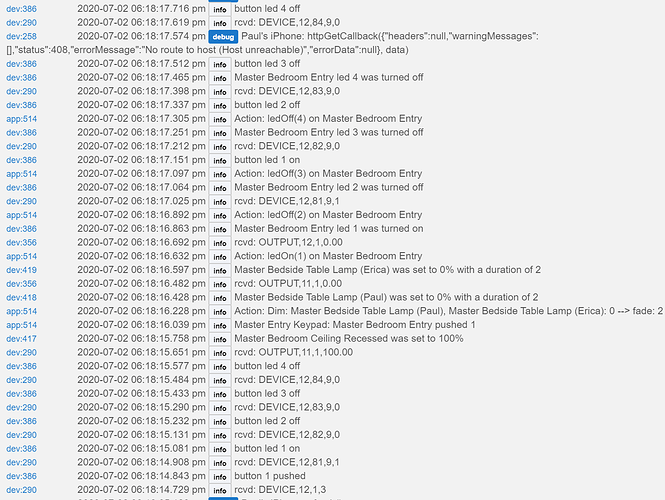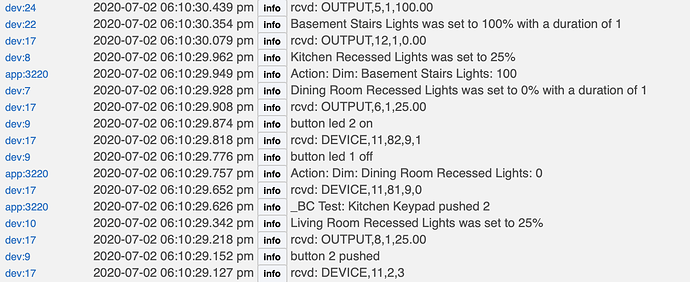OK. Could I suggest that if all you're doing is a single button push to activate, don't use the full Button Device trigger, just use a single Button trigger. If all you're doing is turning on a light, then perhaps use Simple Automation Rules instead for this automation.
Ok I'm willing to try anything if it helps solve this issue. However, this is a 6 button keypad and the intent is to use all the buttons. Same goes for the other 10 or so keypads I'll be installing throughout my house. I simplified the Button 1 rule already for troubleshooting, here is the full rule:
OK, got it.
For debugging purposes, remove Button 1 pushed from that rule. Create a new rule using just Button as the trigger and Select Button 1. Turn on all three forms of logging. Let's see what it's doing in more detail. Then, go from there...
I eliminated Actions for Button 1 in the Button Device rule:
Created a new rule for Button 1 of the Keypad:
Result, still a delay, albeit reduced to 1.3 seconds.
I don't understand why this action differs from triggering the button via the dimmer device, where the light is activated in under 0.2 secs.
Is this a hybrid keypad and its load? If so pressing the button on the device turns on the load without any intervention from the Lutron system or Hubitat, right? Even though it sends events off to both...
Could you test the timing from the keypad to a different Lutron device, based on what shows in Lutron Telnet logs. That would give a baseline of what the main repeater imposes in the way of delay. Turning on the hybrid load from the keypad won't be representative.
By this I mean having that linkage from keypad button to Lutron device be established in Essentials, not using Hubitat.
In my RA2 system, I'm seeing about 1 second between keypad button press, and device reporting on. This is a button-->light combo programmed in Essentials, not involving Hubitat.
What you showed in the logs above was 1.3 seconds from button press to light reporting on, involving the hub in the middle.
Ok I'll try that and report back. I did not do any programming of this keypad in Essentials. Hence why I thought the baseline would be triggering on button of the dimmer device in Hubitat. Recall that is instant response.
So I programmed the button 1 press in Essentials to set the lights at 100%, buttons 2-4 are 0%. The action on the light is instant with the button press, either on or off, depending. The other actions I programmed in Hubitat. Here is the log:
With the other 3 buttons that set the scene in this room, I noticed that I've now lost control over the button LEDs. In Hubitat the Rule is set to turn on the LED for the corresponding scene and turn the others off. For some reason it looks like Lutron programming is overriding that. On pressing any of buttons 2-4, all of button 2-4 LEDs are lit no matter what commands they receive from Hubitat. This behavior is not what I want.
But wait, isn't Button 1 for the load in the hybrid keypad? If so, the timing is meaningless, as that is tantamount to turning on a conventional light switch. You would have to try a different load connected to a button, not the hybrid load that is part of the keypad.
I ran some tests on a RadioRA 2 keypad button that controls 2 dimmers via Lutron Main Repeater and 2 via Hubitat, including another RadioRA 2 dimmer and a Caséta dimmer. There are a few observations.
Based on the logs, my button push to all lights being reported at set levels is about 900-1500 ms.
The first timing delay is the time between pushing the button and Rule Machine Button Controller acknowledging the push. Based on the logs, the delay is about 200-600 ms. That's highly variable and the longest single step on the critical path in the process. It looks like @paul45 had a delay of about 800 ms in post 45. That does seem excessive to me.
The RadioRA 2 dimmers that are controlled directly via the Lutron Main Repeater are not reported in the Telnet output at their final levels at the same time even though they are in sync via the Lutron programming. The first one reports at set level in less than 200ms from the button push. There is about a 600ms delay to the 2nd report. In that time there is a Hubitat issued Telnet command to a different RadioRA 2 dimmer. So the conclusion is that Telnet output can be delayed vs the actual state of the device.
Below is the last test I ran.
Once you've programmed a scene to a button in the Lutron software the Lutron system controls the button LEDs. 3rd party systems, including Hubitat, cannot.
A partial solution is to use phantom buttons. The RadioRA 2 Main Repeater (and Caséta Bridge) have 99 phantom buttons. Set up your RadioRA 2 device settings to a phantom button. Then use Hubitat to call the button from Rule Manager by pushing the Main Repeater phantom button. You can then set the button LEDs as you wish.
Using a phantom button means that Hubitat issues a single Telnet command instead of issuing 1 command for each device being controlled. This is a good practice when controlling more than a couple devices as it does reduce communications load and it prevents RadioRA 2 dimmer popcorning.
That makes sense, but I think the hybrids work from a programming perspective the same way as a normal keypad. They're even separate devices (integration IDs) in the Lutron software. In my example the Kitchen Recessed Lights are the load on the hybrid keypad, but that device reports last of the 2 controlled by the Lutron Main Repeater. When you set up a hybrid keypad you don't have to the load that it's controlling to any buttons.
Looking at post 49 there's a lag of button to RM of about 1.3 seconds. That seems very high. The Lutron controlled device delay from button push to 100% is about 900 ms, which seems high, but maybe OK. As I said, my 1st light shows at level in about 200 ms.
Before I branched off into another area like playing with Main Repeater phantom buttons I decided to try eliminating Rule Machine from the mix. I programmed a series of Simple Automation rules to replicate what I was doing in the Button Device in Rule Machine. While I can't make sense of the Log output - I can definitively say that the responsiveness of the lights is significantly better. The only thing I lose in Simple Automation is fading, so maybe I can live with this. I will also try to separately program Keypad LEDs in Rule Machine and see if responsiveness stays the same or worsens. @bravenel, or anyone else at HE, any thoughts on why Rule Machine may be bogging down here? Thanks
RM does have some significant overhead to load, but how that manifests depends on many variables. These include how often it runs and what else is running in your system. There is caching in the system, and as with most caching, more frequently used apps tend to stick around in the cache.
You know what, that's interesting because I just added the LED commands to RM. First time I tested each button I'm back to the same 2+ sec lag that led me to the thread. Subsequent button presses it definitely seems to be less laggy although not as quick as the scenario when RM is left out and there are no LED commands.
Would your recommendation be then to program as much in Simple Automation and as little as possible in RM to get better results?
I'm always an advocate of KISS. Less is more when it comes to home automation, imo. Simple is better than complex. But, there is no one answer. I found what works for me.
What I found, and I may be unusual although I think not, is that watching my wife interact with our home gives me guidance. She isn't going to notice, understand, or even care about button LEDs on Lutron keypads. She is going to notice that lights come on as she expects, or not.
Fair point on the LEDs. Admittedly I'm OCD when it comes to this stuff, so that puts me down some rabbit holes. Given how invested I already am in all this I'm a little disappointed with how laggy things are, hopefully HE platform will continue to advance and iron out these kinks.
You mentioned caching in the system. Is there a way to clear the cache?
No, this is OS level of caching that happens automatically. No advantage to clearing it.
Does a stand alone Button Controller app have a different level of overhead as compared to a Rule Manager Button Controller app?
Yes, it is much smaller. Less functionality, but if you don't need it, use BC instead of RM.