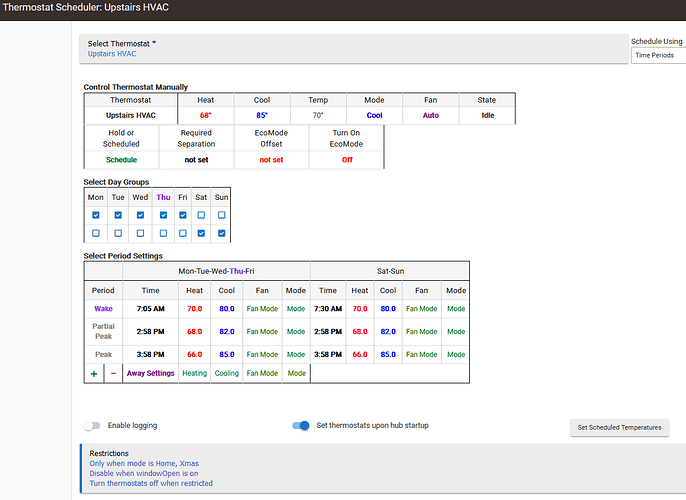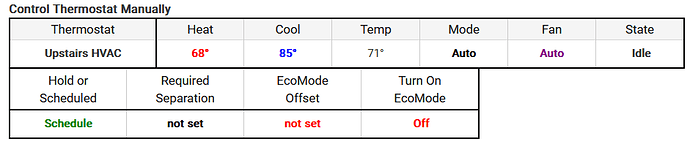Windows are closed:
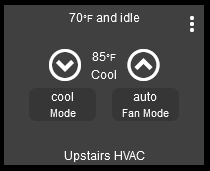
I change Upstairs HVAC Mode from Cool to Auto using Thermostat Scheduler:
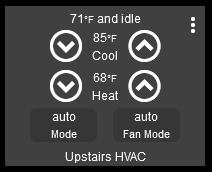
Now, if I open and close a window (or click the Thermostat Scheduler Update button):
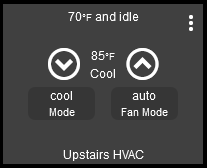
Why is Thermostat switching from Auto to Cool when I open and close a window (or click the Thermostat Scheduler Update button)?
i.e. Is there a Thermostat default settings somewhere that is causing the Thermostat to revert to Cool rather than it's immediately previous Mode setting of Auto?