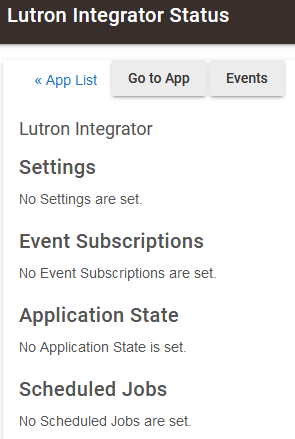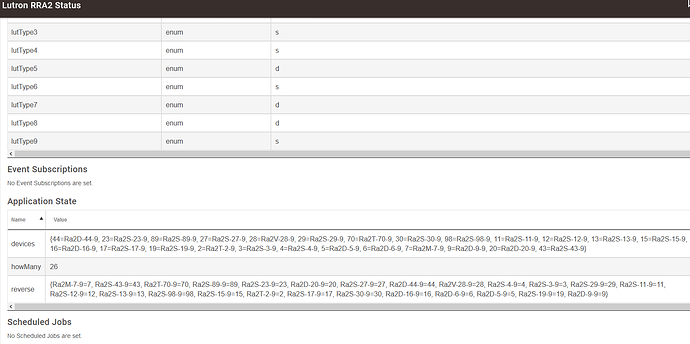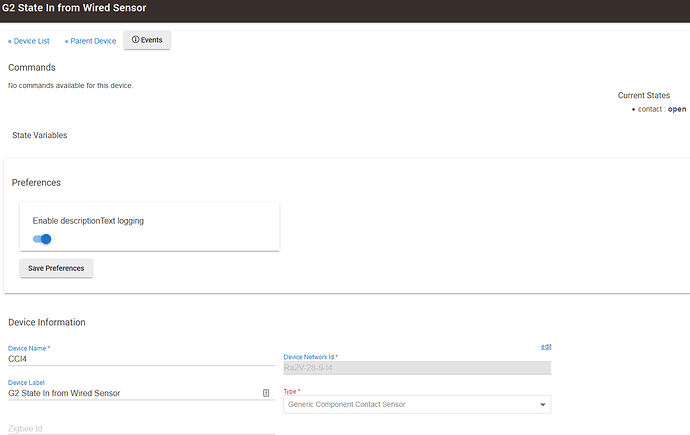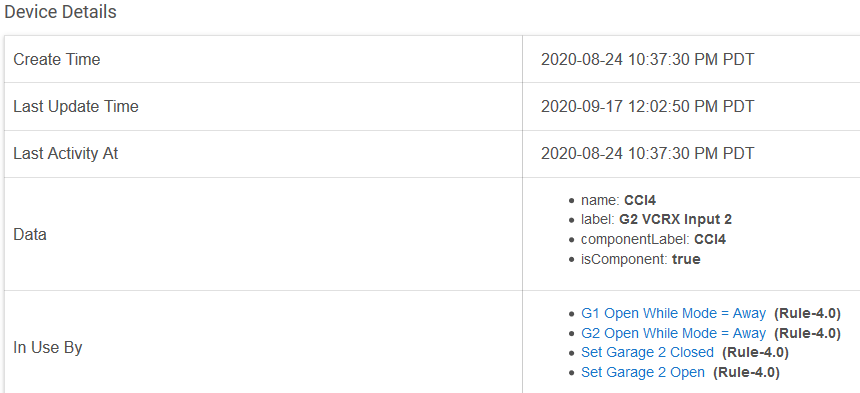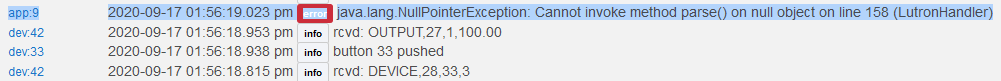Thank you.
It's a typo. Stared at the code long enough for it to pop out.
Bad sequence: "30", "31", "32", "34"
"34" needs to be "33"
As an interim workaround: Add a switch device to your Lutron integration, and give it id 27, and whatever name you want. That switch turning off would be your trigger. The CCI devices are not directly in your list of Lutron devices (the VCRX is), so you would get those switch events.
Sorry, I'm new to Hubitat and don't follow.
I created a Virtual Switch and changed the Device Network Id (DNI) to 27 but opening Garage 2 didn't change the state of the vSwitch.
That won't work.
In your Lutron Integration app, add another device, like this (if you're using the Configuration List):
s,27,Garage 2
If you are using the selector method instead of the Configuration List in Lutron Integration, just add the device that way, a switch. 27 is the Lutron integration id, which is different from the Device Network ID.
Appreciate the guidance. I added a Lutron switch:
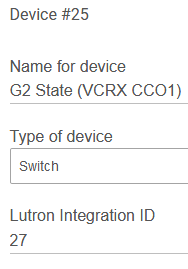
and generated some open and close events:
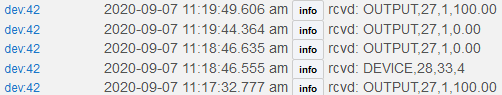
but the state of the 'G2 State (VCRX CCO1)' device doesn't change.
That's odd. Please show me that Application State (screenshot) of the App Status page (gear icon) for the Lutron Integration app.
I don't know why that doesn't work. Next release has the bug fix in it.
I updated my hub today:

and closed my garage door:
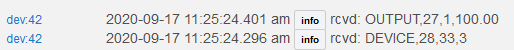
but the status is not displaying correctly:
The "Last Activity" was when the device was created and before I clicked Save Device today, Last Update Time was 2020-09-05:
Sorry, next release meant 2.2.4, not the 148 hot fix for 2.2.3.
This topic was automatically closed 365 days after the last reply. New replies are no longer allowed.