The status of CCI4 input from my RR-VCRX is not accurately reflected in Hubitat. i.e. when the input state changes to closed, Hubitat still sees it as open.
CCI3 appears to be functioning as expected.
Ideas or is this just a bug?
The status of CCI4 input from my RR-VCRX is not accurately reflected in Hubitat. i.e. when the input state changes to closed, Hubitat still sees it as open.
CCI3 appears to be functioning as expected.
Ideas or is this just a bug?
There are actually only 3 inputs to a VCRX.
Assuming your implication is that the CCI4 designation is incorrect, Hubitat created that label upon import of the VCRX. See attached for screen grab of VCRX components from Hubitat UI.
My VCRX is accurately detecting the state of the physical input. The issue appears to be between Lutron and Hubitat or the processing of the state from Lutron.
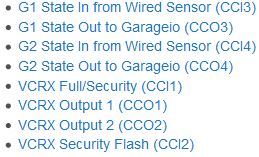
What is that a screenshot of?
Hubitat UI-Devices-VCRX-Device Details-Component Devices
That is an artifact of the commands sent by the VCRX. There are actually only 3 physical inputs, but how they are used depends on the wiring together with a security system. See this article: https://www.lutron.com/TechnicalDocumentLibrary/048362.pdf.
I am not personally familiar with how these are used, and under what circumstances component 30 vs 31 might be sent by the VCRX.
Input 1 is CCI3 and Input 2 is CCI4. CCI1 and CCI2 relate to the Full/Flash input.
AFAIK, these two inputs, CCI3 and CCI4 work as expected. I tested these successfully with this driver some time ago. Thing to do is to open Logs tab, and isolate to Lutron Telnet. You can see the VCRX commands there going into Hubitat.
We have two garage doors, G1 & G2. Everything is working as expected with G1. The logs for G2 do not align with the logs for G1:
Close G1:
app:282020-09-06 01:22:08.476 pm debugCreating Trigger Event(trigger_closed) - Garage 1(contact: closed)
dev:992020-09-06 01:22:08.435 pm infoGarage 1 is closed
dev:992020-09-06 01:22:03.374 pm infoGarage 1 is closing
dev:422020-09-06 01:22:03.251 pm inforcvd: OUTPUT,26,1,100.00
dev:402020-09-06 01:22:03.237 pm infoInput 1 closed
dev:422020-09-06 01:22:03.175 pm inforcvd: DEVICE,28,32,3
Close G2:
dev:422020-09-06 01:23:11.052 pm inforcvd: OUTPUT,27,1,100.00
dev:332020-09-06 01:23:11.039 pm infobutton 33 pushed
dev:422020-09-06 01:23:10.997 pm inforcvd: DEVICE,28,33,3
Open G1:
dev:992020-09-06 01:20:37.374 pm infoGarage 1 is open
app:282020-09-06 01:20:32.410 pm debugCreating Trigger Event(trigger_open) - Garage 1(contact: open)
dev:992020-09-06 01:20:32.326 pm infoGarage 1 is opening
dev:422020-09-06 01:20:32.233 pm inforcvd: OUTPUT,26,1,0.00
dev:402020-09-06 01:20:32.229 pm infoInput 1 open
dev:422020-09-06 01:20:32.200 pm inforcvd: DEVICE,28,32,4
Open G2:
dev:422020-09-06 01:20:53.429 pm inforcvd: OUTPUT,27,1,0.00
dev:332020-09-06 01:20:53.424 pm infobutton 33 released
dev:422020-09-06 01:20:53.354 pm inforcvd: DEVICE,28,33,4
It appears that the status of CCI4 is not being sent Hubitat?
Device Details
Create Time 2020-08-24 10:37:30 PM PDT
Last Update Time 2020-09-05 9:59:02 PM PDT
Last Activity At 2020-08-24 10:37:30 PM PDT
Is it possible to trigger off of the output event:
OUTPUT,27,1,0.00
Appreciate the help.
Please use screenshots for logs, not copy/paste.
Notice that G2 is sending 'released' instead of 'pushed'.
Validated via Essentials that this has already been done:
Please note, the configured "input action" on CCI4 is functioning properly.
Please isolate the Logs to Lutron Telnet, and do whatever causes signals to go to that input. Show screenshot.
Open followed by close:
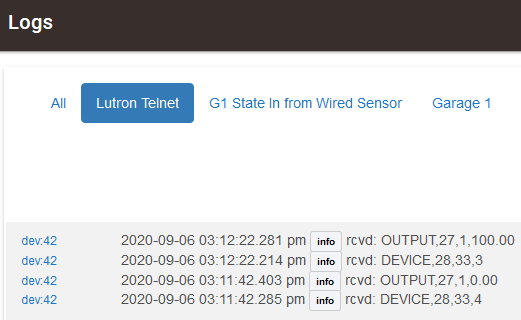
Can you show the same thing for the other door, that works right.
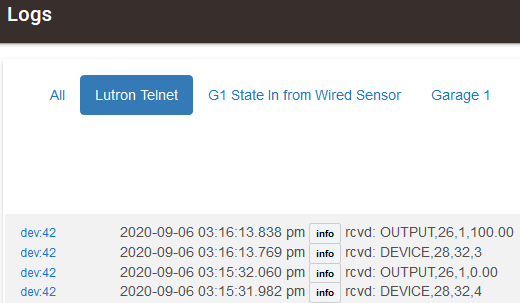
OK, so at that level both doors are sending identical signals. So where does the difference show up?
What are these devices: 26, 27, and 28? Logs for device 28 doing the same as the above two would be useful...
26 is CCO2 - Garage 1 (G1)
27 is CCO1 - Garage 2 (G2)
28 is the VCRX
The difference is identified in the logs I pasted in post #9. i.e. infoInput 2 is not being detected.
Unexpected output when isolating device 28 (VCRX): Open and close of G2 generated the log entries seen below. Open and close of G1 did not create an entry in the device 28 log. From Essentials Integration report, button 33 is CCI8.
Do you mean CCI4?
Do you have logging turned on in both component contact sensors? For CCI3 and CCI4?
I think I have found a bug....
And, sure enough, it would trash CCI4. Fix will be in next release.