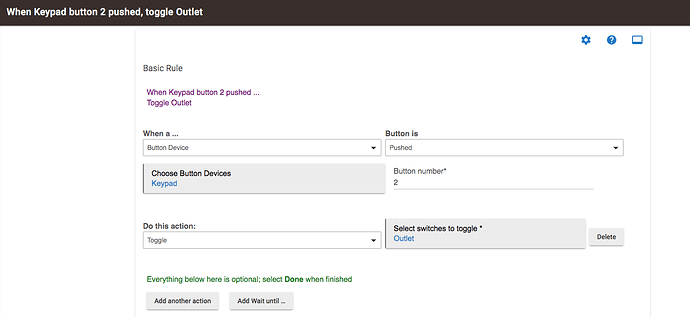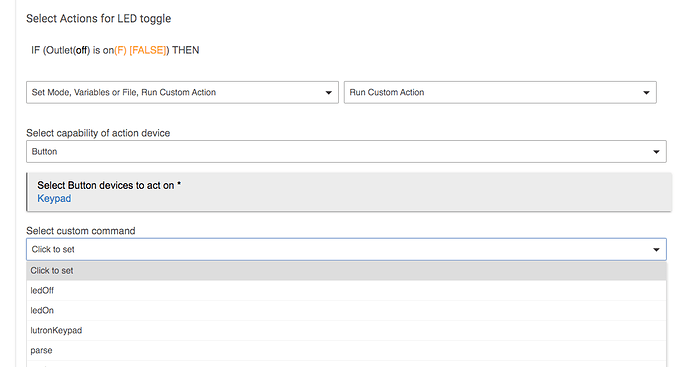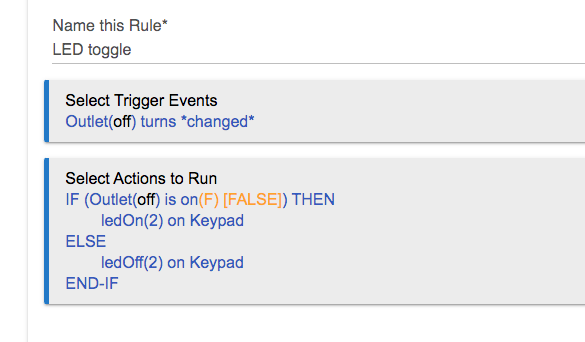Something isn't clicking for me and I'd like a bit of help kickstarting my Hubitat and Lutron RA2 integration experience.
I've set up the Lutron Integrator successfully and it can login via the defaults.
What I'd like to do is when a keypad button is pressed (that currently is set to a Toggle button--but I can reprogram it as necessary):
- If a Z-Wave plug-in outlet that it's controlling is off, turn it on (as well as the LED to on)
- if a z-wave plug-in outlet that it's controlling is on, turn it off (as well as the LED to off)
- If the Z-Wave plug-in outlet is toggled at the source (on/off), have the LED on the keypad toggle
The keypad is a W3BSRL, and I want to have the second button be the one that controls the plug-in outlet.
The plug-in outlet is just a generic model that has a physical button on the side and an LED light indicating on/off.
I've had weird combos of things sort of working, but never everything seamlessly or consistently (or correctly likely). I didn't know if this should be a button, or a rule, or some combination of things.
I do have access to the RA2 configuration software (Inclusive version) and can reprogram the keypads if needed.
Thanks! I really appreciate your help as my tinkering hasn't worked.