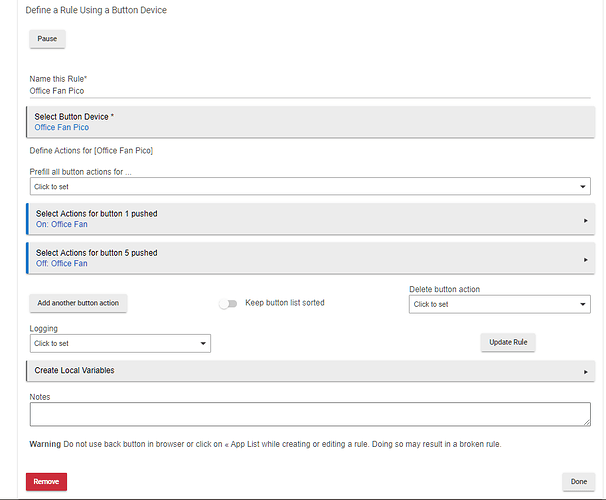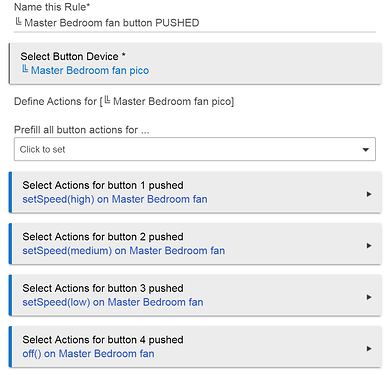You mean Bond function in the Caseta bridge or Switch bindings in Hubitat?
I like those too. Hopefully this obsession passes soon!
Haha
Mac
The pico is attached to Hubitat as a "Lutron Fast Pico" through the built-in "Lutron Integrator" app, then I'm using Dominick Meglio's "Bond Home Integration" app and an RM "Rule Using a Button Device" to control the fan.
Thanks. I don’t have my Caseta bridge yet but will be looking to do something similar, bonding /binding the Pico to a smart switch.
Good to know about the bond option. I haven’t used that before but I have used a switch binding app? that @jwetzel1492 posted that seems to work great for the things I’ve tried.
Quick question on the Caseta. I was looking at some posts on YouTube on the Caseta setup. Can you add a Pico to the system without having any other Lutron switches?
Thanks.
Mac
Yes. I started off with only Pico remotes paired to the Smart Bridge Pro2, and then integrated with Hubitat. Works fine.
Yes as @ogiewon states but one additional point of clarity... when/if you do purchase Lutron switches and dimmers be mindful of the room you associate them to in the Caseta app. Any Pico in the same room as say a switch will automatically be associated to that switch on the Lutron hub. For example I was having range issues with a few Picos in my master suite that were over 60 feet from the hub so I installed a plugin dimmer on a lamp in a hallway. My master bedroom has 4 Picos in various places and were all in the “master” room. I noticed when I pressed the on button on any of the Picos, the hallway lamp turned on, even though I had not programmed that in HE. After scratching my head for a day I realized my mistake and created a separate room for the hallway in the Caseta app, problem solved. To get around this, I have read some people are creating a “Pico” room for remotes they don’t want to associate to switches in rooms.
You will love the Picos! I am very handy with electrical work and have pulled 1000s of feet of wire but there were a few places I couldn’t physically run wire for a switch or code didn’t allow (near water in bathroom). I now have Picos mounted to the wall and they look similar to any other switch in my home. And they take less than 10 minutes to install - 10 minutes is way too long but I am OCD about making sure switches are at same height, perfectly level, and screws have to be aligned ![]()
Another option is to just EDIT the PICO in the Lutron Caseta app on your smartphone and remove the association with the other Lutron Caseta device(s) in that room. It does not automagically re-associate them if you remove them but it will automagically associate them when you do the install.
Dang it. Picos showed up. The hub isn’t here yet. 
Now that is a bummer 
Just seen an eBay updated that it arrived today. Dang it. Too busy this week. Will have to wait till the week end to play!
I downloaded the BOMD app. I was thinking that i was bonding a pico to a physical Z wave or Zigbee switch but it seems to want an IP address for a hub. I must be thinking about this wrong.
So far. Lutron hub was relatively easy to set u...though i had to connect directly to the router...my app wouldn't find it until i moved it directly on the router.
easy enough to add the pico...but not feeling the luton rush yet.
I set up the pico ( using the advanced button controller ......sorry i really need to give credit to the person who wrote that....the interface is great)
On - Off works well enough. Dim is struggling.
I'm going to try and move the casita hub off the router and somewhere closer to where my PICO's are...main floor.
Not giving up yet!
Sadly, the Switch Bindings app doesnt find the Pico. Perhaps the developer (@jwetzel1492) might one day see if thats something in the wings!
Mac
I'm struggling to configure my Pico Switch to control a Bond connected ceiling fan.
My baby steps approach is depicted in the attached screen shot.
Trouble is, it doesn't control the fan.
I'm open to suggestions and welcome any ideas to make it work.
Cheers
Have you tried to turn on debug logging for the Office Fan Pico, this rule, Office Fan Device, and Bond Home Integration app and then push the buttons to see what HE is seeing and, more importantly, what it is not seeing?
I have a GE in wall fan switch. On off 3 speeds ( I think ). I use ABC for the Pico control ( Advanced Button Controller ....search community. Lots of posts. Great program).
I just quickly re purposed a Pico controller and no issues with the Pico and controlling the fan. Now that I have it done. I may just leave it for my wife to use.
Perhaps try ABC and see if that works for you.
Regards.
Mac
Does anyone know if there is a actual difference between these two picos, it says one is the updated model. Anything different other than model number? Thinking about grabbing a few at that price.
https://www.electricbargainstores.com/product-p/lutron-pj2-3brl-gbl-l01.htm
Dont know...but thats a great piece for a black Pico...done see too many of the on ebay (where i shop)
Sometimes it is something as simple as retail packaging or bulk packaging...
When I bought a whole bunch of Lutron equipment for my house, I worried about the same type of finidings. In the end, I always bought the less expensive version and never had a problem.
As @macdenewf stated above, that is a very good price for a black pico.
My thoughts exactly it seems once upon a time when I got my first black picos energy ave had a similar thing going on. One black pico much more expensive than the other. I purchased the cheaper one and have not noticed any different.
I've never had any hub before, but my Hubitat is supposed to arrive today. And, after reading through lots of threads and receiving some input from this community, I've already ordered a Lutron SmartBridge Pro2. My reason for the SmartBridge is almost exclusively for me to use Picos. My issue, though, is that I do not like the looks of the Caseta wall switches. So, I'm envisioning that I may have a home comprised of several Picos but different wall switches (I like Inovelli). I'd love to hear some thoughts on this. Will I be ok if I choose to pair Picos and Inovelli switches in a few different rooms? Are there any compatibility or performance concerns? Any reason that this would be a bad idea? Any reason that I should consider Caseta switches, despite me not liking their looks? When pitted against each other, I'll choose performance over aesthetics in my setups.