Button numbers do not appear to be sync'd:
I pressed Volume Up on the Pico and then Volume Down:
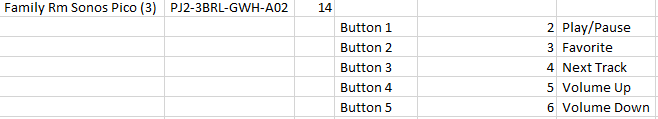
Why is Volume Up being identified at button 2 and Volume Down as button 4?
Button numbers do not appear to be sync'd:
I pressed Volume Up on the Pico and then Volume Down:
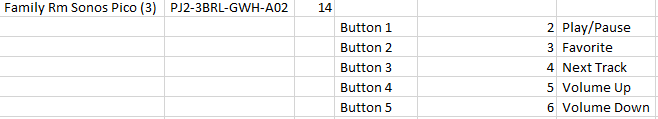
Why is Volume Up being identified at button 2 and Volume Down as button 4?
Is this being defined in button controller?
Your Hubitat to Lutron mapping is off. Hubitat numbers button 1-5 from top to bottom. Lutron does not. Hubitat raise is button 2 and lower is button 4. As compared to Lutron Telnet where raise is 5 and lower is 6. As a Hubitat user you only need to know the Hubitat convention of 1-5, top to bottom. The only reason to know Lutron's mapping is if you want/need to know how to interpret the Telnet output.
Lutron's Telnet documentation:
Thank you.
Now, in the absence of your knowledge and willingness to educate, how on God's good green Earth would I ever know this?
I love how powerful Hubitat is but I feel like I'm constantly having to ask questions because the Documentation is lacking, the UI isn't intuitive, configuration pages don't contain hints or instructions, capabilities are buried deep in menus, etc.
Is it not obvious that we don't need the word "push" three times on a button and that it would be much more helpful to have something like, "HINT: Pico buttons are numbered 1 to 5 from top to bottom."
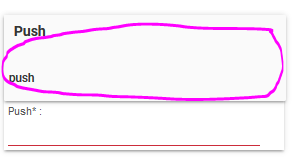
/rant
I don't have a good answer, but thankfully it's a one time issue. You were on the right track to figure it out on your own. Press each button and see what the log output is.
To add another consideration: if you are using the Pico to raise and lower the volume by holding the button you'll need to change the driver to 'Lutron Pico' from 'Lutron Fast Pico'. The fast Pico doesn't do a hold, so if you use it you'll need to repeatedly press the button to change the volume.
Just a note on this: Fast Pico doesn't do held, but it does do released (pushed and released with every button press on the real device)--so you can't just use those two events instead of held and released if you want go get a "while held" kind of thing (I do this for lights; never used it for volume, but if you have commands to start and stop raising/lowering the volume, it should be the same).
The regular Pico driver would give you the advantage of being able to do something different if you're not holding the button, at the expense of that first event taking a bit longer to register (upon release of the button--if you're not holding--rather than the moment it is pushed down).
That button numbering scheme is from Lutron. not something chosen arbitrarily by Hubitat.
I'd say it's Hubitat: Lutron doesn't count the raise/lower buttons (2 and 4, here) as buttons at all for marketing purposes, and the pictured Pico is said to be a 3-button device (the "3" in the "3BRL" part of the model number: 3-button with raise/lower). The numbers on the telnet interface also don't correspond to these numbers or even 1-5 at all in this case (2, 3, 4 for the main three buttons, then 5 and 6 for raise/lower on this device; 8, 9, 10, and 11 for the 4-buttons on the actual 4-button remote, all top to bottom; and...I don't know what oddities on others).
But to me, Hubitat has the most logical numbering, if that counts.  Top to bottom, lowest to highest numbers, as one might intuitively expect.
Top to bottom, lowest to highest numbers, as one might intuitively expect.
I found that the numbering system that was published by Lutron for their Picos was a little confusing when I first started to use Button Controller. The numbering scheme posted above by @Busthead is the actual numbering designation. However, the following is a diagram I copied from Lutron for my own reference and altered when I first ran into problems assigning the correct numbers (finally figured it out by trial and error playing with some rules I set up). The overlayed numbers (with the #signs) on the 3BRL Pico are mine. Note how the center preset (the circular button) is originally labelled Button 2 by Lutron. The “Button Raise” and the “Button Lower” were not assigned numbers in this diagram.
Edit: As I was typing this and retrieving the Lutron diagram, I noticed that @bertabcd1234 had already responded. I agree with @bertabcd1234 that this is probably a Hubitat numbering convention (not that it really matters but it does seem more logical, and at any rate is necessary to know if you are planning to associate the correct button in Hubitat).
Yes, you're correct. I misremembered what I had coded for the numbers on the telnet interface. It is indeed as you point out (top to bottom) 2, 5, 3, 6, 4 - for the 5-button Picos.
My bad!
Not to stomp on this thread but any Lutron folks know why a 3BRL (5 buttons) would show as a 2BRL (4 buttons)? The image and the integrations mapping only show 4 buttons. I’ve factory reset it but still comes back as 4 buttons. Any ideas?
Only 4 buttons show in the integration json, so the hardware isn’t reporting to Lutron the right number 
So, if I understand the question correctly, the Lutron Hub/App is misinterpreting the type of Pico remote that is being paired with it, right?
If so, this is a 100% Lutron issue... Perhaps the Pico Remote was flashed with the wrong firmware at the factory? Is this a new Pico? Maybe exchange it for another?
Using another one worked fine. So bizarre.