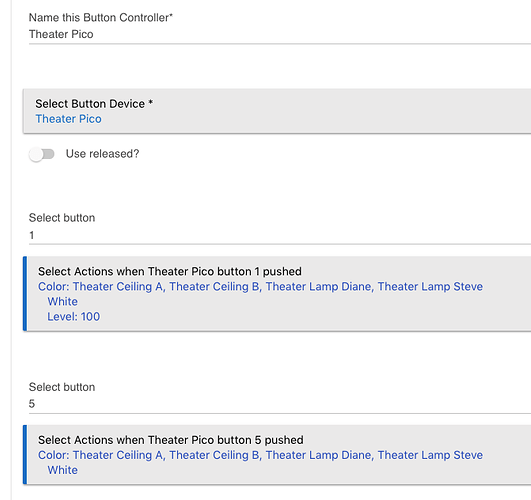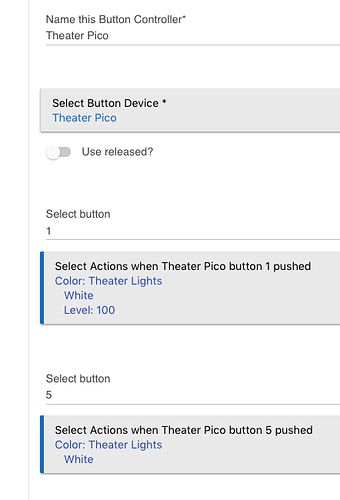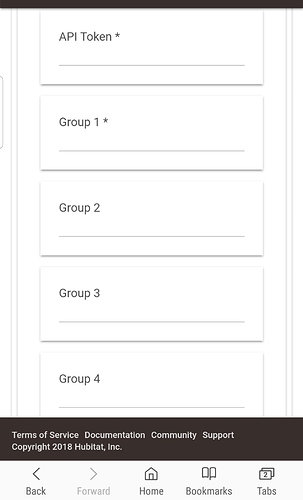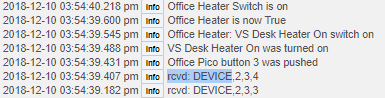Anyone tried using Pico remotes with Lifx bulbs?
Let me say that I have Lifx bulbs connected to Alexa too for voice purposes. I grouped them and voice command through Alexa work perfectly. there is maybe a 1 second delay. So, even though there is a cloud situation with Lifx, it doesn't seem to be a challenge for Amazon Echo.
I set a pico button 1 to turn on two lamps and two ceiling bulbs in my theater room. I just want them all to come on at 100 percent white. For some reason, when they come on, it takes about 3 seconds for them to start coming on and then they all come on about 1-2 seconds after each other. Taking 6-8 seconds. Not a total deal killer, but certainly not elegant.
Button5 turns them off. This is quite worse. It takes about 7 seconds to even start turning them off. This means I actually walked out of the room thinking the button wasn't working.
Is this to be expected? Can it be sped up? Am I doing something wrong? Is there a way for Hubitat to use the pico to trigger the command through Alexa, so it works faster like the Echo voice command?
Also, I'm using a Pico to turn on some Hue lights and that works well. No real delay. This is disappointing because I really like the colors on the LifX better than the colors on the Hue and just invested quite a bit of money on Picos and Lifx thinking this would be a good solution.
Button setup attached.
Thanks for any help!