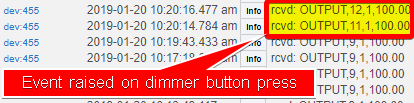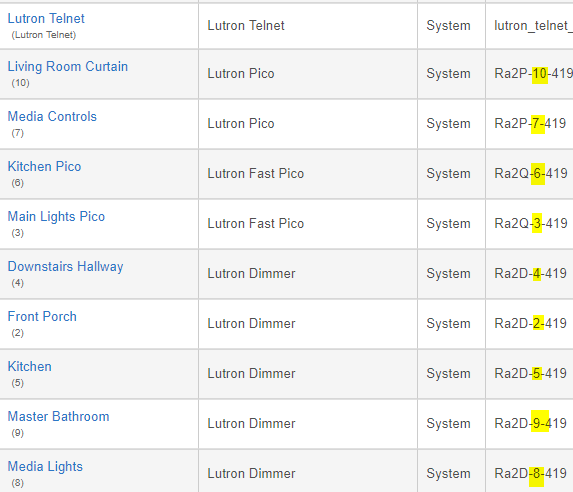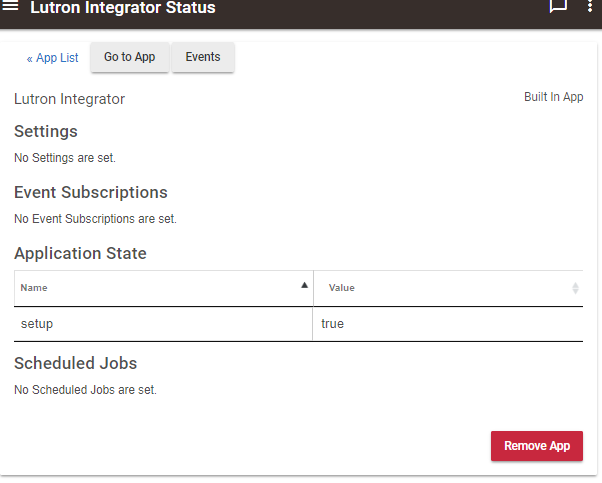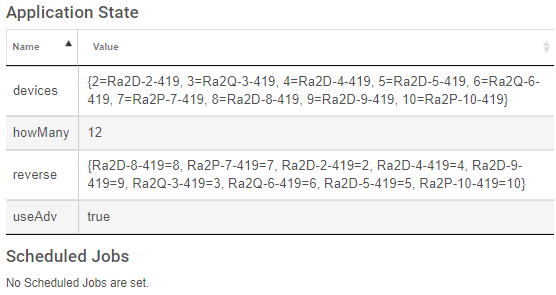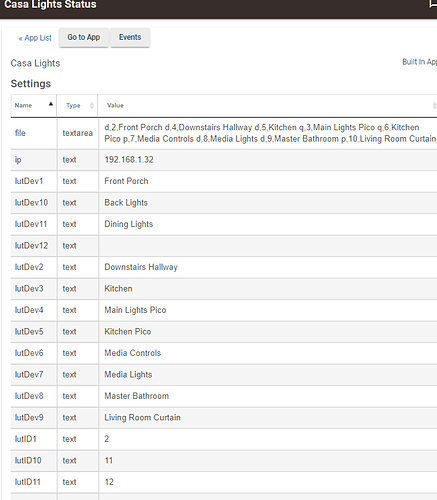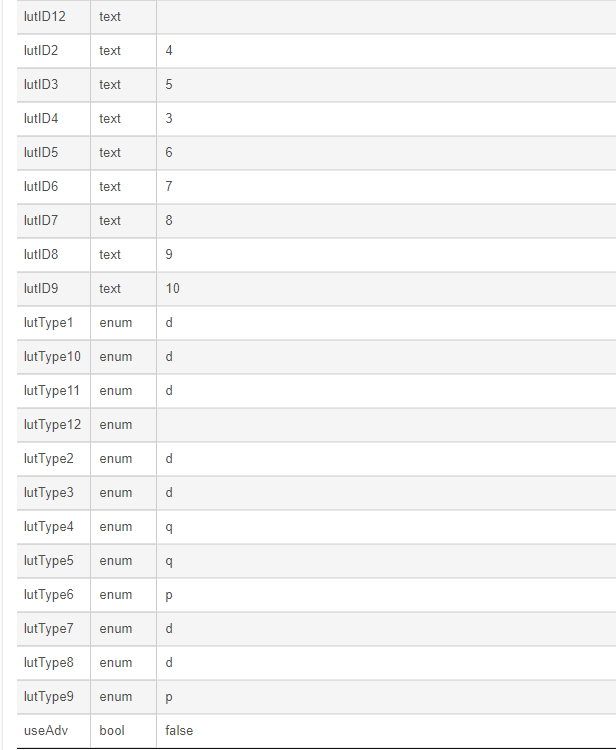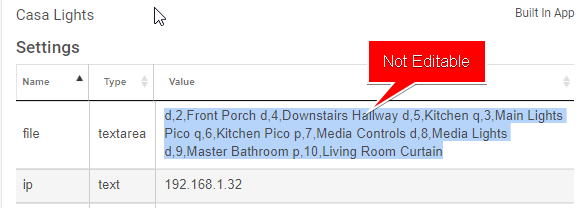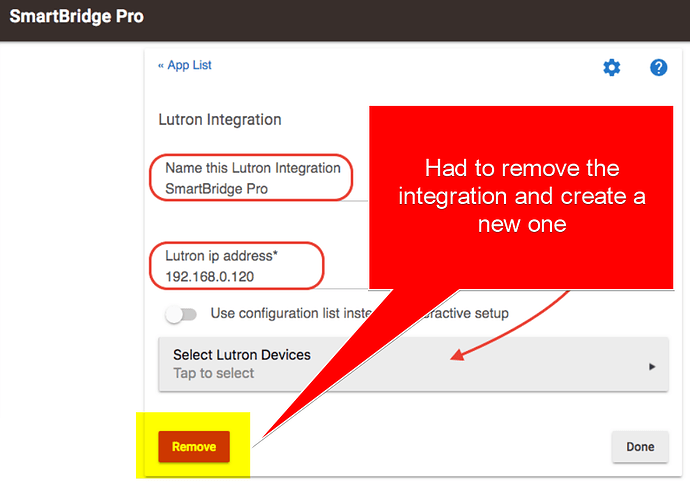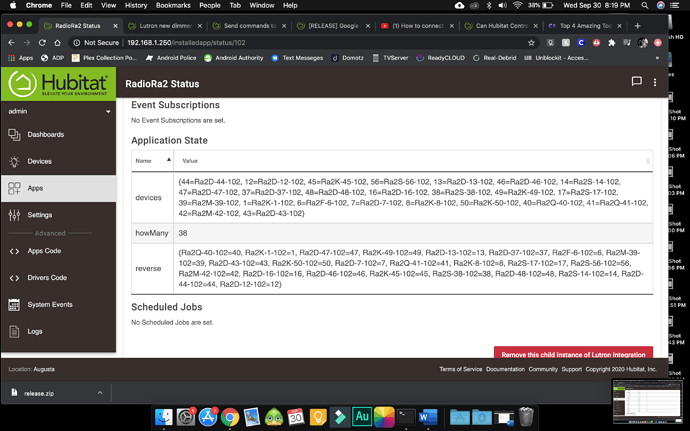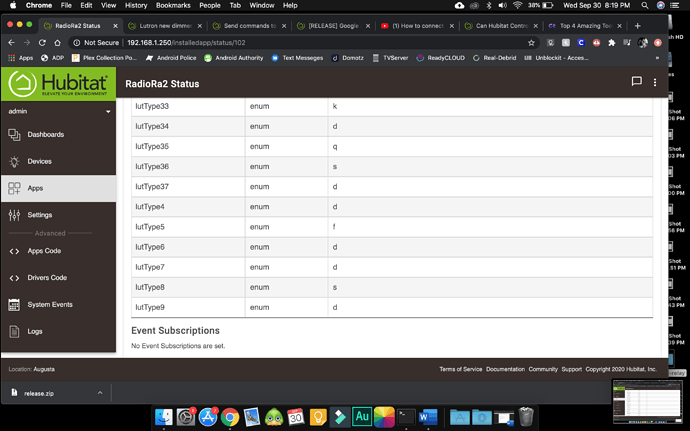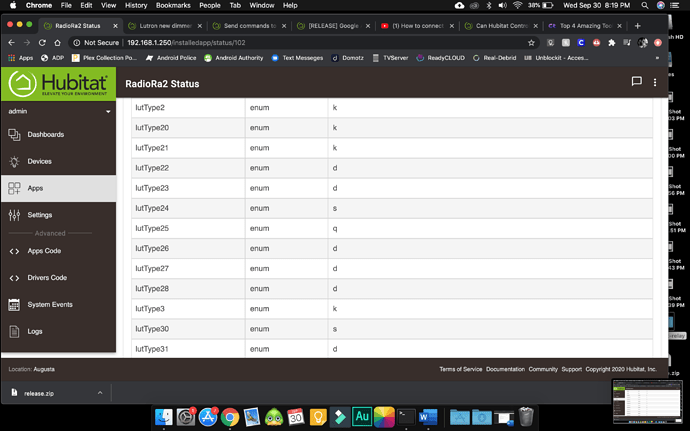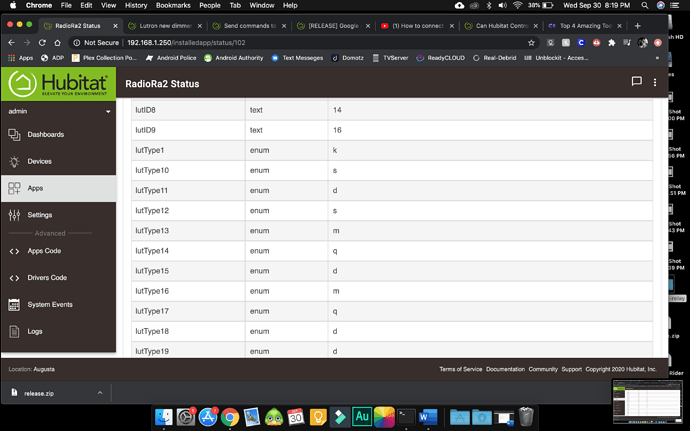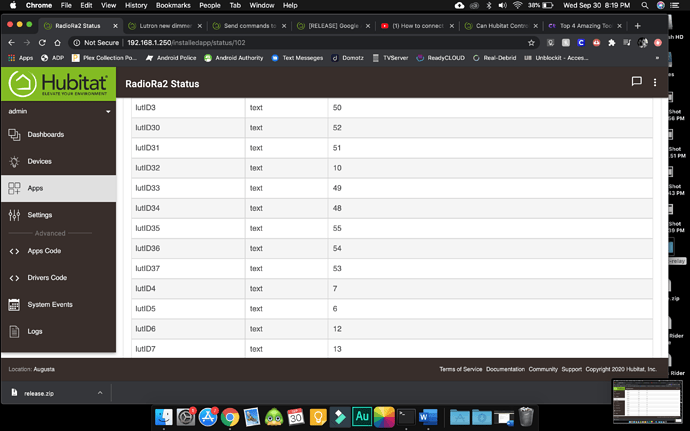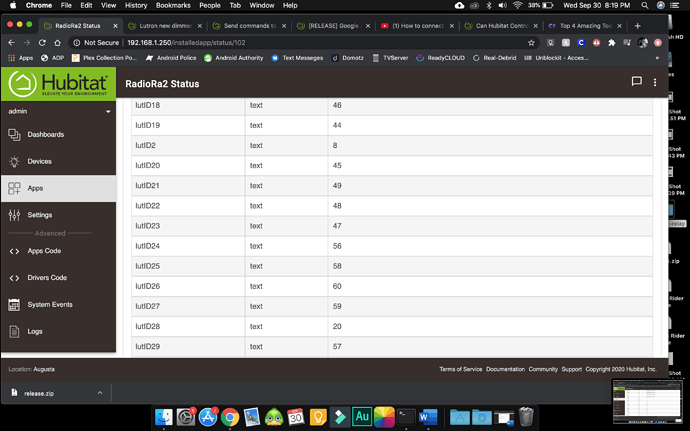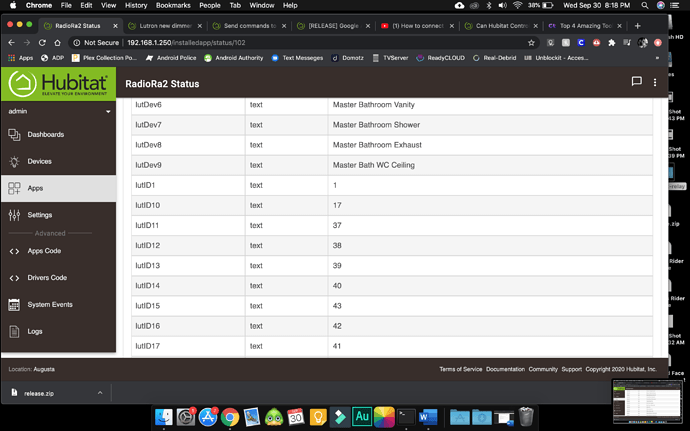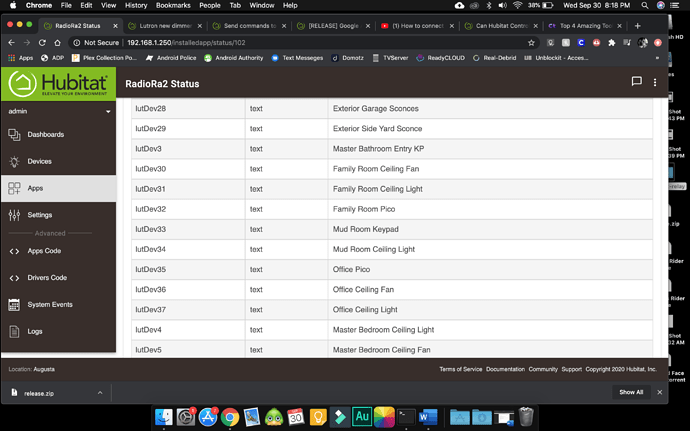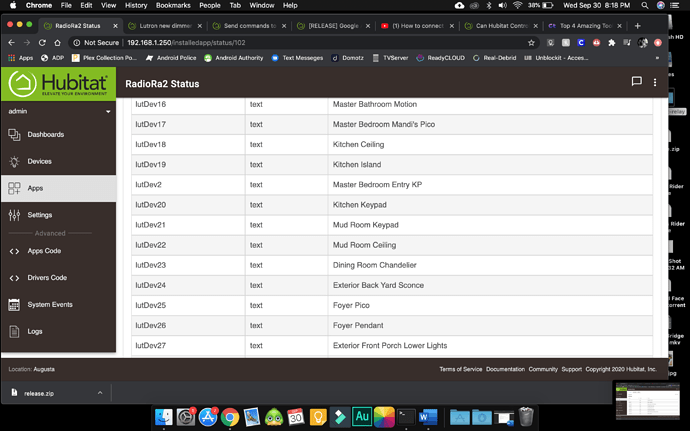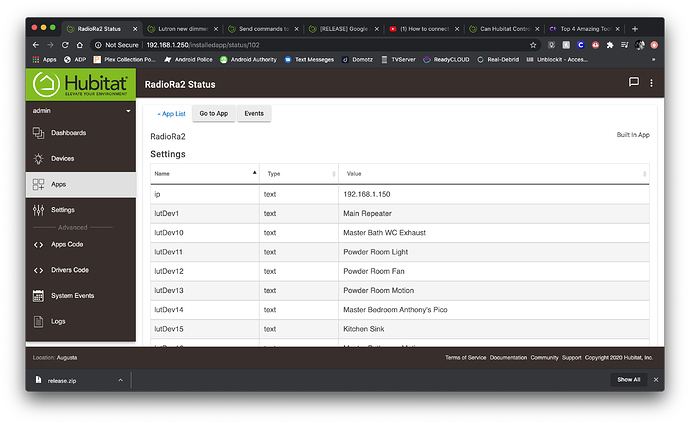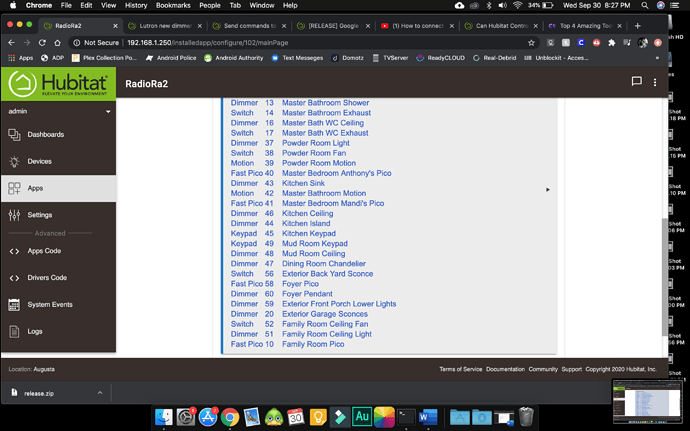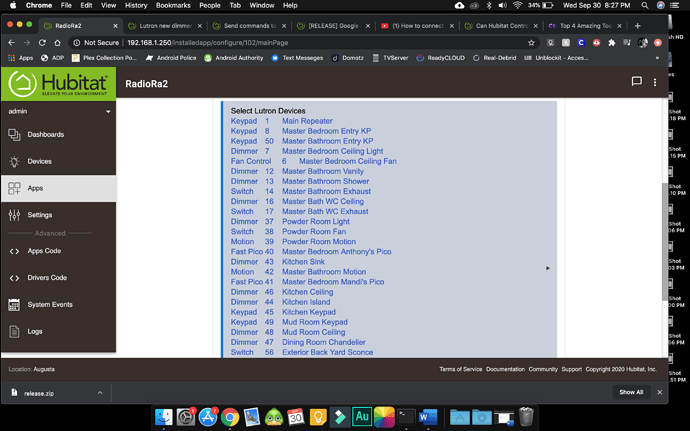Hi,
I already have a few Lutron Dimmer/Pico installed.
Decided to add a couple of dimmers. Followed all the steps but the new dimmers are not showing in the device list. I'm sure I'm missing something:

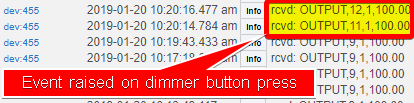
I restarted both Lutron and HA hubs. I have the latest HA Firmware, no dice.
Thanks,
Ted
Try opening the Lutron Integration app and hitting Done.
If that doesn't work, take a look at your devices, and notice the DNI for the Lutron devices. They all have the format Ra2D-xx-yy. xx is the Lutron ID. See if by chance you have other devices with Ra2D-11-yy or Ra2D-12-yy. If devices with those DNI exist, that would stop the Lutron Integration from creating the devices.
If that doesn't work, get back to me, and we'll figure something else out.
Hi Bruce,
Tried hitting Don, no joy.
Below are all my devices and none of them have 11 or 12
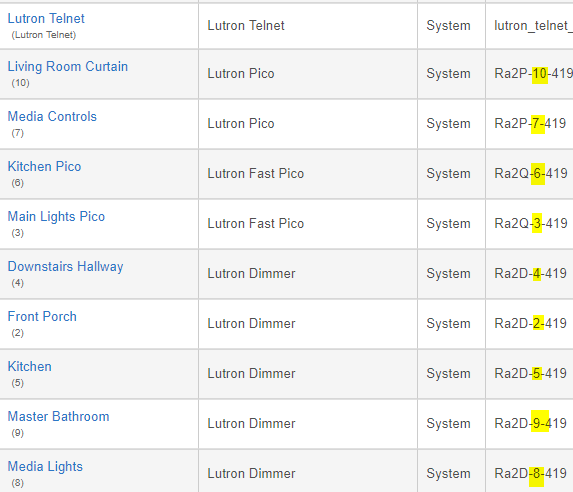
Please show me a screenshot of the Lutron Integration App Status (gear icon to left of Lutron Integration in the Apps List). I need to see the bottom portion of that page.
That's the wrong one. I need Lutron Integration.
I'm sorry to keep asking you to show me things, but I need to see the settings from that same page, the upper portion. For some reason, it would appear that the new devices are not being seen by the app. There is a setting that will reveal that.
Do you have many automations built around your other Lutron devices? One way to fix this would be to remove the Lutron Integration app and start over. But I'm trying to find some other path for you that might not entail doing that.
Hi Bruce,
Sorry wrong screen shot. Here you go:
You can see the first setting doesn't include 11 and 12. I don't know why. Try cutting all of the text out of that setting, click the mouse outside the text area, and then hit Done. DO NOT REMOVE THE APP. This will not remove your devices. Then, open the app, and paste the text back in, click your mouse outside the text area, and then hit Done. See if that works to create these devices.
Hi Bruce,
Not sure where to do that. All textboxes in this page is non editable or I'm in the wrong screen ?
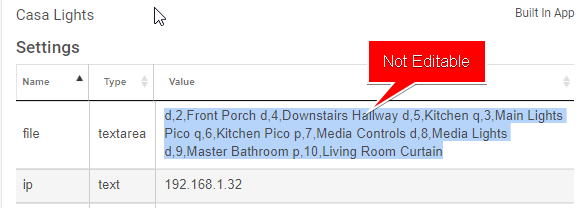
In the Lutron Integration app itself.
Hey Bruce,
Just got back to fixing my issue last night.
What worked for me was deleting the Lutron Integration I have and created a new one.
Now I think I observed after my trial and error that even after creating a new Lutron Integration and everything behaving as expected, if you add another dimmer, it doesn't seem to add it in the integration app. I may be wrong, but will try adding a new dimmer when my order arrives tomorrow
Thanks,
Ted
Added a new Lutron dimmer and no more issues. I guess removing / adding a new Luntron Integration was the fix. I was probably imagining stuff lol.
Hope this helps someone who finds themselves in a similar bind.
i am having the same issue on my hub as elarmoted had. I absolutely do not want to delete the Lutron app from HE, since i bought HE to be my middle man for my Ra2 system to talk to other things (and fell in love with it).
Any help?
ok, so i found 2 devices with the same ID in my list (i guess i double added), so i deleted any double numbers, i think it was 47 & 48. Yet, my other devices are not showing on my list.