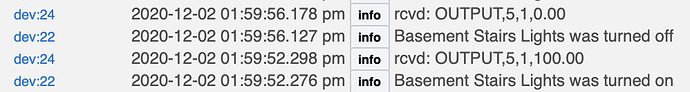OK, we may be able to get somewhere.
First, the screen shots you've posted are from a mobile device. It's 100% easier to make adjustments on a computer.
Second, as asked about by others, you should have your Hubitat hub and Lutron bridge set with a static address on your router. The addresses tend not to change, but setting an address will keep the 2 devices in communication. In your router setup look for something like "static leases" in the DHCP section.
Now to fix your issue...
Looking back at your Lutron setup your "John's Floor Lamp" has a DNI listed as "Ra2D-3-97". The key here is that Hubitat thinks the lamp is component 3 from your Lutron integration report.
Yet when I look at your logs there is no output being sent to component 3. An 'on' command to 100% should show as "OUTPUT,3,100" and an 'off' should show as "OUTPUT,3,0".
You can see mine, with component 5 being the basement stairs lights.
So it looks like you've got device ID issue in Hubitat. The easiest way to fix it would be to go to the "John's Floor Lamp" Hubitat device and edit the "Device Network ID". Change the 3 to the correct Lutron ID.
To get the correct Lutron ID, re-rerun your integration report. That's right below the "Telnet Support" item in your screen shots above. You'll scroll to close to the end and you will see an ID field a row or two above the label that you've given the device. It may even be "John's Floor Lamp"