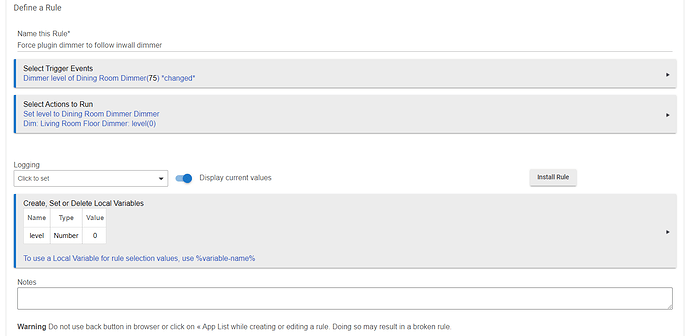I have an in-wall Lutron dimmer, 5-button. It is wired to the lights in a room. I also have a plug-in dimmer for a lamp. I want the in-wall dimmer to control both the lights in the room AND the lamp. I add the plug-in dimmer to my devices as a dimmer (d). I also add the in-wall dimmer as a dimmer (d) but I can't use the button controller to program the dimmer switches. If I add the in-wall dimmer as a pico (p) I can use the button controller to add and program button commands (e.g. Button1 pushed -> Set Dimmer to 100). But, pressing the button on the in-wall dimmer doesn't activate the command. If I just run the command from Hubitat it does what it's supposed to. I can do the exact same thing with an actual wireless pico device (p) and it works, but I can't figure out how to make the in-wall dimmer buttons control other devices in the system. I'm new to Hubitat so am sure I'm missing something simple. Help!
Model numbers?
The in-wall dimmers are not available to Hubitat as a button device. You'll need to instead write a Rule Machine rule to force the plug-in dimmer to follow the state of the in-wall dimmer. Alternatively, you could use the "mirror" built-in app to do this.
Plug-in dimmer: PD-3PCL, and the In-wall wired dimmer: PD-5NE-WH
@andrewL this makes sense, happy to write a Rule Machine rule (I was already playing around with that) but do you have any examples of how to "follow the state" that I could borrow from to get me started?
I haven't tested this, but here's what I put together quickly. It uses a variable ("level"). Whenever the in-wall dimmer ("Dining Room Dimmer") changes, it grabs the dimmer level, stuffs it in the "level" variable, then sets the plug-in dimmer ("Living Room Floor Dimmer") to the same level.
I'll give it a try and reply back to the thread on how it works. Thanks!
There is also a built-in Mirror App, that may do exactly what you’d like.
I have started with trying the Mirror App approach and that does work as advertised. However, there is a long (2 second) delay from clicking the button until the action is begun, so with a 1 second fade time the lights in the room from the in-wall dimmer start fading when the button is clicked, are done fading 1 second later, then a second AFTER that the fade on the lamp plugged into the wall dimmer starts, and a second after that the fade is complete on the lamp. So much longer than ideal. Any ideas on why the delay is so long? (I would expect some delay, of course, but not that much). I still want to try the Rules Engine approach to see if the delay is shorter in that solution, I will keep this thread posted.
Could this be your issue?
The delay is caused by the fact that the Lutron dimmer does not report its change in status until after it completes fading “on” or fading “off”, I believe. Thus, there is no way for Hubitat to respond quicker.
You could use a Pico remote to control both Lutron dimmers, and the response time would be instantaneous as it would not even need to communicate to Hubitat at all.
@ogiewon that makes total sense. Will the same delay be true for the Rules Engine approach? (I assume so).
Sure, I could add a Pico remote right next to the one that's already on the wall, seems a little silly to have that extra switch on the wall taking up more space, but I guess that would be the trade-off between delay and aesthetics... I'll think about that.
Good assumption. Since it is the physical Lutron device, not sending its status until the fade is finished, there is no way for Hubitat to react faster.