Question regarding the new lutron fan driver... what’s the difference between setspeed and level? Also, why do the fans default setspeed set to low and can that be modified to say medium or medium high?
Is it possible for support to be added for the middle button on the Lutron Fan Switch so we can program the button presses like on the Pico remotes?
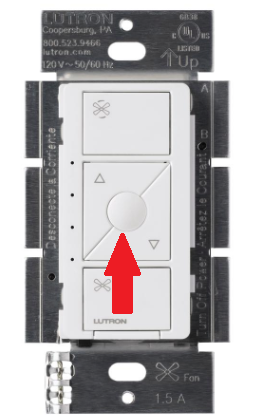
Is there support for the fan pico remote currently with the Lutron integration?

Don't know, probably not directly, if you enable debug logging on the bridge driver, does the center button produce any output?,
I just updated my main hub to 2.0.9. I then modified my Caseta Fan Controller device to use the new Lutron Fan Driver - Thank you for adding support for this new Caseta device!
Some feedback for @mike.maxwell and @bravenel .
-
The setSpeed command works fairly well. I know the Caseta Fan control does not support all of the speeds that the Fan Speed Capability supports. Could the ‘medium-low’ setting be mapped to either the ‘low’ or ‘medium’ speed setting so that at least the fan would turn on if that enum is used? Currently that enum causes nothing to happen.
-
When ‘off’ is used, the fan turns off as expected. However when ‘on’ used (either via the Switch Capability’s ‘on()’ command, of via the Fan Speed Capability’s ‘setSpeed(“on”) command) the fan goes to the highest speed setting, instead of the previous speed setting. I would prefer for fan return to the previous speed setting, similar to the way Hubitat treats normal Caseta Dimmers.
Thank you for the continued amazing support and development of the Hubitat platform. You all keep HA interesting for the enthusiasts! 
I was just working on the driver today to fix a bug about how it displays the speed in the UI for the device. I will look into making "on" send the last speed selected instead of high speed, should be possible. Medium-low has been mapped to medium.
Thanks Bruce!
It looks like the center button might only set the fan to medium speed, it shows this output:
[dev:165](http://10.100.11.110/logs#dev165)2019-05-04 09:51:50.641 pm [info](http://10.100.11.110/device/edit/165)rcvd: OUTPUT,32,1,50.20
The fan will goto medium speed if it's set to a different speed when pressing that middle button so it may not be something that can be programmable.
Usually middle buttons can be set as a favorite.
This button can be set as a "favorite" button. It starts out as Medium. If you set the fan to your desired speed, and then hold this button for 6 seconds until the LEDs blink twice, then it will be set for that speed.
Bruce,
Just getting around to testing out the recent updates to the Lutron Fan Control Driver. I am running the 2.1.0.123 firmware. The driver is definitely working much better. The previous speed is resumed when turning the device "on", and medium-low automatically selects medium. Thank you!
I have found one bug...when using the new "cycleSpeed" command from the device details page, the driver seems to get stuck on "medium". It progresses from "low" to "medium" without issue, but then it will never cycle to "medium-high", nor "high". If I manually set the speed to anything other than "medium", and then click "cycleSpeed", the speed always goes back to "medium".
I did remove the Fan device, and then let the Lutron Integrator recreate it. The results were the same afterwards.
OK, I will investigate that.
Update: Bug found and fixed. Will be in 2.1.1 release.
Bruce - just wanted to thank you for this fix. I just tested it on 2.1.1 and the Lutron Fan Driver is now behaving properly.

