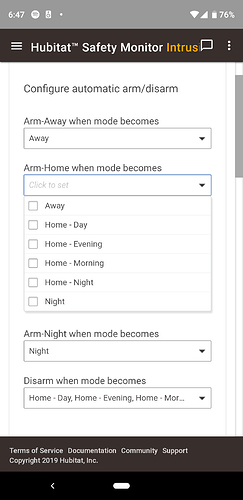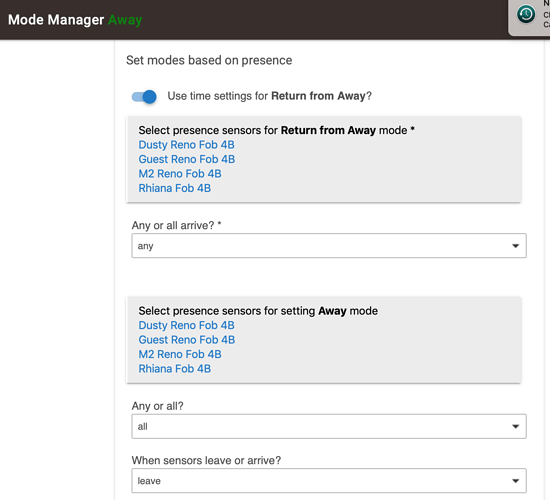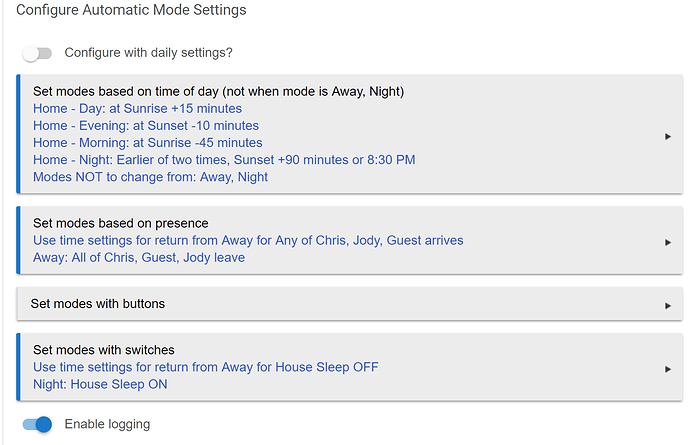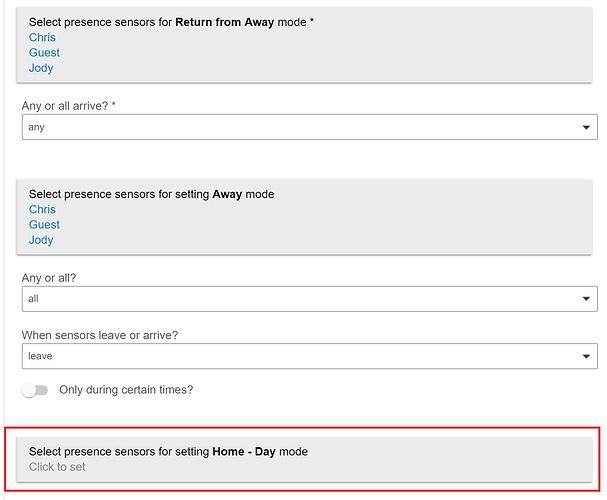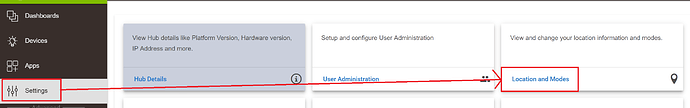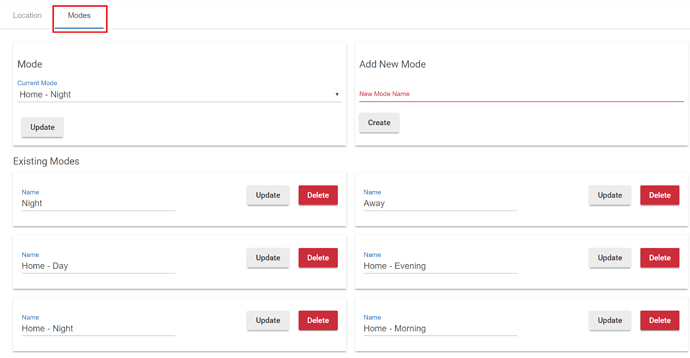Actually there are a lot of things to miss about the first gen iris, like a built in test for the smoke alarm and siren. Actually 2nd gen and it's rule settings are similar to HE, just a lot more graphics under iris.
There's a couple things that come to mind but I'm going to recuse until after I've tinkered with HE enough.
With ST (Sorry I'm not an IRIS transitioner) I had a ton of modes including home-morning, home-evening, away-morning, away-evening, hold and a few others. Used them in conjunction with Routines for the most part (and also WC).
For HE if you are using Safety Monitor there are only the basic modes (home/away/night) you can react to I think. Found that to be a bit of a limitation.
Hello!
I’m a current IRIS user with about 40 1st gen iris motion sensors, smart buttons, contact sensors, and plugs.
I knew there was some talk earlier about the possibility of 1st gen compayitibility if the proprietary code could be cracked. Just wanted to see if there’s was any promising news on that front or if I needed to begin the painful process of buying all new hardware 
Thanks!
I'm in the same boat but actually received the Iris buyout card today, and it's enough to give a healthy start at replacing the stuff.
Hard part is actually deciding what is compatible, and is a decent price.
So just start with printing out the compatible device list and spend lots of time on Amazon reading device specs.
There's a lot more that's compatible that's not on the list. I wouldn't limit yourself just to that...if you see something you like and it's not on the list come here and ask and someone on the community should be able to share experience with it.
Yes thats right thanks - my issue (originally) was I needed more than that i.e. away-morning/away-night etc. I've gotten along fine without modes so far and am using HSM for leak sensing but may revisit as I get more experience.
Thank you destructure. If I am not using any modes (Except Away which is a built in mode, right?) can someone please tell me how to get the Away mode to come off when I return home? I keep reading that "Return from Away" turns the house back on. But it does not! I just came home to a freezing house and the Mode continues to be Away. It never comes out of Away. I have set the Mode Manager exactly like it shows in the documentation, but not specified any mode but Away and Return from Away. Nothing. Nothing happens when I get home. I've been trying to figure this out for a week.
Post a screenshot of what you have set up now.
Can do:
Do you need to see the rest of the page? It shows unused mode names...
And right now, I'm only trying to get Return from Away to work with my RT 101 thermostat. I set a schedule for it in The Thermostat app. When I first started up the schedule, it ran fine for a day or two. But the first time all the fobs went away, the mode went (correctly) to away, but I'vel had to turn the heat up on return manually ever since.
What should it be returning to? Do you have a Home mode specified, or anything else to return to?
Here's what mine looks like, for whatever it's worth.
Well, no. I've been told you don't need any modes. 
And the real reason I don't have any modes is because I can't figure out how to make one. Actually, I was hoping it would return to the thermo schedule.
Well if you are using Away mode to shut things off, then you are already using modes  If you are using Away, you probably also want to use Home. You don't need to use time like I did, you can just add your presence sensors to the Home section underneath the Away sections:
If you are using Away, you probably also want to use Home. You don't need to use time like I did, you can just add your presence sensors to the Home section underneath the Away sections:
To add/change/delete modes, go to Settings, Location and Modes, then click the Modes tab on top:
So, there is something that you must use modes for: changing the state of the house using presence. Specifically, the Away mode plus at least one other "not away" mode for it to switch back to. I can't just say "return to the thermostat schedule on return from away"?
Mode is just a word. Stored. But just a word. If you want them to DO something, then make them mean something for your situation. Maybe you only care about two modes, 'Day" meaning not away, and 'Away' meaning away.
Then in a RULE, you could: IF Mode is AWAY, True= set thermostat lower; False= set thermostat higher
It's the RULE that does something, not the word inside Mode.
You have to have something to return to...
If you are using Away mode to set the thermostat one way, you will want another mode (Home, Day, Not Away, BoogityBoogity, whatever) to set it back. Of course you can do all of this without modes at all, but that will require you to stop using Away as well and make a rule that changes your thermostat by some other method as @csteele is saying.
On the other hand, you do not NEED to use Mode and therefore you wouldn't need to setup Mode Manager.
The same RULE above could be: IF (jack presence OR jill presence), True = set themostat higher; False = set thermostat lower.
I feel like we are almost getting somewhere.
I want to use away, since i wouldn't know how to accomplish thermostat change another way.
Therefore i need another mode to switch back to.
Now-- how would this new mode interface with the schedule I set in the Thermostat app?