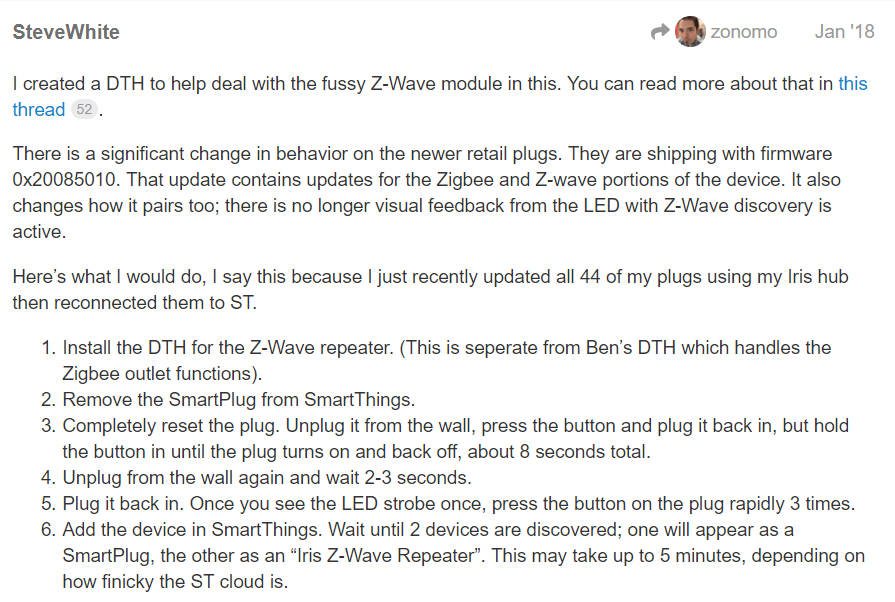I’ve got an Iris system with about 110 devices, so cautiously trying HE and also SmartThings. I bought a bunch of SmartThings smart buttons to replace my gen1 Iris buttons which I have all over the place. Connected 1 to HE and a Centralite outlet to test. Used Simple Lighting to make a toggle function. However, it is super slow compared to the old Iris behavior. Iris is almost instant, while HE seems to be taking closer to a second, Any ideas?
Could be due to you having only 2 devices connected so no mesh yet? Have you ran the repair after its all added? And how far from the hub are they?
Probably 20 feet from the hub. Also, I just tried with the SmartThings hub, and pushing both buttons at the same time, and both outlets switch at about the same time. So, whatever the issue is, it seems to impact both SmartThings and HE. The Iris system is using gen1 button and outlet, so I wonder if maybe the shortcuts they took using Zigbee (might even be something on 802.15.4, and not truly Zigbee) are somehow faster?
Same protocols on both hubs so that's an even playing field. Using SmartLighting on SmartThings along with the Samsung button means that automation is likely running locally too. They playing field should theoretically be close to even between both platforms.
You mention Centralite outlet... Are you referring to the Iris plug, ST plug, or the actual Centralite branded plug they sold directly before going BK.
How long exactly is the delay when you press the button until the outlet switches. I have 18-19 of the Samsung buttons and use them everywhere. I normally see response times in the 1/2 second range.
Of course, you have a denser Iris mesh, and just two devices on ST and HE. So comparing those against Iris is not quite an identical comparison.
@srwhite's instructions for pairing those V2 plugs works almost every time. Seems like these are for 3210 smartplugs with the last provided firmware version. And as @ogiewon stated, do this with the plug close to your hub and then move it to your desired location.
By Centralite outlet, I mean the gen2 Iris outlet. Almost square thing with the hard-to-press button (I much preferred the gen1’s prominent button). I would not expect the mesh to help with speed, as more hops = more delay. But maybe I’ll try a gen2 button and gen2 outlet and see how that goes.
The delay caused by multiple hops is negligible and in many cases with battery powered devices, can be faster than a direct connection to the hub. Battery-powered devices also known as SED utilize a single parent router (i.e. Smart Plug) which it transmits to and received message from. This router device is responsible for storing messages so the SED can effectively go back to sleep to conserve battery. If the SED is connecting to the hub, which doesn't store and forward messages, it must remain awake until it's message is handled.
There's also the possibility of interference too. With only one router on the network, any kind of inference from WiFi, or Iris, or SmartThings can be an issue too. What channels are all 3 hubs using?
Given that I’m running a rule, I think it had to go back to the hub regardless.
I just tried 2nd gen button with 2nd gen outlet, and it still blows away both HE and SmartThings.
You can use Gillions portal to see what channel Iris is on. For Hubitat you’ll need to log into the web UI and go to settings and hub details. For SmartThings, go into the hub details then look for the current Zigbee channel.
Definitely need to get to the bottom of this. There no way Iris is faster. There have been numerous reports by former Iris customers to the contrary. This means something is very off in your test environment.
By the way, the guy at desert-home dot com seems to have hacked the gen1 Iris smart olugs way back in 2014. If he can do it, surely Hubitat can do it?
Go to desert-home dot com, and then search for “World of Xbee” topic, then down to the Xbee and the Iris Smart Switch (or Arduino and the Iris Zigbee switch, depending on where you look).
There’s a beta of these devices in Hubitat starting very soon.
Iris is channel 14, and Hubitat on channel 20. However, 14 hex is 20 decimal. Can’t find SmartThings channel in the app.
Log in to the SmartThings IDE (account.smartthings.com). Go to My Hubs, click on your hub in the list, then scroll down to Zigbee and look for the channel number.
Do you have a 2.4GHz WiFi network in your house? If so what channel is that on? There's a overlap points between Zigbee and WiFi that are very bad for WiFi. This article covers the topic in very plain language.
SmartThings on ch 20. Also tried changing HE to ch 14, but still slow. The delay is pretty consistent, not jumping around, so I doubt it’s interference.
We intend to beta test iris V1 device support very very soon, like days hopefully.
Initial support will include drivers for the following V1 devices.
Outlet, presence fob, button, motion and contact sensors.
Those are the only devices supported, as those were the only ones contributed to the cause so far.
I did not implement power reporting on the outlet, it isn't currently relevant to initial testing.
Of note: We have much less than two weeks of engineering time getting the project to this stage, so honestly I don't understand why no one else has done this on an existing hub, using the existing radio.
It wasn't that hard to do...
I believe that's because your team is so much better. I'm amazed at watching your team fix problems faster than I can read all of the complaints/wish lists.
We like to think so, but love to hear it from our customers, thanks!
Good to hear. Can I get in on that beta testing? I think I have all those devices, and would love to not have to swap them all out. I am still a bit concerned about the speed as mentioned earlier, but hopefully I can get that figured out. The Iris button-driven light toggle is dang near instant, probably less than 100ms.
Pretty sure we have all the v1 beta testers that I can handle at this point, were trying to short cycle this release, the main issues to test being successful coexistence between alertMe and ZHA devices.
And you've certainly got something amis on the zigbee side.
My house is filled with Lutron picos that activate zwave switches, zigbee outlets and zigbee bulbs that are on a different hub, so the highest latency activation I have would be the picos to the lutron bridge to Hubitat via telnet to the Hubitat bulb hub via http, and even this is 200ms or less...
You will also find that in HE once you get the hang of it that you will not be using your buttons as much as your automation chops progress...
I have a V1 keypad I could contribute toward this. How would I go about doing this? Would it be something that would be destroyed in the process or would it be sent back to me when analysis and testing is complete?