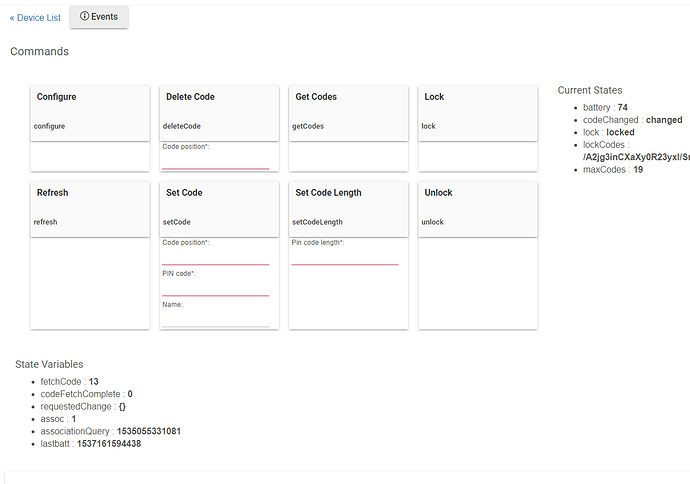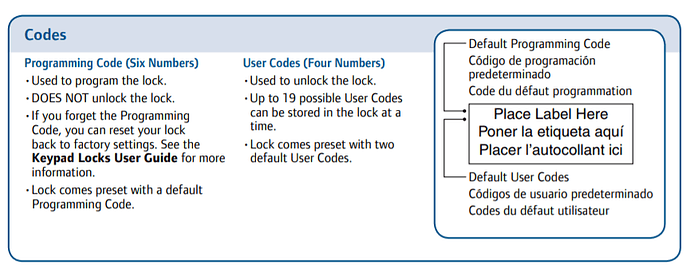Yeah, but the door lock codes are stored on the lock itself...
So if the codes don't work on the physical lock, then they have been removed.
All the above logs are showing was that the lock was unlocked, then locked manually.
Well, that's even more confounding. I had to get a key and unlock the door. Then I punched the lock once in a fit of pique, and cycled the dead bolt by hand. Then the codes worked again. I don't think they are stored on the lock though... because wouldn't it still have worked last week when my entire Z-Wave system mysteriously ceased to function, then spontaneously retuned after two days? I'm approaching wits end with all these mysterious comings and goings. Now, the lock I still have on my Iris system works that way. If the Z-Wave drops it, the lock and codes still work. But the hubitat lock... and they are exactly the same make and model of lock.
Oh, and what is all that debug stuff about in the logs? What "alarm" is it talking about?
In the Schlage Z-Wave lock the codes are definitely stored locally in the lock. They absolutely work without connectivity IF the codes have been stored (either by programming it locally, from the keypad or from something like Lock Code Manager). The only thing I can think of is that the codes that you were attempting to use had not actually been stored in the lock.
Then why would the codes start to work again after only "percussive maintenance" 
Percussive maintenance is known to be effective.
I don't know but I was using my Schlage lock "locally" before it was ever paired with any hub. I believe the hub is entirely optional.
I think mine is a Schlage FE599.
Every single zwave and zigbee lock with a keypad stores the codes in the lock hardware itself, none of them require a hub to unlock via their keypads.
Zwave locks use an alarm cluster to report their activities, you don't need to worry about any of this.
I'm pretty sure this is the reason that there is a maximum number of lock codes on the lock device page - otherwise the hub would be capable of holding a significantly larger number. In the case of the 599 the limit is 19.
They also do not need a hub to program. The locks can be programmed in the absence of a hub. If the hub were required to validate a code on a lock you would find yourself sitting in the rain for a couple seconds for the lock to respond. That's why code verification is built in.
The Z-Wave logs posted only indicate that the lock was unlocked then locked manually.
For whatever reason, the lock ignored the code and thus did not report any activity to the hub.
An example of an option. Just wire the transformer to C and RH. If it's working, look at hiding the wire inside a wall  The special part of this is of course the exceptionally long wire for a wall wart.
The special part of this is of course the exceptionally long wire for a wall wart.
Thanks! Just tried this, though with a less decorative transformer and yards of lamp wire: was able to plug it into a closet outlet behind the reefer. No one will ever see it. Removed, Re-paired in powered mode, ran a Z-Wave repair which picked it right up. Now-- I wait.
16 posts were split to a new topic: Is there a way to see the target temp of my thermostat from dahsboard
Yes! This! Anyone know how we can get the supported keypads beeping again?
A post was merged into an existing topic: Is there a way to see the target temp of my thermostat from dahsboard
dandkmraz, do you mean beeping when arming away or beeping if an alarm is triggered or beeping when a door is open? By setting a delay for arming, I found it is beeping for setting away. I also selected the Siren Alerts part of what to do if the alarm was triggered. Right now I only have the Iris keypad configured. I will get the Utilitech siren connected soon and then that will be what I hope will be triggered for an alarm after I do so.
Another person did a lot of work 6 years ago on the Iris ZigBee smart plug and got it working through an XBee radio. Here’s a link to that work, and it’s quite detailed. Maybe it could help someone here develop the appropriate code.
Still in the middle of the ongoing transition from Iris to HE.
Through trial and error and lots of reading, some progress has been made that I thought I'd share in case it helps.
So far I've found not all Smartthings devices are created compatible.
The door/window contact sensors I found are not compatible can't even be seen. From what I gather they are ADT proprietary.
The Smartthings presence sensor does work. Their little $18 power plus is nice, you just have to change it from device to generic zigbee outlet. Although I wish o had bought a few more since right after the price jumped to $34. I've got 15 1st gen iris plugs to replace.
As a savings I bought the Third Reality switch, or over switch may be better. Those work real nice and no wires involved. Especially since it can be a pain to run a neutral wire just for the switch. The ST buttons work well too. Just a matter of adjusting the zigbee channel or resyncing already added devices.
The entire goal is to use HE for the base functions via rules, etc. Like alarms, pet feeder, etc. In case DSL drops, which happens often. That 1.2mb high speed broadband goes out whenever it rains, or the wind blows.
For the non basic functions like just turning on lights or a morning routine I use an echo dot for voice control. It's able to both iris and he devices and as long as you keep the device name the same no matter which hub, it works with the same rules.
By prioritizing things I can cut some costs with Wi-Fi switches or plugs for nonessential and z-wave or zigbee for higher priority under HE.
As far as priority, some of the iris items can wait and either get replaced later, or wait for that someday driver.
So the best thing I can add, plan it through, prioritize, cross your fingers.
After all, the biggest thing in home automation will be the days that the toilet paper holder can reload itself.
Be sure to check the list of supported devices before you keep buying new components.
https://docs.hubitat.com/index.php?title=List_of_Supported_Devices
That's what I've found is you have to watch the list. Some devices give a model number, but some being sold may not show a number.
Like with iris, anything 1st gen won't work. Keypad, button controller, etc. Guessing 2nd gen iris may be iffy. Mostly it's a matter of finding a full on match and reading everything you can find. Like changing zigbee channels can get some items to pair.
Been into the simple lighting and rule machine to try and transfer a few functions over. Some do, some don't. So it's a matter of finding work arounds. If path a doesn't try path b.