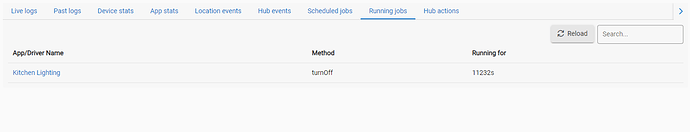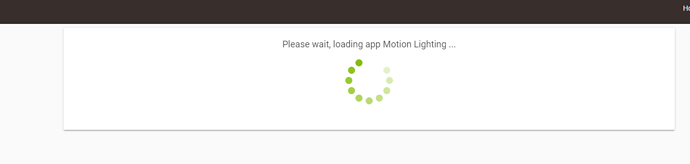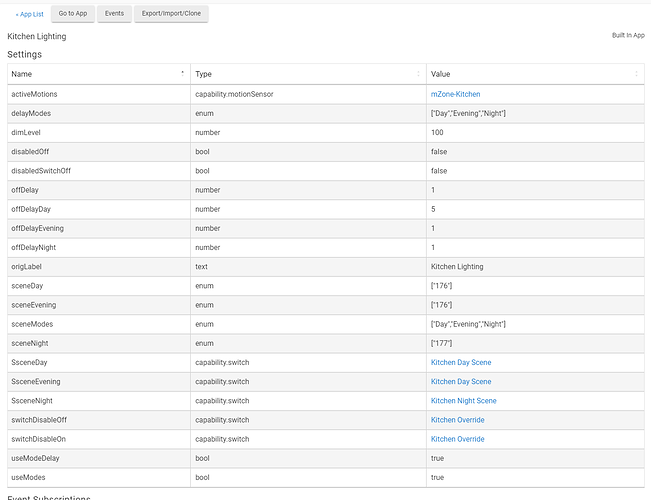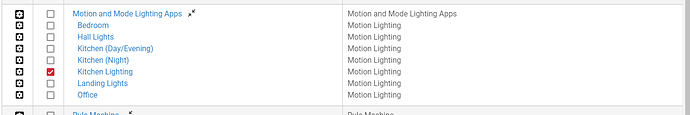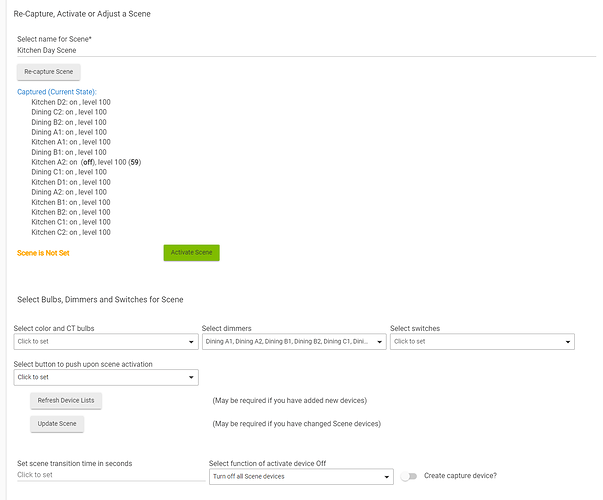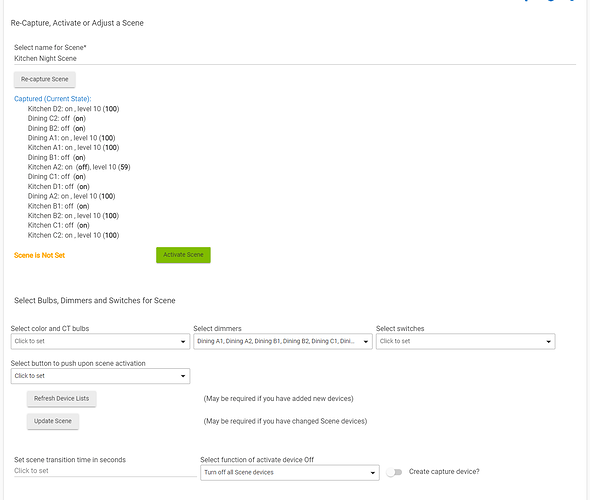Does this highlight where our issue maybe or should I look at something else? Still just stops working 
Can you try updating to 2.3.3.127? There was a change in Zigbee OTA request handling between 125 and 127, and you have a lot of Zigbee devices... maybe that will help. If not, I'll check again.
The system didn't like updating it just got stuck few times, but I managed to reboot again then get it through. It has updated to 2.3.3.128 now. However same, it worked for an hour then stopped again 
Also when it first booted up and still now, alexa integration can't turn lights on/off either. Just says there is a problem
Have you performed some basic Network troubleshooting?
First, if you manually configured the hub for a static TCP/IP address, I would recommend reverting back to using DHCP. Let you router always assign the same TCP/IP address to the hub via a DHCP Reservation. This has helped resolve numerous networking issues for users. We all know this shouldn't matter...but trust me, it does!
Second, make sure the network cable hasn't been compromised in some manner. Pets are notorious for chewing on cords/cables just enough to cause some issues.
Hope you get things sorted out soon!
Victor - Any benefit at this point for @paulhw to shut down the hub for 20m to put Zigbee devices into panic mode and get them to rebuild neighbor tables?
I'll have to make another code change to find what's tripping up the hub.
Thanks. With Alexa not being able to control lights now either literally nothing is working 
Hi. Is there any more assistance available please. Still having the same issue of literally nothing working. Close to having to remove 
To eliminate Hubitat hub issues I'd suggest:
- Perform a soft reset on the hub followed by a database restore
http://docs2.hubitat.com/en/user-interface/advanced-features/soft-reset
- Reset network settings (push button as described in 2nd blue box)
http://docs2.hubitat.com/en/user-interface/settings/networking
-
After resetting the network reserve a DHCP address for the hub on your router.
-
Unplug the hub (at the plug end) for 30 minutes. That will reset the Zigbee routing. So it may take several minutes for your Zigbee devices to all re-link to the hub.
-
If none of that works, roll back to a version that you know did work. 2.3.2? You'll need to have a database at that version as 2.3.3 database is not backwards compatible. And then keep tagging support in this thread.
Just in case - @paulhw: make sure you shut down via Settings>Shutdown before pulling the hub plug at the wall.
And only takes 20m to get to Zigbee panic mode, so that should be long enough.
Thanks - I have completed steps 1-4 and sadly still no further along. I can roll back to before the last 2 updates I did, however my reason for updating was due to the fact that this all happened. So it wasn't caused by updating...nothing had been changed for months before it did this.
One more bit to check - can you see if there are long running entries in Logs - Running Jobs and Hub Actions? Usually, both tabs is empty or have entries that come and go in a few seconds.
Just one since last reboot in running jobs. Which is a motion lighting app. When I try to click into this it is just spinning saying please wait. Nothing in hub actions
Well, that's something... what are the actions specified in the app?
It won't get any further than this 
I can get this to open from the cog on main apps screen if that helps?
But basically if one of 2 motion sensors in kitchen get movement then it activates a scene based on mode. I thought to be honest it was disabled as it didn't work very well. So I have 2 separate ones for day/night mode that worked better.
Yes, please reboot the hub and disable the app. It's not going anywhere, and it might start dragging other things down with it. What is in the scene?
Ok. The whole app or just that Kitchen Lighting?
It's literally 14 zigbee white GU10 bulbs. Day/Evening mode all on 100% and night mode turns around half on at 10%.
Just the Kitchen lighting is good.
14 zigbee bulbs doesn't sound like something that would cause app to freeze, at a glance.
Can you post the scene definition (screenshot) either here on in a PM?