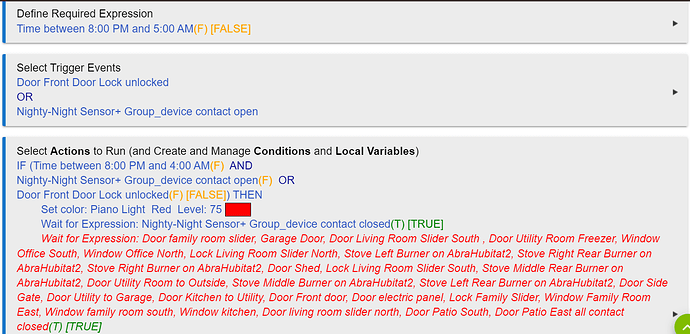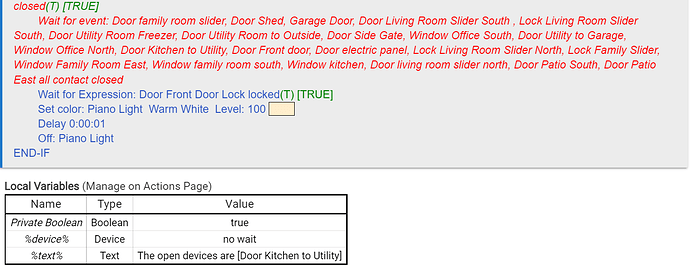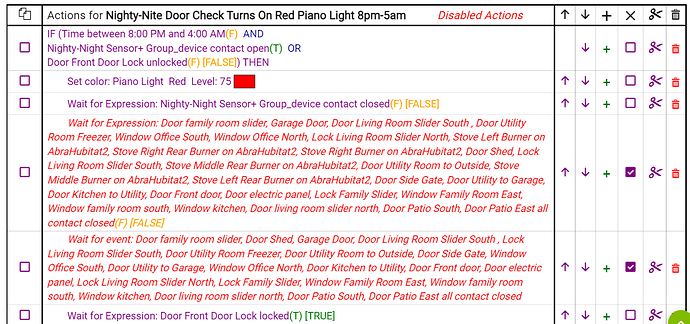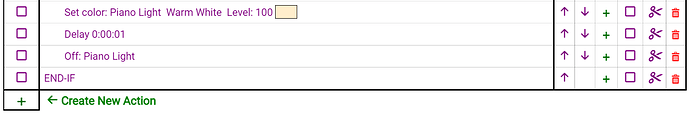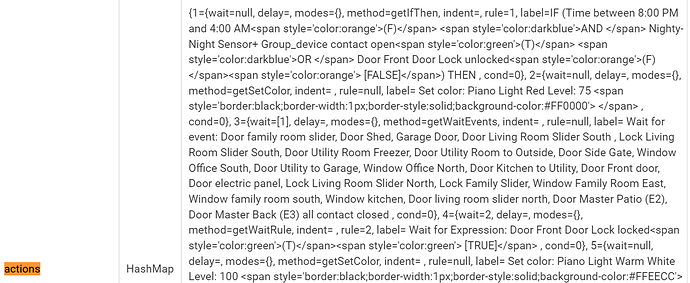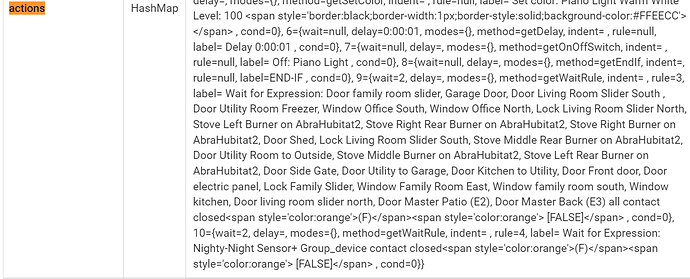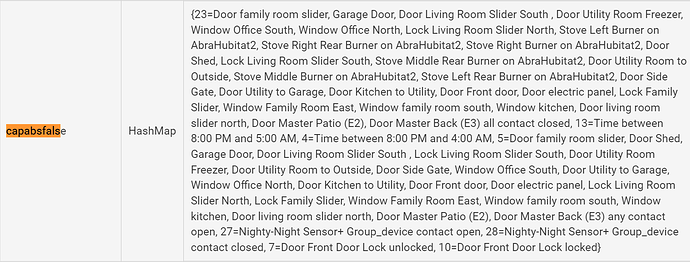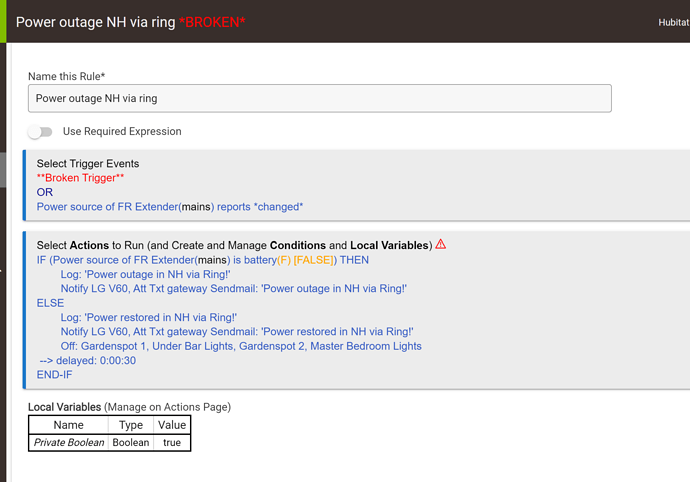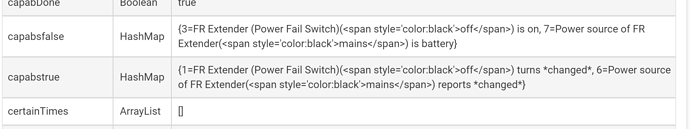I have two hubs with RM rules. One updated no problem, the other has one broken rule. It appears with the --Broken-- tag without hitting the "Find broken rules".
Clearly broke something. This should not affect how the rules work. But, we'll pull this release and fix it.
Closing this topic for now. Will re-open once we put out the fix tomorrow.
This issue should be resolved by Release 2.3.4.119. If you have rules that became marked as Broken from 2.3.4.118, you may need to open them. Just opening them should clear that Broken mark unless the rule is actually broken.
All but one of my rules and button rules that were broken had the "Broken" tag removed automatically after installing .119. Didn't have to do anything.
One rule still showing broken. Going into it and choosing Update/Done did not resolve it.
(upload://u32KketfHmFpRo1vOvuGCMaIDKO.png)
Hmmm, sort of strange. Open the Actions page and see if you see anything there. If not, there are a couple of things I will want to see from App Status page...
From Application State, 'actions' and 'capabsfalse'. Also, as an experiment, try undisabling those two actions.
Undisabling the two actions and then updating/done the rule didn't help.
Actions and capabsfalse info below...
i also have one that shows broken that was not broken previously. it is in the trigger. unfortunately I dont remember what the first trigger was but know it was working a day ago after seeing this thread i pressed the check rules on ver .117 and all was fine.
thats not to say it is not really broken. but i dont know..
This happened to me as well when upgrading from .117 to .119 last night. No broken rules on .117 but after going to .119 at least four were broken with an added line in the rule that said broken condition where there was nothing before (i.e. 1 simple condition became 2 where one said broken 'OR' original condition).
Rolled back to .117 and restored previous database and all is fine. Guess this is the first update I will be stopping any further updates since everything is working as needed.
restored to .117 .. there is no first trigger in that rule.. will restore backup.. update rule and try update again.
could it be that that device is autorefreshed on hub reboot. and the broken rule checking is running at the same time the refresh of the device or trigger occurs?
This thread made me look (thanks!), and I found one broken rule on .119 - it was most definitely not broken before update...
119 added 2 ghost triggers to a rule that only had one trigger. I removed the 2 broken ghost triggers and all seems well again.
Very strange.
I also had broken rules going from 117 to 119. I found it only happened to rules that had Bond devices as triggers. If the rule had 2 Bond devices, I ended up with 2 additional broken triggers. If the rule had 3 Bond devices as triggers, I ended up with 3 additional broken triggers etc.
I just deleted the broken triggers for about 8 rules. All is well after that.
It found what it thought was a broken trigger. It could be that you had a prior trigger that you removed, and it left a remnant. Please show me from Application State 'capabstrue'.
It's easy to fix a broken trigger, just delete it.
For any spurious broken triggers, just delete them. I will track down where this is coming from, with a little help from you guys.
If you find a broken trigger, please post for me from Application State on the App Status page, the line for 'capabstrue' @hydro311
Is this the same one you posted above? Please post a screenshot of the Triggers.