They hub has been running great. Now all my zwave nodes are not reachable. I tried to repair on them all unreachable. Firmware Version 2.2.5.131 Model C7
When ever i try to trigger a zwave device these are the logs
LR - Ashley Light2021-02-12 14:22:34.078 seqNo: 202, routeChanged: false, transmissionTime: 0ms, repeaters: None, speed: Unknown, rssi: [0 dBm, 0 dBm, 0 dBm, 0 dBm, 0 dBm], Ack channel: 0, Transmit channel: 0
LR - Ashley Light2021-02-12 14:22:33.574 seqNo: 201, routeChanged: false, transmissionTime: 0ms, repeaters: None, speed: Unknown, rssi: [0 dBm, 0 dBm, 0 dBm, 0 dBm, 0 dBm], Ack channel: 0, Transmit channel: 0
MBA - Fan2021-02-12 14:22:16.286 seqNo: 200, routeChanged: false, transmissionTime: 0ms, repeaters: None, speed: Unknown, rssi: [0 dBm, 0 dBm, 0 dBm, 0 dBm, 0 dBm], Ack channel: 0, Transmit channel: 0
MBA - Fan2021-02-12 14:22:16.087 seqNo: 199, routeChanged: false, transmissionTime: 0ms, repeaters: None, speed: Unknown, rssi: [0 dBm, 0 dBm, 0 dBm, 0 dBm, 0 dBm], Ack channel: 0, Transmit
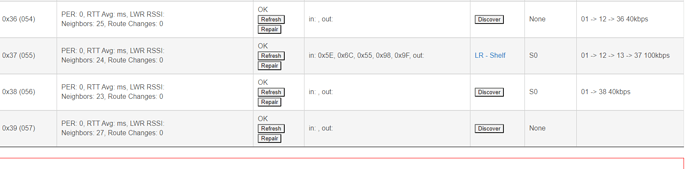
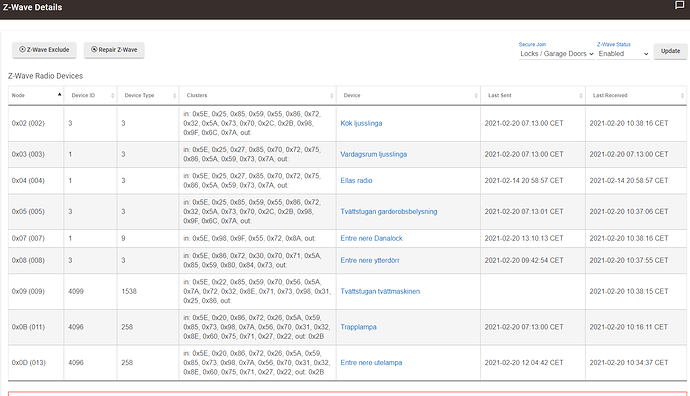
 It has also happend one time between now and the last time I report the issue here.
It has also happend one time between now and the last time I report the issue here.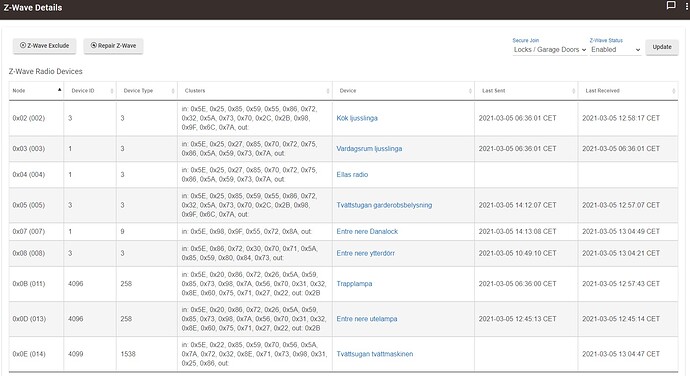
 )?
)?
