You can copy-paste code for apps and drivers like in the IDE, but there aren't GitHub links like in ST though. There's a community app Hubitat Package Manager that supports a lot of the custom drivers and apps written by @dman2306 https://community.hubitat.com/t/beta-hubitat-package-manager/38016 Which is better than the GitHub integration in ST IMO.
I took the leap and ordered a C-7 hub. I have a few unused devices to play around with and learn the ins and out of the system.
I was a little lost at first but watched a couple YouTube videos and it all clicked.
These are a good source for getting started:
https://docs.hubitat.com/index.php?title=How_to_Build_a_Solid_Z-Wave_Mesh
https://docs.hubitat.com/index.php?title=How_to_Build_a_Solid_Zigbee_Mesh
https://docs.hubitat.com/index.php?title=Join_and_Reset_Instructions
Thank you for the link to the list of supported devices. I have a Sonoff BASICZBR3 Zigbee Smart Switch which isn't listed, do you think it could be made to work with a custom device handler if there isn't already one?
Isn't that a huge hassle? Do you have to unlink everything from the HE system and link to ST and back again?
There are custom drivers for that one, plenty of people use it. It is not a very powerful repeater due to the chip used, but together with other more powerful repeaters in the same mesh it is usually ok.
It depends.
For a zigbee device, the simplest method would be to perform a factory reset on the device itself (don’t delete from the hubitat interface), then pair with smartthings so it can get a firmware update, then factory reset the device (again, no need to delete from the ST interface) and pair it back to hubitat.
That way one doesn’t have to recreate any automations/rules at least. But if the device itself is in an inconvenient spot, then it could still be a hassle.
I am mostly z-wave here, I used it to upgrade some smartthings sensors that were eating batteries like crazy. Upgrading the firmware from 11 to 14 made a huge difference so I'd say it was worth the effort.
Quick off-topic question. In Hubitat, all of my Samsung multi-sensors in Device Details, Data, say application 11. Do the ones that you've updated now list 14 in that spot? I'm not having any battery issues with 6 or 7 that I have. All going on 8 months or so and still above 80% so I'm not too inclined to update them at this time. Just curious if that field actually shows the version.
Thanks
In Hubitat my leak sensors are showing 14.
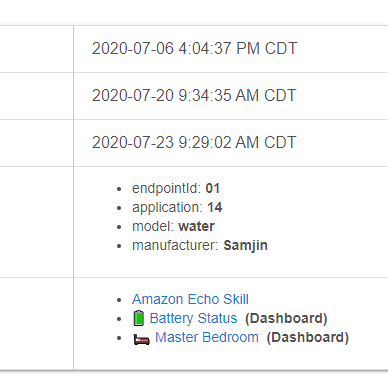
If you join them to the ST hub in Smartthings IDE look in the firmware section. It will give you it there.
This is a screenshot I pulled from the ST forum:
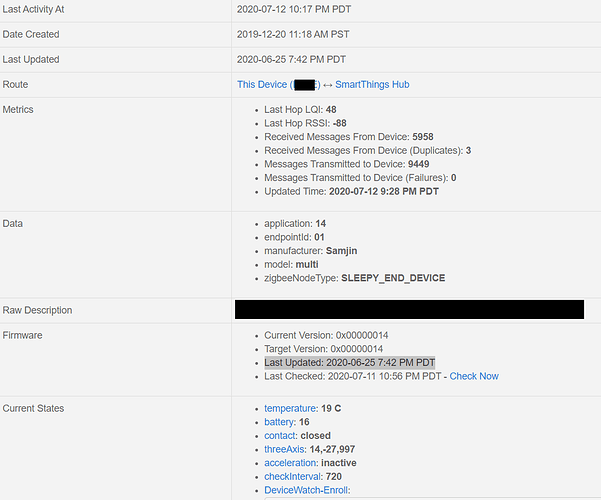
My laundry multi-sensor use to drop about 5% per week. It's used a lot though with 5 kids in the house. It's dropping around 1% a week now.
It is worth mentioning that the firmware update itself uses up about 10% battery. I was about to replace them anyways so didn't matter to me.
It's been less than a week since my HE arrived, and I've migrated one of my locations at this point.
I have to say that I'm very happy about the experience. It took me a while to get over the differences, but that's just inertia. The Dashboard interface seemed a little primitive compared with the SmartThings Classis App, but the flexibility has won me over. I can set up my own dashboards with full control, etc. It looks like the Windows Phone interface, which I actually loved. I still miss that phone... 
Anyway, I really love the fact that I use a browser interface to set things up, something I remember wondering why on Earth ST didn't have. It is so much more efficient and productive than pecking away at a mobile keyboard.
The main downside so far seems to be that using my iPhone as a presence sensor seems very unreliable compared with my experience with the SmartThings Classic App. I shouldn't have to press 'Send Geo Event' in the app to get it to update status when I have already set it to allow background location tracking. I'm also wondering how it will work with multiple locations.
Overall, though, a great experience. Not fun to reset and rejoin dozens and dozens of devices, but it's a one-time thing, after all.
There are several combined presence apps that can help.
I'm sure there's a topic or thread somewhere in this community that goes through all the options... 
Get Hubitat Package Manager and there will be lots to choose from.
Is this the one?
Yes
First post here. I was in the ST ecosystem for many years and for the most part I was happy. Lost state a few times, got intimate with the Cassandra ring st uses to cache cloud state in. Moved houses in April and decided to get a new ST hub and start over. What a horrible experience! The new ST app experience is flawed and illogical. I loved my "switch to night mode when things quiet down" but that is gone.
I'm about a week or so into my hubitat installation, I got a handful of outlets installed and my Android phone as a presence sensor with geofencing. So far I'm digging it, I can see ways to implement the types of automation I like the most.
I decided for a straight up reimplementation with a clean slate rather than trying to port from ST. That seems like a good choice.
I kind of like the dashboards. Nice stuff. I did a shortcut to my tablet and realize that I need to define the hub with a statically bound IP from my DHCP or shortcuts to the dashboard can go sideways if my IP address to the hub changes.
The speed is really good, much more responsive than ST.
Next up... Dorlocks!
Hey, I liked your post, just for mentioning your love for windows phone. I too miss it dearly.
This topic was automatically closed 365 days after the last reply. New replies are no longer allowed.

