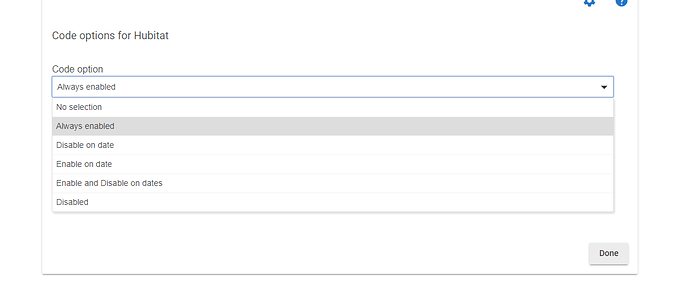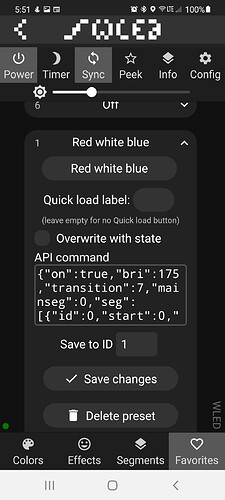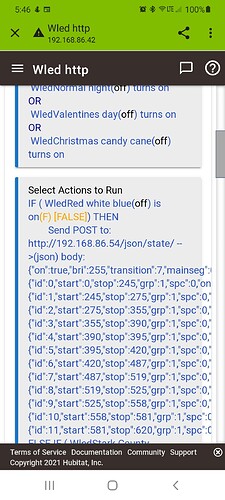there are a couple of ways to do that already...
Pulled from the hub or pushed from the hub?
Pulled. You can pull it from an end instance pretty easily. You can do a wget or curl to http://[HubIP]/hub/backupDB?fileName=latest
If it's not too late to suggest it... the in built lock code manager app is super basic and can't handle pretty much anything that you would expect from a smart lock nowadays.... e.g. setting up temporary codes, scheduling codes etc. You can just about do it with RM but it's not exactly user friendly... would be great for someone to build a proper Lock code manager app!
Lock share will do that. Available in Hpm
Just checked it out... doesn't look like what I was expecting - cool app through but requires getting people to down load an android app etc.. - What if they have an iPhone...?
What I'm talking about is the basic functionality that you would expect of a lock code manager nowadays:
- The ability to create users and codes
- For each the ability to set them as either:
- Permanent
- Temporary (start date and time and end date and time)
- Weekly Schedule (Days of week and times)
- Use once and burn
- Whilst doing this, because locks seem to be the most unreliable HA hardware it should check periodically that the settings match what was configured, and it should check that updates actually do get updated as expected (to the lock).
Built in LCM can do most of that. See picture below.
- Permanent YEP
- Temporary (start date and time and end date and time) YEP
- Use once and burn Sort of- you could enable it for today only, certain hours of a certain day, or between dates and times. You could set it to only work from 3:00PM to 3:01 PM tomorrow if you wanted to. So can be quite limited, but not burner level.
- Weekly Schedule (Days of week and times) YES, but may require a bit of finagling to do depending upon how complex you want things. Definitely could use some improvement here.
.
Magicmirror driver? Probably want to build a mirror to test with also.
You know I didn't realise it had been updated so it supports start and end date, which is great - shame it does not support variables so the start and end date can be exposed in a dashboard to lay users.
However it still doesn't support weekly schedule (which is the most used use case - for giving a code to a cleaner that only works on the days they are due to come in for example) - you've labelled that as yes but I can't see how you could set it to say have the code work on every monday and friday only, without setting every monday and friday date for the next few years... it does not support that I'm afraid. Also it does not support burn after use - your example is definitely not burn after use. I have RM rules to do all these things but it would be great if an app handled it all properly because to get the rules to work there are a lot of repeats where it checks if the codes were actually set (issue with locks in general) which creates quite a burden on the hub - a lower level app would be much better
I use it with my iphone but most stuff I do in that regard is done on a pc (I like a bigger screen)
I created virtual switches that I name my wled presets. Then I have hubitat send out a http post to wled and it sets it to that preset.
I get the api command from my preset I set and select all and copy and that goes into the body of the http post.
I have my virtual switches automatically turn off after I push them so the lights are ready for the next command. One preset I made was an off .
Local voice control, similar to Alexa but without reaching out to the web. Able to use voice commands (locally) to operate or check status of devices in Hubitat.
This thread has a lot of various scripting examples of saving an HE backup wherever you would like
The amount of processing that would take would be enormous. I mean some limited stuff can be done but to write something and then creating a piece of hardware that could use it (as alexa and google can't be reprogrammed to accept it)
Yep, I already pull them to my PC every Wednesday like this. My suggestion is to run the automation on the hub and push the backup to external local or cloud storage.
From what I've heard local control is coming to the Google ecosystem so might be easier in the near future.
Yep. I do exactly that and i have that local file syncing to cloud storage (OneDrive in this case).
Interesting. There is a community driver for WLED that I think makes what you're doing a bit easier. For instance, I create a virtual switch to set a preset. This way, I can tweak the preset in WLED to my liking over time but as long as the preset number doesn't change, then that updated preset will get activated with the virtual switch.
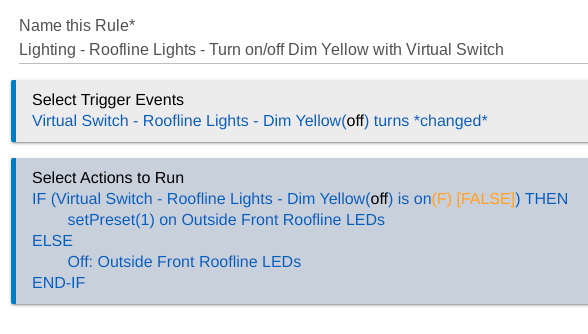
Just working on swapping my two devices manually and this would definitely be easier with an app ;-).
Just select the two devices you want to swap and have the app swap the info whether it's z-wave to z-wave, zigbee to zigee or z-wave to zigbee or vice versa. Would be nice!
This will be the next app I work on. Busy week this week though. I'll probably start on it next week.