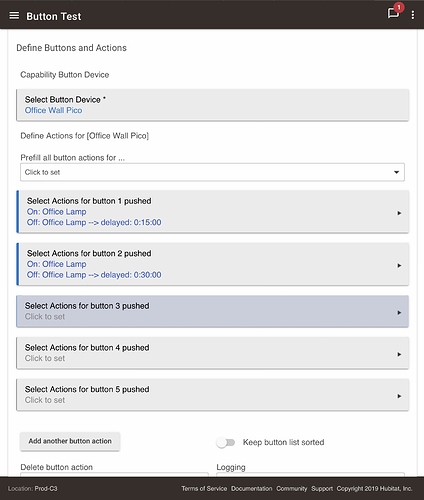Hi. I am trying to set up a 4-button pico remote to turn an exhaust fan switch on for 15, 30 or 45 minutes or off, respectively.
I previously did this with connected bulb remotes and various robots in Wink but I haven’t a clue of how to approach this in Hubitat.
Any suggestions?
Here you go... In Rule Machine, create a new rule, then select “Button Device” as the type of trigger. You’ll then be able to select your Pico remote from the list of button devices. From there, it should be fairly straightforward to add actions for each button. Here is a quick example I created.
1 Like
Wow! That was much easier than I expected. Thanks, Dan!
1 Like
Add on question... how do I set the fan to run for 15 minutes if it is turned on via the switch itself (and not via a pico remote)?
Is there a way to distinguish a physical switch activation vs. a digital one?
Other Suggestions to default to 15 minutes run time when the switch is physically activated without interfering with the 15, 30 or 45 minute run time when activated via the pico remotes?
If you want the behavior to be be that the fan turns off after 15 mins if it is done by pico 1 or the physical switch you can go to the keep the above and create a Rule machine rule and create trigger when the physical switch goes on. Then in the Action add the Off: Fan --> delayed: 0:15:00.