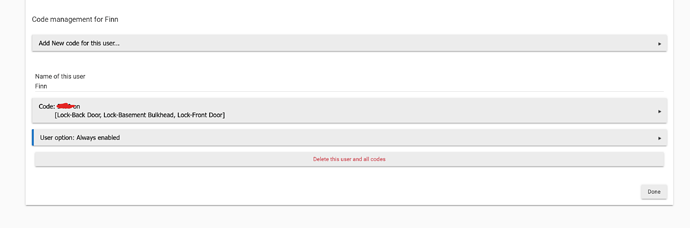Would it be possible to create a group of locks so I can select the group within lock code manager so the new lock code gets applied to all of those locks instead of selecting them individually?
@ChrisTOgden When you create a user code you can pick all locks.... But no group persae
I am not looking for an all or nothing. The use case is an apartment building that each tenant needs access to common spaces, exterior entrances but only they should have access to their garage and apartment. So if I could create a lock group for each apartment I would only need to associate them with a single apartment group of locks instead of selecting individually.
You don't have to pick all or nothing. You can pick just those locks that a particular user has to access from the screen that @rlithgow1 referred to.
Yes I understand I can select individual locks, but instead of individually picking 4 out of 20, I want to pick 1 that groups those 4 together.
Yeah no way to do that. Not that it's a bad idea. You could probably throw that into the request forum. The dev's watch it.
I will throw it in there. I was hopeful when a search sent me to an old documentation page on Lock Groups but it appears it was pretty dated because the page no longer exists.
Now you can group locks and have an activator for the group but that's for automation (group contains 7 locks, then when x is done (activator) all 7 locks open or close. That said, WHAT THE HELL ARE YOU DOING WITH 20 LOCKS? DO YOU LIVE IN A HOUSE MADE OF NOTHING BUT DOORS????!!!!!! 
He has an apartment building with several units, according to the third post.
Ahh didn't see that lol
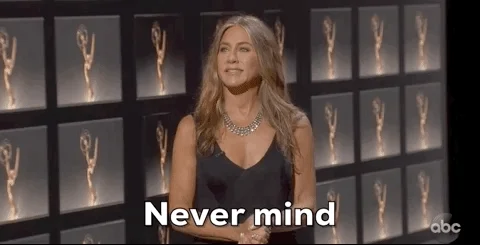
I have also been adding lock device to garage doors to trigger a garage door automation on unlock. It was working really well until the Zoon ZEN17 died on me. Very quick death too, less than 90 days and both relays crapped out.
Wow... never saw that happen before with the zen-16 or 17
One of the 2 relays died, not the whole device. I switched to the second relay and that one has since died in just a few weeks. Not sure if I somehow wired something incorrectly or there is a buried parameter that I needed to change. It is on a shared common garage that would open based on tracking a virtual lock to a physical lock. Best solution I found to tie everything together.
If you meter the line are you getting any back feed on the lines leading from the relays? (If you are you shouldnt be and that certainly would cause a burn out)
I will have to try that and check. It was wired according to their documentation so I would be surprised if that was the case.
Yeah but I'm wondering if any power is coming from the garage door side into the zen-17.... I've seen weirder stuff.
There appears to be 5 volts going across the pushbutton and common inputs on the garage door opener. So there is a chance that is the issue or I had my wires flipped and I should have had the common from the garage door opener going to the common of the relay. Waiting to hear back from zooz. When I was figuring out wire mappings I was thinking it is just an open/close circuit so that shouldn't matter but probably did and I wasn't thinking correctly.
This topic was automatically closed 365 days after the last reply. New replies are no longer allowed.