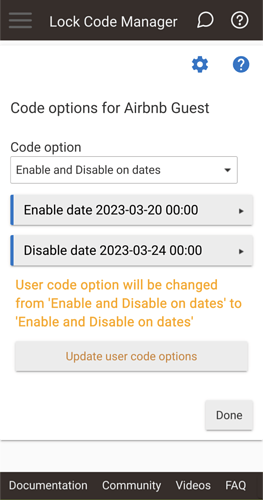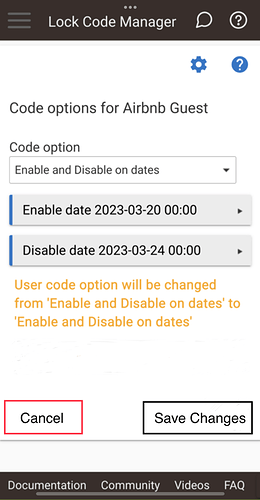When editing the code options in Lock Code Manager, you have to hit the “Update User Code Options” button for the changes to be applied.
Screen I’m talking about:
On my first run through, I just hit “Done” so nothing updated.
I think a simple UI update here to change the “Done” button label to “Cancel” and put on the left side of the screen (having that “Done” in the bottom right always feels like that’s the default call to action here).
And maybe change “Update user code options” to “Save Changes”.
Like this:
Just a suggestion. As it is now, it’s a bit confusing to non-dev brain people to know that “Done” isn’t going to save anything.