A little off topic, and I'm guessing you already know most of this.
Rather than the type of network, my focus has been on how best to retrofit cat 6 cabling into existing structures with little to no remodeling effort. As others have stated, wired wherever possible has been my main goal with 1GB switches (2) to tie everything together. Basements and attics are your friend. While I haven't gotten too fancy on the switches yet with VLANs/etc, I'm currently running a Cisco 10 port managed switch in my office and a Netgear switch inside a central media panel which ties our rooms together.
I'm military, so we have lived in many locations with different floor-plans, including several military housing locations including our current home. We've been lucky that military housing was smart and has recently put CAT 6 wiring in their homes back to a media panel. I just had to terminate the connectors in a couple locations.
My most aggressive project is a two story home we own in N. VA with a finished basement. When we bought the house each main room/bedroom had a single COAX cable exiting the side of the garage in a single bundle where the cable box was supposed to go, and standard copper telephone in a ring through the house.
While most of the basement was finished, the exception was the utility room where a single, larger, HVAC unit supplied the entire house rather than a dual unit like many other homes this size. This became the central location to access most of the house with CAT 6. The central HVAC unit was below a plenum which went through to the attic where the air handler distributed to the upstairs. I dropped in a 2 1/2" conduit from the attic to the basement (had to cut in a 6"x12" drywall access on the 2nd floor to drill a hole to go through to the 1st floor) and used that to reach most of the house.
The primary media panel is in the utility room, with a second media panel in the garage where the original COAX tied together. 8 COAX and 8 CAT 6 lines tie the media panels together with some low voltage flexible conduit also between the two and from the garage panel to the attic. That was a bit more challenging to put in, but well worth it.
Each room has a minimum of 2 COAX and 2 CAT 6 in a single wall plate. 2 COAX since I started the project before DirecTV used their single wire SWIM adapters and DVRs required 2 connections. Besides, COAX is a great alternative to CAT 6 if necessary using MoCA. Office and media center locations have a minimum of 4 CAT 6, 4 COAX (media center), and a 2nd wall plate with 2 CAT 6/COAX for alternate TV locations or printers. Even most of the 1st floor drops (primarily an office) was reached through the attic, and a small drywall cut near the 1st floor ceiling / 2nd floor - floor, to get between floors.
Over the course of living in the house 2x during DC tours, about 10 years, and a basement remodel which opened up some access to other parts of the house and a basement bedroom,, I've put in over 2000' of CAT 6 cabling. Verizon brought in FiOS to the neighborhood several years back, with the flex conduit from the garage to the basement to the utility room, I had them run the fiber all the way to the basement utility room where they installed the fiber media adapter right next to the media panel. You can see the edge of the fiber media panel in the basement photo below, and the black box to the right of the SWIM in the garage is the fiber splice.
Basement
Garage
Besides this house, I've put in a similar, wired CAT 6 drops in my in-laws single story home through the attic back to a single switch point in the garage, and I'm adding a larger single media panel CAT 6 / COAX in a rental home remodel that is in progress.
Bottom line - I've invested in the extra time and effort to add the backbone hard-wire. Any home ultimately can be done, some just take a little more drywall work than others, but it's worth the effort and allows you to do any / all of the above options discussed, wired, mesh, VLANs, etc.
Next step up will likely be a central media rack vice just a panel. That will be for the retirement home in a couple years when we figure out where that's going to end up!

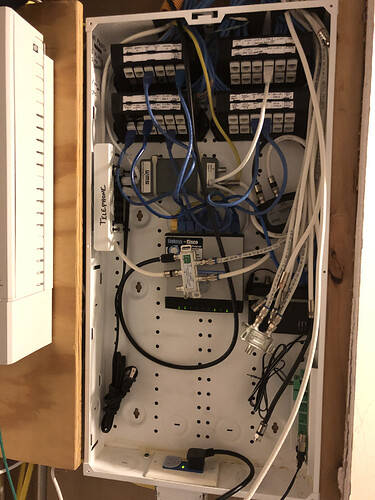

 Executed as such....
Executed as such....



