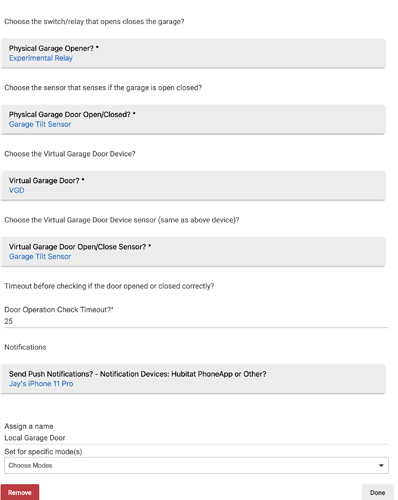I had the same experience with Garadget. Item shipped within minutes of the order and arrived today. I did the 3 button remote with the MHCOZY 2 channel ZigBee relay and it all works perfectly. Just waiting on Amazon to show up with my project box and I'll upload a pic.
Crap - just realized the project box size I posted was for the single relay. The double-relay is longer. So I hope you didn’t use my Amazon link, and apologize for the mixup if you did.
I'm happy to know that I'm not the only one that runs into these problems. I always think I should have done something different or better to prevent that. It never seems to work out. 

You are brilliant. I am so glad I read your post before soldering in my zen16 (that o bought over a year ago with the intent of putting it in my gas fireplace). I was thinking what a waste of the other two relays!!
I did buy a different one that is a little deeper than I wanted but that's all I could find to the height and width I needed.
Thanks again for your useful links to this hardware. Not only have I eliminated future API problems I'm finding new ways to do things with rules that I could not do before.
Finished install, 2 port ZigBee relay and the 3 button wireless Garadget dry contact. Works like a champ.
And looks great!
For those of you with a local Container Store, I buy food containers for my “project” boxes. I just take whatever I need to protect into the store and then figure out the smallest box that will fit my components. I just used one of these for my MyQ button and Zigbee relay:
https://www.containerstore.com/s/kitchen/food-storage/lustroware-small-food-keepers/12d?p=0&ps=120&productId=10014892
Requires a little drilling for wires or to hold things in place but the soft plastic is easy to drill through.
Works great for left overs also.
I know I'm probably being dense, so apologies in advance. I too had my MyQ stop and decided to go local. I bought the Zigbee relay mentioned above, and have everything working after soldering onto a sacrificial spare door remote. But what's missing is the "garage door" app that pulls it together. Can I use the Zooz one, without the Zooz relay? Or is there another one that I should be using? Thanks.
If you use HPM, search for “garage” and you will find an app by Larry Kahn or here:
Thanks for the quick reply. Installing from HPM now.
OK. So I'm totally confused. I've tried everything I can think of, but it's not working. The zigbee relay itself reliably "pushes" the button of the door remote. But the Garage Door App does not work. Here's what I have:
Device: Virtual Garage Door which is of type "Simulated Garage Door Opener V2"
App: Local Garage Door which is an instance of "LGK Virtual Garage Door"
I've added a "Virtual Garage Door" to a dashboard and it visually goes through the motions, but does not actually control the door. Looks like this:
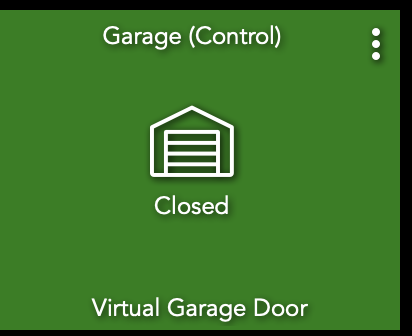
The App is configured like this:
What am I doing wrong? I have searched for a cogent configuration guide to set this up, but haven't been able to find it.
Thanks,
Jay
OK. Gave up on the LGK package and switched to the Zooz app/child app/driver. Works great. The instructions were clear. Now everything is good and I'm off of MyQ forever. At least as far as Hubitat is concerned.
I don't know why I waited so long to do this, but I just installed Kevin's Zooz GDO app for my Zen17 setup, and it works perfect! I had been using an ugly hodgepodge of various sensor and relay-related tiles on my dashboard, and now it's all in one nice tile 
Since I'm using 2 wired reed sensors on the Z17 to monitor my door position, I created a virtual contact sensor to combine those, and that works like a champ as the position sensor in Kevin's app.
Mad props to Kevin - this is really nice!
FYI.. I have been going back and forth the owner (I believe) about this light. If request he might do that for a small fee.
see where it says same as above device you did not follow that so it will not work
Just installed your app and it works great! Thank you.
Sorry. That didn't make sense to me and I tried many different configurations. Not sure how the Virtual Garage Door Device Sensor would be the same, but fair enough. My failure. Maybe reword this? Or if it really is the same as the virtual door just use that value in your code? Regardless, I appreciate your response. The Zooz code is working great for my purposes, and that's a happy ending for me. If I'm missing features, I'd be glad to entertain swapping. I uninstalled by the MyQ and LGK related apps/drivers.
Is anyone working to fix the MyQ app code for the new 0auth authorization? I can see Chamberlain as making 0auth the last major change since from a security perspective it makes sense. I can't see buying more hardware to solve this. I already have a Zwave tilt sensor. If I have to get a dry contact relay switch, it will be zwave or zigbee to just completely go around the Chamberlain methodology.