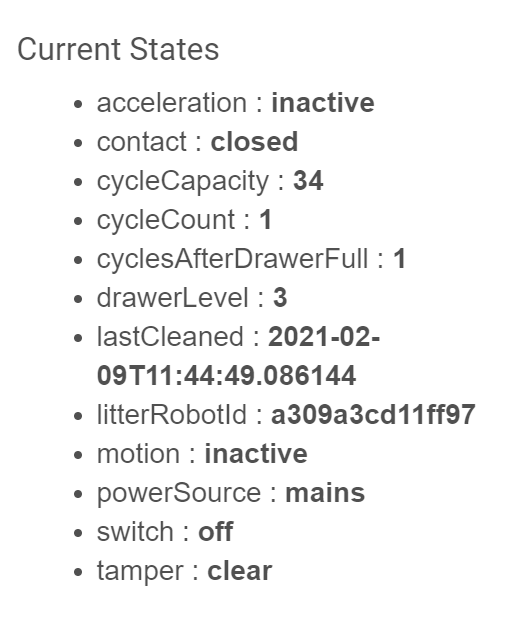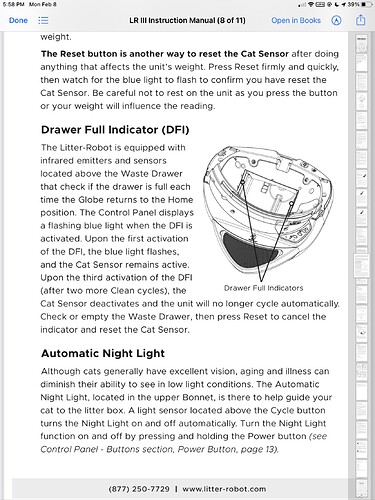Thanks for posting this. My wife purchased a Litter Maid which is not near as fancy. These posts inspired me to add a contact sensor today to the Litter Maid. I used Rule Machine with a Global Variable to count how many times the cleaning arm has been activated. Now we will just monitor and then add logic.
I LOVE my litter robot. Ye, it's expensive, but soooo worth it. Even without HE integration. I now have mine set up to announce "The cat has pooped" on a couple of echos.
I would just love to watch you explaining to a visitor why you want an announcement when your cat poops.
![]()
It has led to some interesting conversations about going overboard with home automation.
Does the accuracy of the drawer level depend on the person who last changed the litter box properly resetting the capacity gauge in the app? I always forget to do that. I know there is some sort of sensor that detects when the level of the waste reaches the top of the bin - is that accessible from the device driver?
Yes it does.
No kidding. That's the annoying thing... the "fuel gauge" is only as good as the person who resets it. In my case, I am the point of failure.
Dominick (@dman2306), thanks for your great port of the Litter Robot driver, and Jared (@jared.zimmerman), thanks for your inspired litter warning light signals. My wife gave me a Litter Robot for Christmas today, I hooked it up with Dominick’s driver and a rule triggered off changes in the Litter Robot’s cycle count, set up the under-counter lights in the bathrooms to cycle like a stoplight based on fill level, and it works great! The cats are impressed and so is my wife. Wow, the Litter Robot is HUGE.
Glad it works. Unfortunately one of my cats decided she’d prefer to do her business right in front of the litter robot so while I think it’s a terrific device, it hasn’t worked so great for me!
My father (long-term dog lover):
"Anyone who owns a cat gets what they deserve."

He does not like cats, in case that wasn't clear. I love cats, but am allergic to them...which my father calls his "genetic revenge on cats." 
Wow... I've been through more cats than litter robots and they have all adapted. I assume you used all the training tricks that LR recommends... otherwise it's a $400 sculpture.
Yeah, unfortunately she had never had an enclosed litter box before and doesn't seem to like it. I tried all the tricks they recommend and anything else I could find online. No luck. I kind of use it as a disposal now where I empty the litter box into it and cycle it manually. Not ideal, but I can't get her to use it!
What a shame. I am so pleased with mine, and both cats adapted to it instantly. Only oddity I note about the driver is that Last Cleaned and Last Seen reports in GMT (rather than local time), both in Current States and on device Events page. Makes me wonder if the 24-hour math on time since last cleaning is correct (which I don’t use). Having the Drawer Level % attribute reported from the driver really makes warning rules easy.
Is there any way in the app to disable informational logging? I did it the brute force way by commenting out the appropriate lines in the app code but of course as soon as there is an app update it will overwrite my changes. Perhaps we could request this as a future enhancement?
I'm probably missing something (Still new to rule machine) But I would like to set up a rule so that when the contact opens (IE, Hubby empties the litter box), It automatically resets the drawer level. I see there is a custom action on the Litter robot driver, but I can't for the life of me figure out how to trigger the custom command in rule machine.
See my rules here:
I did actually change it to the more generic "litter box has been activated."
You really need to get your indoor plumbing fixed.
These are awesome, thanks!!
I'm seeing some weirdness with what the box is reporting. I reset the gauge, but when I do it is like it is counting cycles since full immediately. Anyone have any ideas why or how it gets that?
Ok, this seems to be a timing issue, the Hubitat driver communicates to the LR cloud server, which communicates to the Litter Robot, which communicates back to the LR cloud server, which communicates back to your home (the Litter Robot mobile app and the Litter Robot driver), and the Litter Robot driver only polls the Litter Robot status once a minute. Don’t shorten the poll interval.
It may be that the two delays in the drawer open/close monitor rule are not long enough.
Part of the problem is that cutesy animation of the drawer gauge going from full to empty in the mobile app when you reset the gauge. I believe that is done in the LR cloud server, which slowly changes the drawer level to 0, so the needle moves down slowly. I believe this animation happens before the cycles after drawer full is reset in the Litter Robot.
As a comment, the 34 cycle cycleCapacity seems really large. It starts at 21 when you first get your Litter Robot, then the Litter Robot adjusts as it sees how many cycles it takes for the DFI (Drawer Full Indicator) for your cats. The DFI is an IR sensor inside the Litter Robot, just below the poop drop hole at the bottom of the globe. I’ve got a big cat, so the drawer fills up quickly with the big poop, so it takes less than 20 cycles to fill the drawer.
Open the Litter Robot mobile app. If it asks if you forgot to reset the gauge when you cleaned it last time, then that’s the problem. Reset the gauge in the mobile app. Then, after a minute, go into the Litter Robot driver, refresh, and see if the Cycles After Drawer Full (a counter in the Litter Robot that counts cycles after DFI IR sensor indicates a full drawer) count goes to 0. It’s supposed to go to 0 along with the cycle count when a reset is done. In your case, something happened too fast, so, because that count isn’t 0, it seems full.
Try editing those two delays in the drawer open/close rule to be 10 seconds each. Then see what happens next time you get close to full.
Edit: