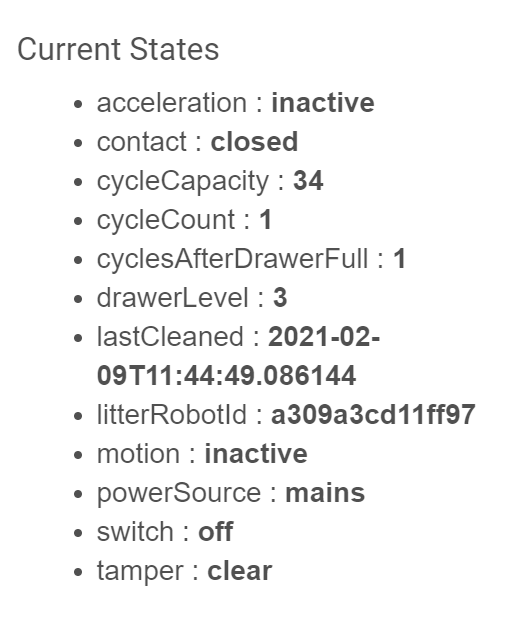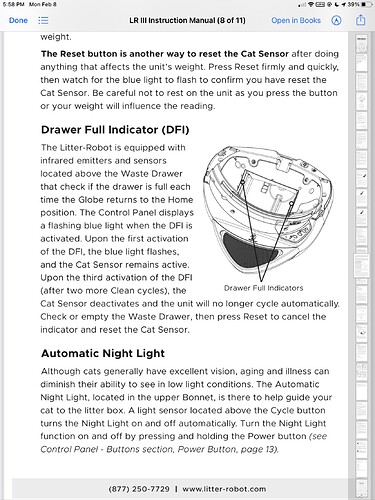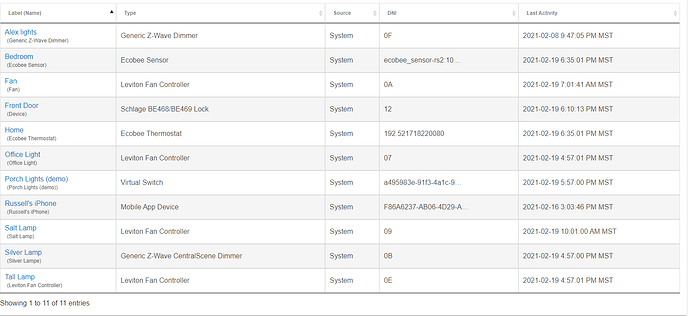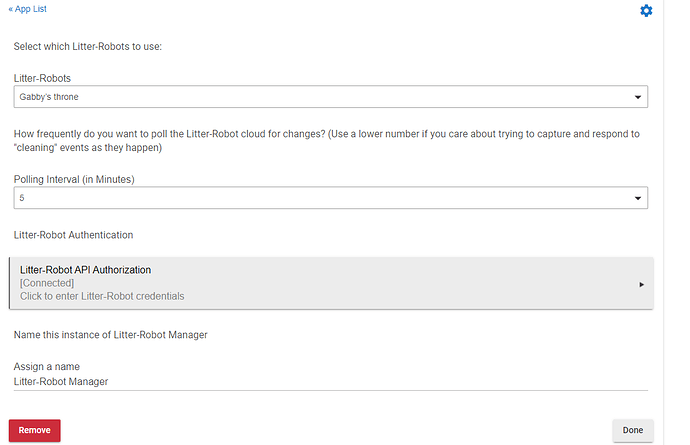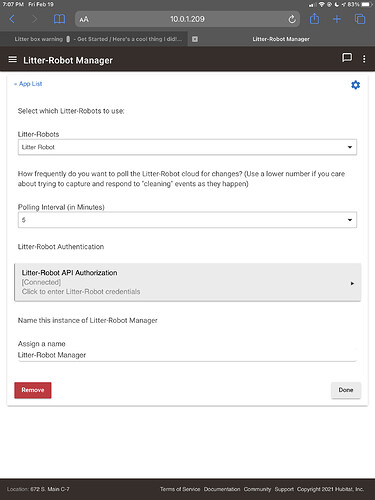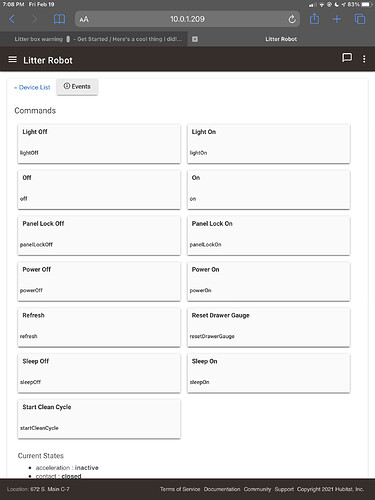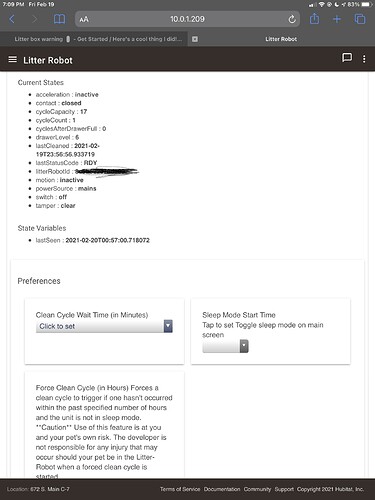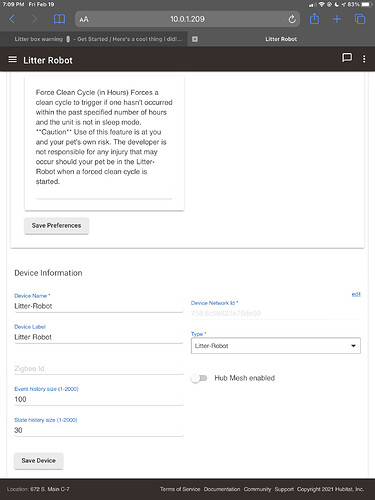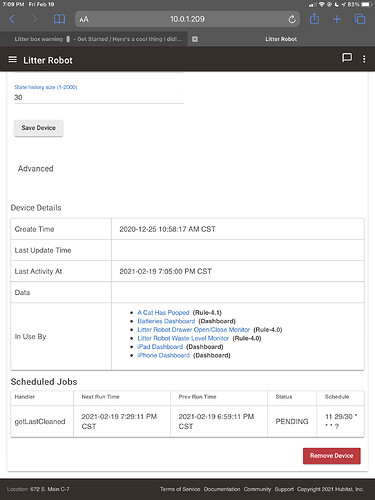Is there any way in the app to disable informational logging? I did it the brute force way by commenting out the appropriate lines in the app code but of course as soon as there is an app update it will overwrite my changes. Perhaps we could request this as a future enhancement?
I'm probably missing something (Still new to rule machine) But I would like to set up a rule so that when the contact opens (IE, Hubby empties the litter box), It automatically resets the drawer level. I see there is a custom action on the Litter robot driver, but I can't for the life of me figure out how to trigger the custom command in rule machine.
See my rules here:
I did actually change it to the more generic "litter box has been activated."
You really need to get your indoor plumbing fixed.
These are awesome, thanks!!
I'm seeing some weirdness with what the box is reporting. I reset the gauge, but when I do it is like it is counting cycles since full immediately. Anyone have any ideas why or how it gets that?
Ok, this seems to be a timing issue, the Hubitat driver communicates to the LR cloud server, which communicates to the Litter Robot, which communicates back to the LR cloud server, which communicates back to your home (the Litter Robot mobile app and the Litter Robot driver), and the Litter Robot driver only polls the Litter Robot status once a minute. Don’t shorten the poll interval.
It may be that the two delays in the drawer open/close monitor rule are not long enough.
Part of the problem is that cutesy animation of the drawer gauge going from full to empty in the mobile app when you reset the gauge. I believe that is done in the LR cloud server, which slowly changes the drawer level to 0, so the needle moves down slowly. I believe this animation happens before the cycles after drawer full is reset in the Litter Robot.
As a comment, the 34 cycle cycleCapacity seems really large. It starts at 21 when you first get your Litter Robot, then the Litter Robot adjusts as it sees how many cycles it takes for the DFI (Drawer Full Indicator) for your cats. The DFI is an IR sensor inside the Litter Robot, just below the poop drop hole at the bottom of the globe. I’ve got a big cat, so the drawer fills up quickly with the big poop, so it takes less than 20 cycles to fill the drawer.
Open the Litter Robot mobile app. If it asks if you forgot to reset the gauge when you cleaned it last time, then that’s the problem. Reset the gauge in the mobile app. Then, after a minute, go into the Litter Robot driver, refresh, and see if the Cycles After Drawer Full (a counter in the Litter Robot that counts cycles after DFI IR sensor indicates a full drawer) count goes to 0. It’s supposed to go to 0 along with the cycle count when a reset is done. In your case, something happened too fast, so, because that count isn’t 0, it seems full.
Try editing those two delays in the drawer open/close rule to be 10 seconds each. Then see what happens next time you get close to full.
Edit:
I already tried the manual reset outside the rule to get everything back to zero. Once I did that, it again started increasing the count since cycles full as soon as the cats used it again.
My husband is in charge of the litter boxes, and hates the app, so for probably the last two years never hit the reset button. They also probably need a thorough clean  .
.
Cat tax of my kitties who for once were playing nice
Alright, so I'm new to HE but this intrigues me. We have a litter robot and I installed the app and connected it to my LR login. So far so good.
Now what? How do I use it? How do I see the drawer level and other cool stuffs?
Can I make a tile on my dashboard with the level? That would be nice as I'm setting up a tablet kiosk.
Welcome to the community!
I hope you installed Dominic Meglio's (@dman2306's) app and driver using Hubitat Package Manager (written by Dominic Meglio, as well). HPM one of the more useful programs for the Hubitat platform because it will alert you to Community-contributed driver and app updates, and will allow you to do the updates with the click of a button. If you didn't install Litter-Robot with HPM, then, first install HPM. While HPM is, itself, maintained by HPM, you have to do the first install of HPM manually. Documentation and details for HPM are here:
Then, once you have HPM installed, do a "Match Up". That will let HPM realize that you have Litter-Robot, one of the packages it monitors, installed, and will now monitor it going forward. It will also let HPM start monitoring itself for updates. You will find HPM to be a very useful program for the Hubitat ecosystem.
I have a pair of rules that you can use to monitor the litter box, etc. This will introduce you to Rule Machine, one of the major parts of automating things in the Hubitat hub. Details of those rules are here.
If you read upthread in this thread where you posted, you will see that there is discussion about issues with the Litter Robot and my two rules. For the past week or so (Thor and Loki, my two cats, take almost a week to fill the drawer), I have been debugging and testing those issues, and I now understand what's happening. If Thor and Loki would poop faster, I could debug faster, but cats are cats.
I am in the process of writing up that report, should have it posted here tonight. At that point, I will revise the rules. I would suggest that you wait until I have the rules revised before you install the rules.
Yes you can do this now. I assume you have figured out how to create a dashboard and add tiles, so I won't go into that.
For the drawer level tile:
on the Dashboard app (not the Dashboard itself) on which you want the tiles places, add the Litter Robot device (whatever you named your Litter Robot) by checking the box, Update.
Now go to the Dashboard itself on which you want the tile to be. Click the + in the upper right corner. For the Device of the Tile, choose Litter Robot (whatever you named your Litter Robot). For the template, choose Attribute. For the "Pick an Attribute choice", pick "drawerLevel". Click Close. You may want to go back and adjust the height, width, and position of the tile by clicking the 3 vertical dots on the tile. You now have a drawer level tile that shows the % full of the drawer.
If you have the battery backup installed (I do, so the cats have clean litter during power fail), you can add a "power source" tile for the Litter Robot. Same as above, except choose "powerSource" as the source.
You can look at the code for the driver to see other attributes you can expose. Here is the Litter Robot portion of my dashboard:
I will post my report tonight about the issues and their resolution.
Wow, we have one cat and he fills it in 4 days. He's old and drinks a lot of water and only eats wet food (he's old and toothless). Vet blood work says he's healthy. Just pees a lot.
I installed DCMEGLIO's Litter Robot code from here GitHub - dcmeglio/hubitat-litterrobot: Litter-Robot integration for Hubitat
Also per your suggestion installed his Habitat Package Manager and "Matched Up" with the litter robot app. Litter Robot App appears in my Apps list. Logged into my LR account and it says connected.
So I wanted to try adding a tile. Followed your instructions in the Dashboard App (not dashboard) and I don't see my Robot listed as a device .
So I must be doing something wrong. Should I delete the app and install it using the HPM?
I'm migrating from SmartThings. Just when I mastered ST and WebCore, we moved and starting all over with HE. So far, I like it. Big learning curve, and I'm finding I overthink things when I'm looking for them.
I stepped into Rule Machine and got totally lost. Created something that made no sense and I deleted it. I will have to search for tutorials on how to use Rule Machine as it looks VERY powerful.
One feature I immediately like better in Simple Automation compared to ST is the ability to turn lights ON at sunset and off at a specific time. ST was either Purely time on/off or sunset/sunrise. I want living room lights to come on at sunset and off at 11pm. Seems simple. I had to make 2 rules for that.
I'll play around with the LR app and see if I see something I'm missing.
Does the litter box show up in your list of devices on the device page?
You could try deleting the app then initiating it again. You don't have to completely uninstall from HPM, just remove that instance and then click on the User Installed Apps to set it up again
I don’t know what you named your Litter Robot device, but that’s the name that will appear after configuring things.
In the device, give it a Device Label name, and, for Type, choose Litter-Robot. Click Save Device.
Then, in the App, select the device’s name, do the authentication, assign the app a name. Click Done.
Now go to the Apps page. You should see the litter robot manager app.
Now go to the devices page. You should see the litter robot device. If you don’t, then you won’t see it in the Dashboard app.
Then go to the Dashboard app, check the box for Litter Robot device, click update, click Done.
Did that do it?
Actually, you could do a Repair in HPM to install over what you have.
Depends on if the install is bad or the instantiation is bad. Both are probably worth trying!
Thanks for all the help. I logged into HE today and Hubitat Package Manager had an update waiting. It was Litter Robot Manager. I updated and wala, litter robot manager is now working. So apparently that's what it needed.
I added a tile. All the cool attributes available. Veeeeery cool.
Now my tablet on the wall will tell me how full the drawer is.
It simply displays 14
I assume 14%. Help a noob out. How do I make that display the % symbol?
Oh, and is it possible to change the color of the tile based on the value. Say yellow when reach 70% and so on. I have much to learn.
Yes. You have to add custom CSS, I believe. That’s outside my expertise.
It’s possible, but not for us mere mortals. A missing feature, requested many times, is the ability to define a custom Dashboard template. The Smartly group (search Smartly on this forum) have done some amazing things, providing drag & drop, etc. They are a bit hampered in doing significant updates right now because Hubitat staff has blocked their hubs from getting firmware updates and has blocked them from the Hubitat forum.
TL;DR summary: DFI flag is worthless, only the Litter Robot mobile app can reset it.
Details
Ok, I think I have it figured out, and I now understand what @forlornlawngnome and @Bear were talking about, and why I was seeing different results. Thor and Loki finally pooped enough for me to do my experiments. The alternative to extended waiting was to get 6 cats (like @Bear has), which I was hesitant to do (our city requires an animal breeder license if you have more than 5 animals, and we've already got 2 dogs in addition to the 2 cats).
First, the good news. It's not a timing issue, and it's not a Litter Robot firmware issue (well, it's a feature that appears the same on all firmware versions that the two of you have reported, matching what I see). Now, the less than good news.
The issue is with the Drawer Full Indicator flag ("isDFITriggered"). The only way I can find to reset that flag to 0 (once it sets) is to hit the "Reset Drawer Gauge" button in the Litter Robot mobile App.
When the DFI flag turns 1 (caused by tripping the Drawer Full sensor), cyclesAfterDrawerFull start incrementing, the blue "ready" light on the front panel starts flashing, the lastStatusCode (while idle) changes from RDY to DF1 to DF2 to DFS, and the Litter Robot stops cycling while in DFS status (as @Bear correctly reported). Cleaning the Litter Box and doing a "reset" (whether from the front panel or from the Litter Robot driver or from the exposed resetDrawerGauge custom command) doesn't reset the DFI flag. And, the DFI flag isn't real time - cleaning the litter drawer, but not doing a reset in the Litter Robot mobile app, doesn't change the DFI flag. It's set until the Reset Drawer Gauge button in the mobile app is pressed.
The "Reset Drawer Gauge" button in the Litter Robot driver, like the resetDrawerGauge() custom command exposed by the Litter Robot driver, behaves exactly the same as the "reset" button on the front panel of the Litter Robot: they:
-
reset the drawer gauge in the Litter Robot mobile app;
-
reset cycle count and cycles after drawer full;
-
change the idle status from DFS (or DF1 or DF2) to RDY;
-
stop the blue "ready" light on the front panel from flashing.
It DOES NOT reset the DFI flag ("isDFITriggered") to 0. However, because the idle status is no longer DFS (Drawer Full Stopped), the Litter Robot will now cycle. So, it seems to me, as @Bear reported, the DFI flag is useless and is ignored. I suspect that it works the way it does (still allowing the Litter Robot to cycle as long as the status is not DFS) is because some people don't use the Litter Robot mobile app (certainly not the people who don't have a Litter Robot Connect model), so the exposed variables seem to be exactly what they would be in the standard (non-Connect) Litter Robot, and it wouldn't be good if you had to hit the Reset Drawer Gauge button in the Litter Robot mobile app if you didn't use the mobile app.
This is why @Bear kept insisting that the right thing to do was to monitor the DF1, DF2, DFS status. It's why I wasn't seeing this behavior because I was emptying the drawer as soon as the drawer threshold became >= 85 (as @jared.zimmerman did in his original IFTTT rules). It's why @forlornlawngnome was seeing cycle counting since full (cyclesAfterDrawerFull), because the DFI flag was still set.
So, on reflection, @Bear seems to have the right approach, and I will change my rules and repost.
The problem with that is that we often go away for a day or two, and, if the Litter Robot stops cycling (you only get DF1, DF2, then DFS to stop cycling), Loki, one of my cats, refuses to poop in the Litter Box if there is already poop in it. She wants clean litter, and will poop on the floor rather than go into the Litter Robot if it has poop that hasn't been moved into the drawer.
For the time being, after cleaning, looks like the only way to clear the DFI flag is to go into the Litter Robot mobile app and hit the Reset Drawer Gauge (even if the "reset" button on the front of the Litter Robot has been pressed, or even if the Litter Robot driver has done a "resetDrawerGauge", whether by pressing the button in the driver or by having a rule do a "resetDrawerGauge()" command.
Now, the driver has a mystery command "R", with the comment:
R - valid, not sure what it does, though, reset or refresh maybe? weirdly a new parameter showed up called "cyclesUntilFull" after posting this, but still not sure how it is utilized
I will play around with this command, see if it is able to reset DFI. The other way would be to put a sniffer on the ethernet traffic from the mobile app to the Litter Robot server, and on the Litter Robot server to the Litter Robot, to watch the traffic that occurs when the Reset Drawer Gauge button is pressed in the mobile app.
There's got to be a command that can reset the DFI flag because the Litter Robot mobile app is able to do it. I will investigate further, but I wanted you to know the results.