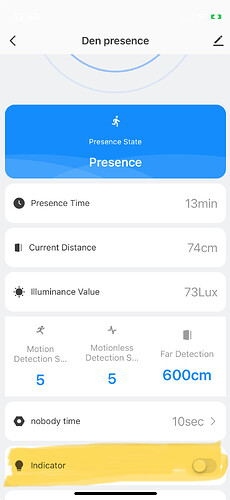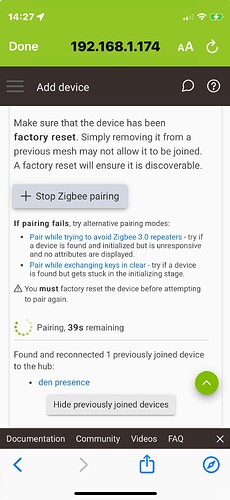distance and existence time aren't part of Hubitats current capability schema and were therefore not included as these probably won't be used by the majority of customers.
I'm not aware of any software control for the LED, if anyone knows differently please point me to the code for this and I'll add it to the driver.
Any update on getting firmware updates for these for them to add to hubitat?
I understand the tradeoffs and the varied opinions of them. As I said already, I get that some of these measures are of limited value. People buy devices based on their features. The Smart Life app has the full feature set, so if one were moving to Hubitat from a stand alone install and didn't find them then there's a potential for customer frustration. Luckily there are 2 good community drivers available if those measures are important to you.
The LED setting is in a new-ish firmware that is available over (at least) the Zemismart M1 Zigbee/Matter/Thread hub. I'm a little surprised that it hasn't shown up in the community drivers.
As I've also said, I'm appreciative of Hubitat's continued addition of capabilities and devices. I remain of the opinion that there are some drivers that could use some continuous improvement.
I did a bit of searching before covering the LED but someone was able to disable it in the Tuya app I don't have the hub to test it myself.
Zigbee2MQTT GitHub user
" Some good news of the LED indicator front, I found to that when pairing these sensors with a TUYA hub, instead of my Z2M network, it pops up saying there’s an update, specifically to allow you to turn off the indicator LED.
So, if you update the device and then set the LED to off in the TUYA app, remove the device from the TUYA hub and repair with you Z2M network, it keeps the off setting and so stays off when motion is detected - GREAT!
This does posisble mean that there is now a cluster exposed to be able to configure the LED state over zigbee so anyone that can, please look into whether the LED cluster is exposed and add it to the device configuration."
Well we first need the firmware file so that I can post that, and if someone wants to take the time to packet trace the LED disable and enable commands via the Tuya app, that would make it much easier and quicker for me to update the inbuilt driver.
[hquote="Navat604, post:25, topic:135513"]
So, if you update the device and then set the LED to off in the TUYA app, remove the device from the TUYA hub and repair with you Z2M network, it keeps the off setting and so stays off when motion is detected - GREAT!
[/quote]
Hey thanks for this info. I'm very new to Hubitat, and just bought 3 of the linptech presence sensors. I also dislike the LED distraction they exhibit. After seeing your post, I bought a cheap tuya zigbee hub, and connected the sensors to it, then downloaded the firmware update, and selected the disable LED. but I cant figure out how to get the sensors back running under the Hubitat hub, with preserving the disabled LED. I have tried by restarting zigbee pairing? I don't understand what you meant by the below in your text "repair with you Z2M network" Could you explain it to a novice please?
Thanks in advance for your help in this.
Assuming you didn't use the red Remove button on the Linptech's device page, you can re-join it to your hub and and it will slot back into its same name and automations that it was in originally. Put your Linptech into pairing mode and then start Zigbee pairing on the Hubitat hub, the hub will say that it found a previously paired device.
If you did use the Remove option to remove the Linptech from your Hubitat hub, then you can re-join it to the hub but you'll have to name it again and manually put it back into the automations you want it to be in.
Pairing the device should not affect the LED setting you configured on the Tuya hub.
hmm. ok thanks I'll retry. I cant remember if I deleted them in Hubitat, or just hit the pairing button on the sensor to join it to the tuya HUb. I will update in a few.
hmm, when paired to the tuya zigbee hub, I see firmware version 1.0.6. for the linptech sensor. I
t has a button to disable the LED. which works under tuya. So I went to Hubitat app, and select devices - then click on + Add device - then click on add device manually Zigbee button.
then I click on the +Start Pairing. I then hold the sensor pairing button for 5 seconds, the LED blinks blue (in pairing mode). Hubitat says it found one previously paired device, and finishes. but then the LED starts blinking when human (motion) is detected. So for some reason either Im still not understanding the right process or I'm doing something wrong. or on my Hubitat C8 ver:2.3.8.139, its working different for some reason? Any other thoughts, would be appreciated.
Not sure - I haven't heard of this issue coming up previously. There is a topic specific to the Linptech here, and folks have commented there about doing the FW update (I have not) to get rid of the blinking. Probably good for you to take a look at that topic, towards the end of it.
Did you remove it from Tuya hub and then factory reset it before attempting to pair it to Hubitat?
A device can only be paired to one controller (e.g. Hubitat or Tuya hub) at a time.
yes I unplug the tuya hub. then held the button on the linptech sensor for 5 secs until the led started flashing. Then requested hubitat zigbee pairing. Hubitat found it and reused the original device. The thing that gets me is the reference to "factory reset" in conjunction with just enabling Pairing? To me, factory reset means resetting to base firmware default settings on most computer systems,
For Zigbee devices that reset terminology really isn't used in the same way in my experience... Typically refers just to putting the device into join mode.
Thanks Dan, Hydro,
ok, so I've been playing around with these sensors, and at least for my setup I finally got a repeatable method to disable the LED on the Linptech Es1z human presence sensors. (ive got three of them now working without the Annoying blink LED during motion detection active.
on Hubitat I'm using a C8 hub running 2.3.8.139. I ended up having to completely remove the sensor from the hubitat device list. (which I also removed it from all apps, rules ect) So that will be starting from scratch adding them to hubitat.
- download the Moes Smart app on andriod or Iphone. start app and login or create an account.
- you have to have a tuya zigbee hub connected to the moes app. (i bought a cheap one ~$20)
- power up the ES1 sensor, it should start up in pairing mode, if not hold the button 5 secs or so, LED Blinking
- on the MOES App click the (+) add device button. it should add the sensor and ask from a name. when done you should see the devices main menu. down near the bottom is the "Indicator" slider button, slide to left to disable. the LED should stop blinking for motion detected.
- now click on the edit pencil at the top , next window scroll to bottom and click on "Remove Device"
- it will ask to Disconnect, or Disconnect and wipe data.
just do the Disconnect only option. then confirm button - then goto to hubitat and manually add new device. fingers crossed and it should not be anoying any more.
This topic was automatically closed 365 days after the last reply. New replies are no longer allowed.