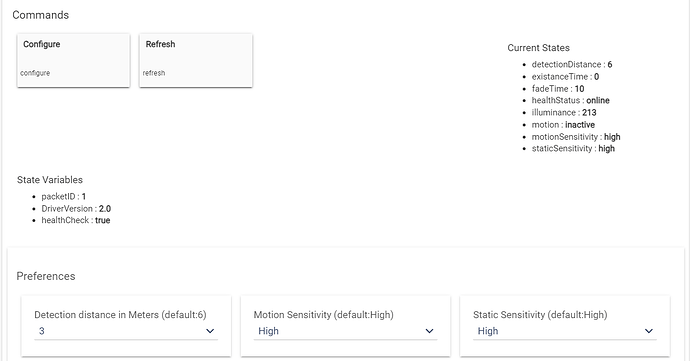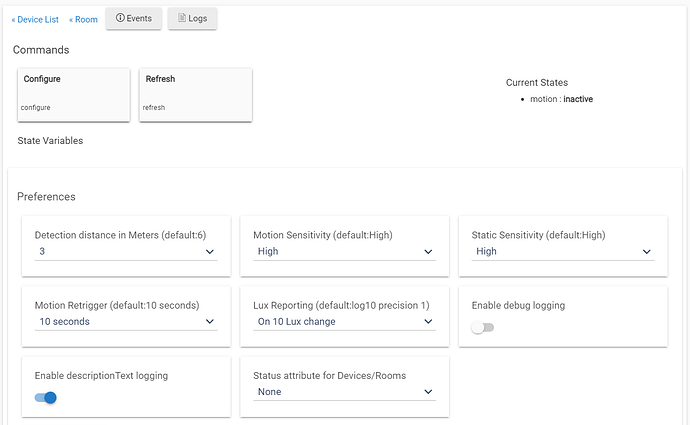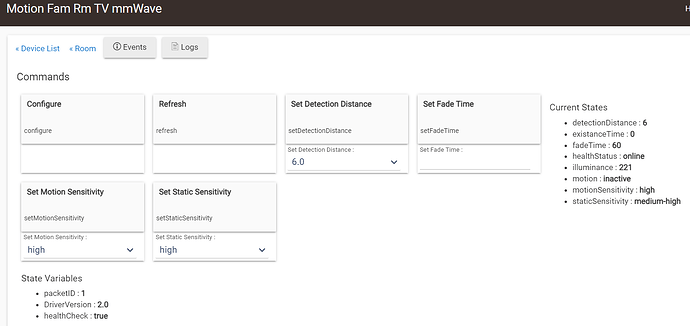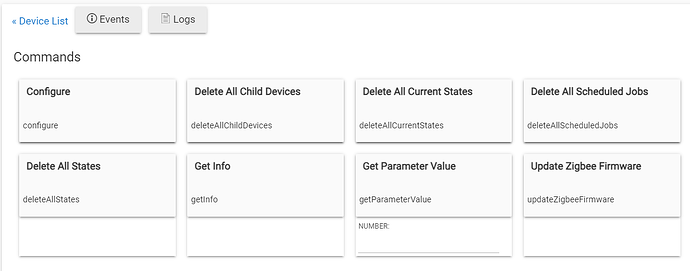I've recently integrated the Linptech Human Presence Sensor with Hubitat, utilizing the built-in driver. While everything seems to be operating smoothly, I've encountered a slight confusion. In the 'Current States' section, the detectionDistance is displayed as 6. However, in the Preferences, I've set the 'Detection distance in Meters (default:6)' to 3. Why do these values not align?
Were you previously using a community driver? I don't recall the native driver having a "healthStatus" state, but maybe I'm wrong.
To clear Current States, switch the device Type (driver) to "Device", then use its options to Delete All Current States and Delete All States, and then go back to the native driver and refresh your parameter settings.
After implementing the suggestions and reverting to the Hubitat drivers, I pressed Configure and Refresh, resulting in only one current state. I regret making this change. ![]()
Maybe try refreshing that browser page itself? Sometimes it takes a couple rounds of Config and various refreshes to shake things loose.
I gave up on the native driver, so I'm not sure what else to recommend for it - maybe some other native-driver users will be able to chime in with more.
Thank you. I switched to the native driver because the community driver wasn't reporting illuminance at all, while the native driver did. Could you confirm if illuminance is now functioning correctly for you with the community driver?
After pressing Configure and Refresh several times with the community driver and then refreshing the browser, I now see:
Current States
- Motion: Inactive
- Illuminance: 260
I guess this all I can see with the native driver.
I don't use its lux feature at all, so I have that value set to max to minimize any such reporting and I covered the lux sensor with electrical tape.
It sounds right that the native driver doesn't display states for detection distance settings, but maybe I'm mis-remembering that. Hopefully a fellow native-driver user can confirm that here soon.
In my experience w/the community drivers (@kkossev 4 in 1 and @gassgs "stripped down" driver, they both report Lux.
You do need to set the Threshold properly. I don't use Lux so I have mine set to 200 so the Lux level must change by 200 to get reported). If you need very frequent reporting you could set your threshold to 10.
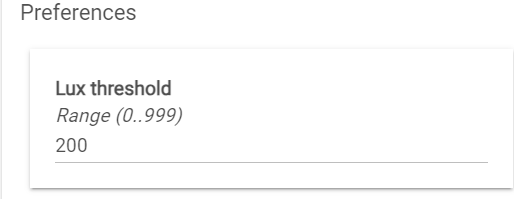
Check your Threshold setting.
Yes, thank you for the suggestion. I attempted that approach earlier, but after waiting for what felt like an eternity (okay, just two hours), there was still no response. It didn't even bother to show up as a state in the current states. I proceeded to press configure and refresh more times than I care to admit, even giving the browser refresh button a workout, but alas, no luck. I even resorted to the classic "turn it off and on again" trick by removing and re-adding the device, but no illuminance was reported. Though, on the bright side (pun intended), the Hubitat driver did work.
Additionally, I don't recall having the ability to adjust the "Detection distance in Meters (default: 6)" on the community drive, which is something I also need access to.
Thank you so much for all your assistance, it's greatly appreciated!
That option (and others) are present in device Commands. You can set them at will.
Set the Lux reporting to 1, then place your hand over the sensor for a moment (to cover the Lux sensor) and then remove your hand. You will see lux reported, unless your sensor is broken.
To clear your sensor states and variables:
- Select "Device" as the driver.
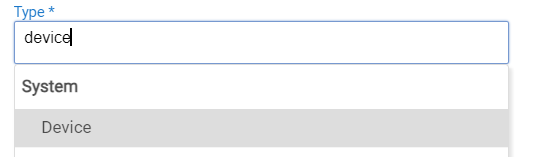
-
Hit Configure. Then select all the "Delete" commands to clear your sensor
-
Then change to Gassgs' driver and hit configure. Your States and Variables will fill in (some not immediately). As soon as you use any of the Commands to set sensor preferences they will fill in, and as soon as things like Lux or motion report they will fill in. Make sure you set Lux reporting to a low number initially to confirm it's reporting.
Unless your sensor is borked, it will work.
Thanks for your assistance.
This topic was automatically closed 365 days after the last reply. New replies are no longer allowed.