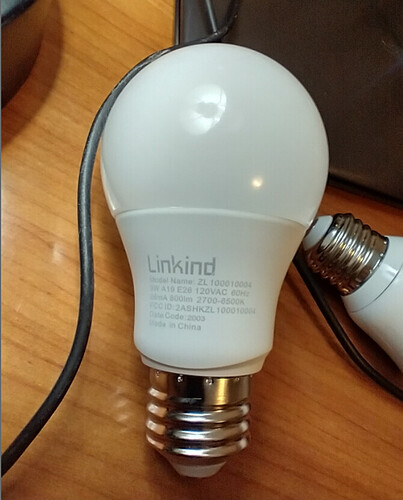On a whim (and constantly looking for a decent Color Temp capable / Dimmable bulb) I purchased a 'starter kit' of 2 bulbs and a hub from Amazon for 9.98.
The brand name LINKIND is horrid as it conflicts on any google search with LinkedIN making them hard to get info about.
These LINKIND units therefore cost 4.99 including a hub that you do NOT need. While it comes with it's own hub, and about 30 places of info say the LINKIND hub is necessary - it is NOT. You can use these DIRECTLY with HE (I'm on a c5).
Some notes:
- First, this is the first bulb that I can set to 5% and the on/off still works every time.
- The units COME FROM THE FACTORY ALREADY PAIRED TO THE LINKIND HUB! - I saw many comments about folks not getting them to work on hubs like Smartthings and Alexa - I believe that is because they were already paired to the LINKIND hub in the box.
- To reset the bulb(s) the process is : Turn on. Then turn off and on 5 cycles (10 switch throws).
- The driver HE defaulted to was Advanced Zigbee CT Bulb and every option and button in the device worked. Even 'Update Firmware' (although it said no firmware found). When I've tried that with other off brands I get errors and things.
- You may note the date on my image says '2003'. Not really sure what to make of that but... hey. for less than 5 bux? a working CT bulb?
So I hope others that may have bypassed this product due to fear or misunderstanding that a 3rd party hub is required - it's not! I can finally get rid of all these OSRAM and Sylvania bulbs that flake out every week!
Additional comments - I've had the bulb turned on full for about 30 mins. It is still very cool to the touch. The actual weight of these is SUPER light, as compared to a Sylvania CT or the heat of an RGBW. I'm tickled!
another Addendum - Another comment I had read is debunked - I had seen multiple post that it would "Only connect on channel 20" or "Only connect on channel 15 or 20".
I have connected this bulb using multiple channels of my HE. Initially I used channel 20, then Channel 15 and finally Channel 8. I was able to factory reset and reconnect the bulb using all of them.