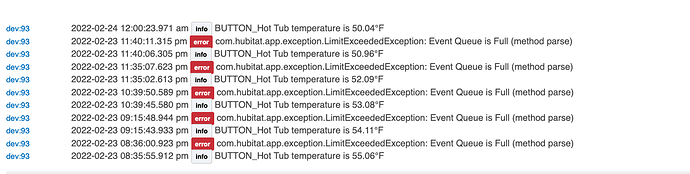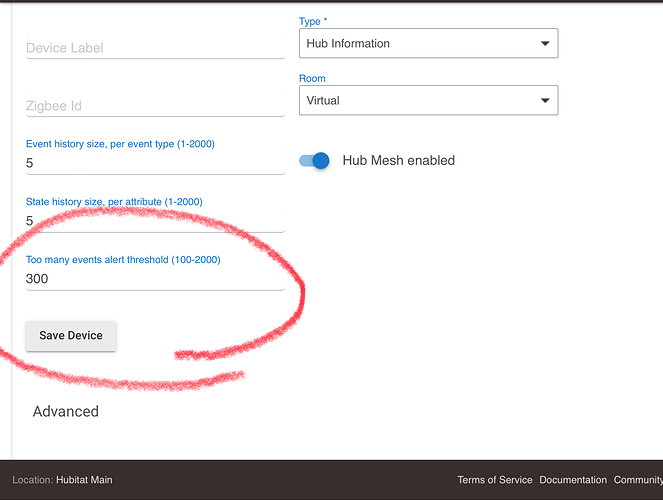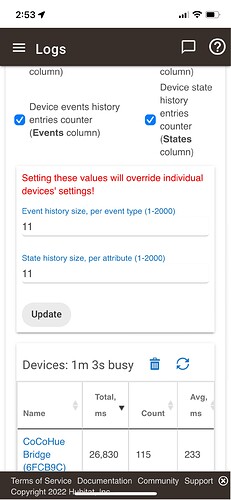Is there a way to increase the exception limit or better yet figure out why it says thius event queue is full? how do i even see what the error is to fix?
Bottom of the device screen will let you set the limit
As to why I’d guess your reporting period or temperature variation reporting trigger needs adjustment.
@Panda Post a screenshot of your rule that uses hot tub temp as well as post a screenshot of the device page...
Is that 300 events per specific time period?
That's just for the "too many events" warning in the UI. The error in the OP's logs is something at the platform level. The error itself is also for the entire system, not a particular device, but it would still ultimately be coming from the collection of devices on the system.
Rule Machine as an app might be able to cause this error if you might have, say, managed to create an out-of-control loop, so I'd second the suggestion to share that if these log entries seem at all correlated to rule execution. Otherwise, looking at "Logs" for "Device Stats" might be helpful, as would knowing if you have any possible "problems devices" like (chatty) power reporting devices, ones known to work poorly on the C-7 (some Z-Wave bulbs and a couple Zooz devices), or possibly even general network problems like "ghosts."
Those would be my suggestions, at least!
My bad, read the warning before finishing my coffee this morning and thus went sideways.
We could hear the gears grinding from over here.



Thanks for the help. I had some switches offline so I got those back online, rebooted the hub and don't see the flooding. Not sure why it was flooding to be honest as I dont have any rules that loop on a non-connection. Kinda wish I did in a couple cases but given this maybe its just as well.
I dont even have a rule or anything that uses the hot tub temperature. Its just a button by the hot tub for light control that also happens to report the outside temp. And it only reports that because I had descriptive logging on - I don't do anything with that temp reporting.
I’ve only ever seen the “queue full” message when my Zigbee radio went down. It happened when Homebridge was sending to many Adaptive Lighting CT changes, which seemed to exhaust the hubs free memory over a few days time.
Thanks! This button is a Zigbee device.
I use the hub rebooter app to keep the hub nice and clean every morning at 3 AM. It helps a lot with performance & reliability
I haven’t had to regularly reboot either hub in a long time thank goodness. When I did, it was only the one with a lot of Zigbee lights (which now are mostly Hue lights on the Hue bridge).
You really should not have to do this either..you just don't have enough devices. You might be preventing things from "settling".. If you are experiencing memory/resource issues then you have bigger problems than just the lock and should probably contact HE support.
Also make sure your HE firmware is on the latest release.
@erktrek Oh - I have almost 30 zigbee devices and nearly 70 rules, along with many apps running.
I always keep my hub updated, I just find that it slows down too much after a couple days
Ah okay, I should have checked with you but just assumed you were starting out - apologies.
You might want to review your rules and see if they are causing excessive traffic. What do your app stats say? Z-Wave is independent from Zigbee but they still have to coexist and be handled on the hub. Issues from one can potentially bleed into the other - not necessarily from a Radio standpoint but from a processing one.
Only thing that appears to be sticking out is google home - with 42% of busy and 6% of uptime - even though I don’t use google home much at all (I mainly use Alexa). But it all looks ok.
I have 80 Zigbee devices on just one of my HE hubs, the one that has never needed rebooted. I have set my device event and state history both to 11 as default, lower on things that generate a lot of events/states like Echo Speaks.
The one thing that seems to keep popping up as a common with these issues is maker api.... Not saying that's it but do you have it installed? Also any ghosts or over reporting devices? (zooz 4-in-1 and zen 25 are always suspect)
@rlithgow1 No ghosts, a couple over-reporting devices - but I’ve kept them with low limits. I do have maker api installed
While I've never had that kind of error with Maker and I run several different instances on a single hub I definitely have had issues where I spammed the hub with too many maker requests too quickly. This is very easy to do in Node-RED for example.. It's possible that other 3rd party servers could do this as well.. like Homebridge or HomeAssistant along with the usual suspects like Ecobee and Google.